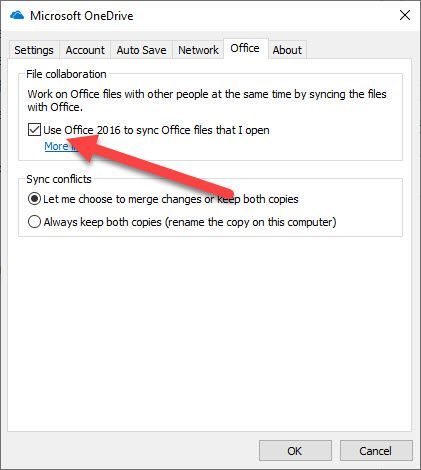- Home
- Microsoft 365
- Microsoft 365
- Feed up waiting for Documents to Open
Feed up waiting for Documents to Open
- Subscribe to RSS Feed
- Mark Discussion as New
- Mark Discussion as Read
- Pin this Discussion for Current User
- Bookmark
- Subscribe
- Printer Friendly Page
Nov 01 2018
02:05 AM
- last edited on
Feb 01 2023
01:21 PM
by
TechCommunityAP
- Mark as New
- Bookmark
- Subscribe
- Mute
- Subscribe to RSS Feed
- Permalink
- Report Inappropriate Content
Nov 01 2018
02:05 AM
- last edited on
Feb 01 2023
01:21 PM
by
TechCommunityAP
Hi
Can someone tell me how we disarm the function for a document saved to OneDrive on the desktop has to upload to the cloud at the same time? This also is frustrating when opening documents as we have to wait for the document to open as it is collecting the document from the cloud even when we have asked to open the document locally.
We just want the syncing to the cloud to take place in the background
Kind regards
- Labels:
-
Office 365
-
OneDrive
-
SharePoint
- Mark as New
- Bookmark
- Subscribe
- Mute
- Subscribe to RSS Feed
- Permalink
- Report Inappropriate Content
Nov 01 2018 07:21 AM
So unfortunately to my knowledge you cant really do this how you are looking for.
You can selective choose which folders to sync down onto your computer from the cloud using folder sync.
You cannot selectively leave folders on your computer, or perhaps choose other folders on your computer to sync outside of onedrive. The closest thing you have is Folder protection (https://support.office.com/en-us/article/sync-your-documents-pictures-and-desktop-folders-with-onedr...) but that should behave the same way you are describing.
Outside of that I have always done stuff like change the location of my documents to be onedrive.
Adam
- Mark as New
- Bookmark
- Subscribe
- Mute
- Subscribe to RSS Feed
- Permalink
- Report Inappropriate Content
Nov 01 2018 08:21 AM
So, if you do this you won't get coauthoring, and could open yourself up to conflicts if you share files, but if you don't want this to happen, I believe if you turn this off it will prevent office from opening up online and open the files locally. Right click onedrive cloud in systray then pick settings, then uncheck this box.