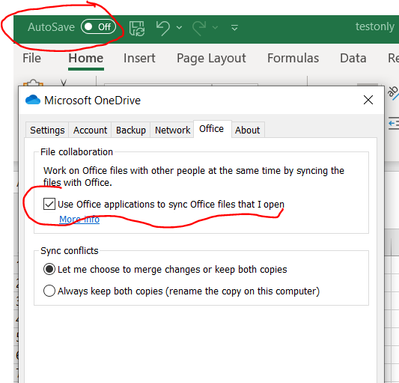- Subscribe to RSS Feed
- Mark Discussion as New
- Mark Discussion as Read
- Pin this Discussion for Current User
- Bookmark
- Subscribe
- Printer Friendly Page
- Mark as New
- Bookmark
- Subscribe
- Mute
- Subscribe to RSS Feed
- Permalink
- Report Inappropriate Content
Aug 25 2020 07:45 AM
Hi,
got problems with opening in desktop app a shared Excel file. Could someone explain to me how it works?
In addition, is there the chance to avoid automatic saving when working on the shared excel file?
Thanks in advance, Best Regards,
- Mark as New
- Bookmark
- Subscribe
- Mute
- Subscribe to RSS Feed
- Permalink
- Report Inappropriate Content
Aug 27 2020 12:57 PM
Hey @ASV85_2017 ,
The feature basically kicks in when you open a file in desktop version of office which is either in cloud or you have it synced via onedrive, if there is no onedrive on machine when you click 'open in desktop app' via browser it would basically ask you to authenticate so that it can maintain a direct link to the source from where the file is coming; and hence can autosave it to that source. If you would like to disable it you will have to flip the switch in top right corner; also if you have onedrive on machine you will have to turn it off from onedrive :
Here is a link for some additional reading :