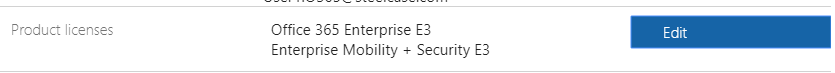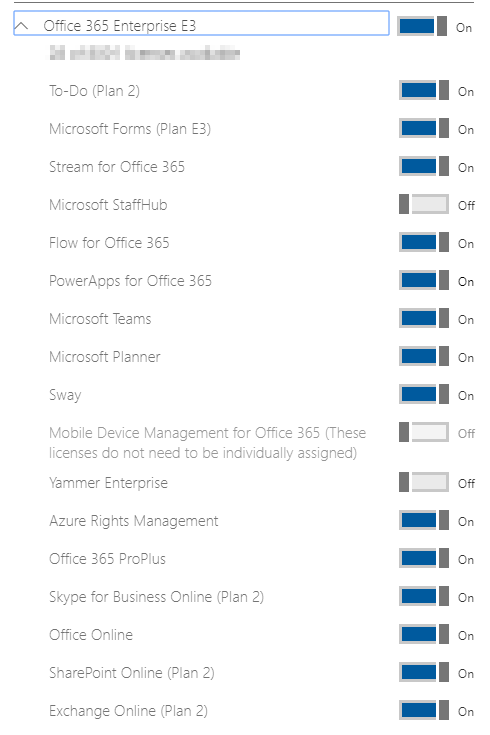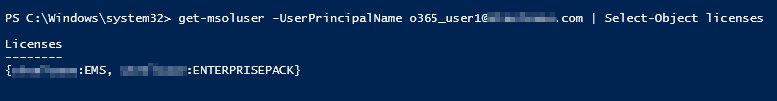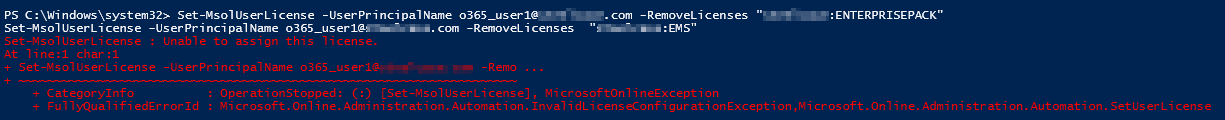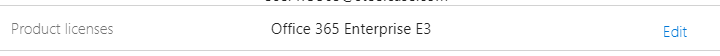- Home
- Microsoft 365
- Microsoft 365
- Re: Error when trying to remove a license
Error when trying to remove a license
- Subscribe to RSS Feed
- Mark Discussion as New
- Mark Discussion as Read
- Pin this Discussion for Current User
- Bookmark
- Subscribe
- Printer Friendly Page
- Mark as New
- Bookmark
- Subscribe
- Mute
- Subscribe to RSS Feed
- Permalink
- Report Inappropriate Content
Jan 04 2019 06:47 AM
Hi everyone, hoping for some help with this one.
I'm trying to remove a license from a user in my tenant: o365_user1@<domain>.com using PowerShell.
Using Get-MsolUser I can confirm that the ENTERPRISE PACK (E3) and EMS (Enterprise Mobility + Security E3) licenses are assigned. I can also verify in the web portal. Not all switches are activated for the E3:
However when I run Set-MsolUserLicense to try to remove the license, I get an error, even though as far as I can tell, I'm following the correct syntax according to Microsoft's documentation. The error occurs on the ENTERPRISEPACK license removal - the EMS removal goes through fine.
I've tried this on two different accounts without success.
I don't think it's a permissions issue as I've been able to use my credentials for Set-MsolUserLicense -AddLicenses on these accounts.
Not sure it's relevant, but my long term goal is to pipe a CSV into a script to be able to remove existing E3 and M+S licenses and replace with E1s/F1s with Exchange Online Plan 2 licenses. I've got that second part working reliably in a script, but can't figure out why the license removal is failing.
Any help appreciated!
- Labels:
-
Admin
-
Office 365
- Mark as New
- Bookmark
- Subscribe
- Mute
- Subscribe to RSS Feed
- Permalink
- Report Inappropriate Content
Jan 04 2019 07:05 AM
SolutionI used to get removal problems if the user had any license that depended on also having Onedrive for Business storage.
For example removing E5 with a Project Online. If you try to remove the E5 then Project, that needs storage, will force an error.
Just something to bear in mind.
- Mark as New
- Bookmark
- Subscribe
- Mute
- Subscribe to RSS Feed
- Permalink
- Report Inappropriate Content
Jan 04 2019 07:21 AM
Thanks for the insight. In this case, there are no other products assigned to the user, so I don't think that's the issue.
- Mark as New
- Bookmark
- Subscribe
- Mute
- Subscribe to RSS Feed
- Permalink
- Report Inappropriate Content
Jan 04 2019 07:52 AM
Apparently removing the E3 failed because M+S was depending on it. When I reversed the commands so that EMS was removed before ENTERPRISEPACK, it worked. Thanks for the help!
Accepted Solutions
- Mark as New
- Bookmark
- Subscribe
- Mute
- Subscribe to RSS Feed
- Permalink
- Report Inappropriate Content
Jan 04 2019 07:05 AM
SolutionI used to get removal problems if the user had any license that depended on also having Onedrive for Business storage.
For example removing E5 with a Project Online. If you try to remove the E5 then Project, that needs storage, will force an error.
Just something to bear in mind.