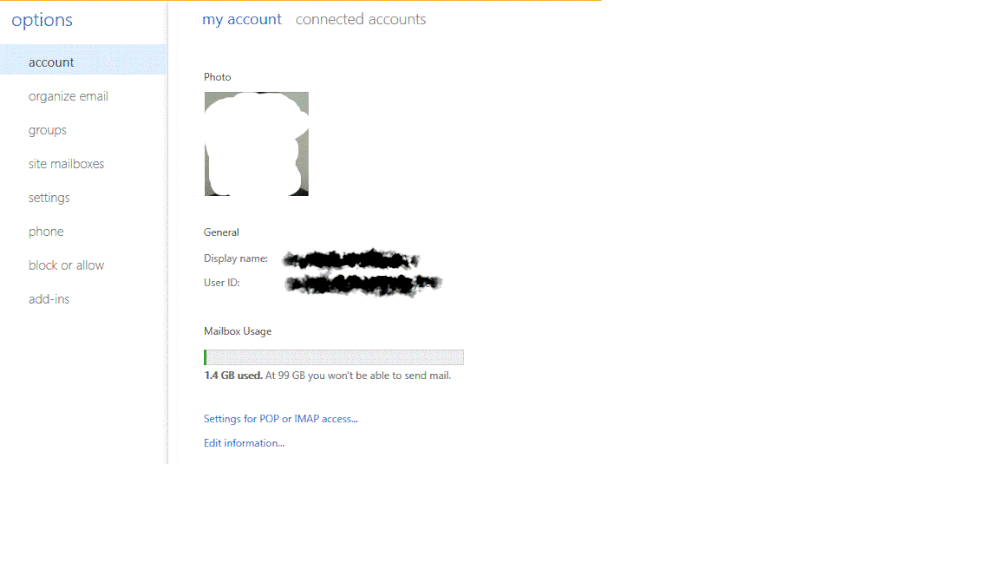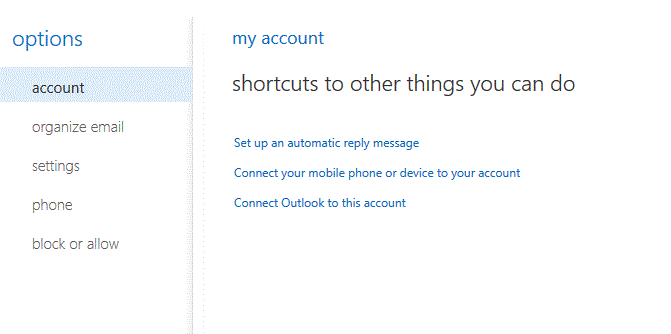- Home
- Microsoft 365
- Microsoft 365
- Re: Edit Information is missing on some users - edit profile image
Edit Information is missing on some users - edit profile image
- Subscribe to RSS Feed
- Mark Discussion as New
- Mark Discussion as Read
- Pin this Discussion for Current User
- Bookmark
- Subscribe
- Printer Friendly Page
Dec 03 2018
10:32 PM
- last edited on
Feb 01 2023
09:26 AM
by
TechCommunityAP
- Mark as New
- Bookmark
- Subscribe
- Mute
- Subscribe to RSS Feed
- Permalink
- Report Inappropriate Content
Dec 03 2018
10:32 PM
- last edited on
Feb 01 2023
09:26 AM
by
TechCommunityAP
Hi,
I've used this guide to edit end users profile pictures.
https://support.office.com/en-us/article/add-your-profile-photo-to-office-365-2eaf93fd-b3f1-43b9-9cd...
In some users I see the option of "Edit Information" and in some users this option is missing.
There is a setting that is used to allow me as an administrator to change an profile image of certain users?
Thanks,
Amit
- Labels:
-
Admin
-
Office 365
- Mark as New
- Bookmark
- Subscribe
- Mute
- Subscribe to RSS Feed
- Permalink
- Report Inappropriate Content
Dec 03 2018 10:43 PM
- Mark as New
- Bookmark
- Subscribe
- Mute
- Subscribe to RSS Feed
- Permalink
- Report Inappropriate Content
Dec 03 2018 10:48 PM
All users are synchronized with AD.
The column of "Sync Type" shown "Synced with Active Directory"
- Mark as New
- Bookmark
- Subscribe
- Mute
- Subscribe to RSS Feed
- Permalink
- Report Inappropriate Content
Dec 03 2018 11:41 PM
Central control over photos in O365 is still a mess, but this article summarizes the options you have available: http://ilantz.com/2015/11/17/high-resolution-user-photo-synchronization-to-office-365/
Some additional information is given on the ProfilePictureUploader tool page: https://github.com/SharePoint/PnP/tree/master/Samples/Core.ProfilePictureUploader
- Mark as New
- Bookmark
- Subscribe
- Mute
- Subscribe to RSS Feed
- Permalink
- Report Inappropriate Content
Dec 04 2018 01:23 AM
Hi Vasil,
These articles do not give me a solution.
I uploaded pictures that might help me find a solution:
Picture when I click on a user with the option to "Edit Information"
And picture without "Edit Information" option:
- Mark as New
- Bookmark
- Subscribe
- Mute
- Subscribe to RSS Feed
- Permalink
- Report Inappropriate Content
Dec 04 2018 10:32 AM
SolutionWhat you are showing is the difference between accessing the mailbox settings as an admin (first screenshot) and as a regular user that has Full Access permissions on the other person's mailbox (second one). Because you already have Full Access, you can just edit the photo via the regular OWA settings page: https://outlook.office.com/owa/user@domain.com/?path=/options/myaccount
And you can always edit it via PowerShell as well.
The reason I referred you to those articles is that Exchange is not the only place where you, or the users can configure picture. Thus if you want proper control, you need to understand the full picture.
- Mark as New
- Bookmark
- Subscribe
- Mute
- Subscribe to RSS Feed
- Permalink
- Report Inappropriate Content
Dec 05 2018 04:53 AM
Thank you Vasil, You're right. I do not see the option to "Edit Information" when I'm set to "Full access" in the user's mailbox.
Accepted Solutions
- Mark as New
- Bookmark
- Subscribe
- Mute
- Subscribe to RSS Feed
- Permalink
- Report Inappropriate Content
Dec 04 2018 10:32 AM
SolutionWhat you are showing is the difference between accessing the mailbox settings as an admin (first screenshot) and as a regular user that has Full Access permissions on the other person's mailbox (second one). Because you already have Full Access, you can just edit the photo via the regular OWA settings page: https://outlook.office.com/owa/user@domain.com/?path=/options/myaccount
And you can always edit it via PowerShell as well.
The reason I referred you to those articles is that Exchange is not the only place where you, or the users can configure picture. Thus if you want proper control, you need to understand the full picture.