- Subscribe to RSS Feed
- Mark Discussion as New
- Mark Discussion as Read
- Pin this Discussion for Current User
- Bookmark
- Subscribe
- Printer Friendly Page
Jan 07 2019
12:10 AM
- last edited on
Feb 01 2023
11:54 AM
by
TechCommunityAP
- Mark as New
- Bookmark
- Subscribe
- Mute
- Subscribe to RSS Feed
- Permalink
- Report Inappropriate Content
Jan 07 2019
12:10 AM
- last edited on
Feb 01 2023
11:54 AM
by
TechCommunityAP
To Whom May Concern,
Today I have made a migration from outlook 2010 to outlook 365.
Before migration:
When I was sending a e-mail message and when I retrieved a respons it was added in the same e-mail message (without creating a new copy o fthe previoius conversation in the messaage box)
(picture, new message in the same message without creating new rows)
After migration to office 365:
WHen I send a new message and then I retrieve a message it creates a totally new row in the message box that is not merged to the previous and old message.
If I gonna be more concrete. If I have an e-mail conversation and I have sent totally 4 times I have four new rows with the new reponse text and its historical message. It creates more duplicate in the same inbox.
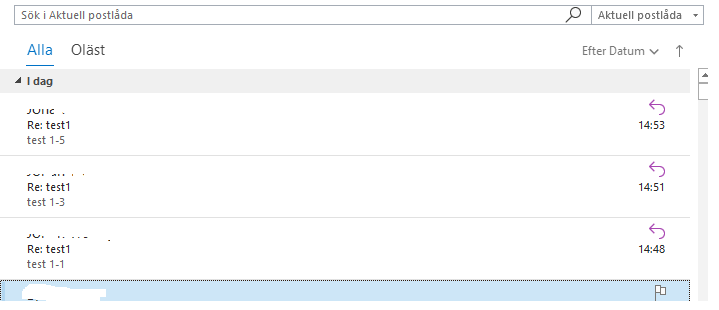
Compare from outlook 2010 you use the same message without creating a new copy of the previous conversation.
How do you change that you don't retrieve a dublicate of the e-mail message in outlook 365?
Thank you!
- Labels:
-
Microsoft 365 Groups
-
Office 365
- Mark as New
- Bookmark
- Subscribe
- Mute
- Subscribe to RSS Feed
- Permalink
- Report Inappropriate Content
Jan 07 2019 03:09 AM
