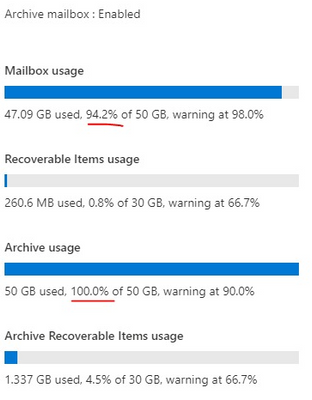- Home
- Microsoft 365
- Microsoft 365
- Re: Delete Online/ In-Place Archive error
Delete Online/ In-Place Archive error
- Subscribe to RSS Feed
- Mark Discussion as New
- Mark Discussion as Read
- Pin this Discussion for Current User
- Bookmark
- Subscribe
- Printer Friendly Page
- Mark as New
- Bookmark
- Subscribe
- Mute
- Subscribe to RSS Feed
- Permalink
- Report Inappropriate Content
Sep 13 2022 01:06 AM
Hello All,
One of my user's online archive is full as per picture below,
I read that if I disable the online archive for 30 days it will be permanently deleted, which is what I intend to do. However, when i tried to disable it, this pops up.
and error stating "The following error occurred during validation in agent 'Archive ParameterSet Enforcement Agent': 'This operation only works with Archive or PermanentlyDisable parameters.'"
What should i do? We are currently using Business Standard license so we don't have additional archive storage.
Thanks in advance.
- Mark as New
- Bookmark
- Subscribe
- Mute
- Subscribe to RSS Feed
- Permalink
- Report Inappropriate Content
Sep 13 2022 05:15 AM
Is that error from the new EAC? what are the steps you are taking to disable the archive?
- Mark as New
- Bookmark
- Subscribe
- Mute
- Subscribe to RSS Feed
- Permalink
- Report Inappropriate Content
Sep 14 2022 03:54 AM
Solutionhowever I was able to solve this by using the EAC>mailboxes>affected user>others>mailbox archive
Accepted Solutions
- Mark as New
- Bookmark
- Subscribe
- Mute
- Subscribe to RSS Feed
- Permalink
- Report Inappropriate Content
Sep 14 2022 03:54 AM
Solutionhowever I was able to solve this by using the EAC>mailboxes>affected user>others>mailbox archive