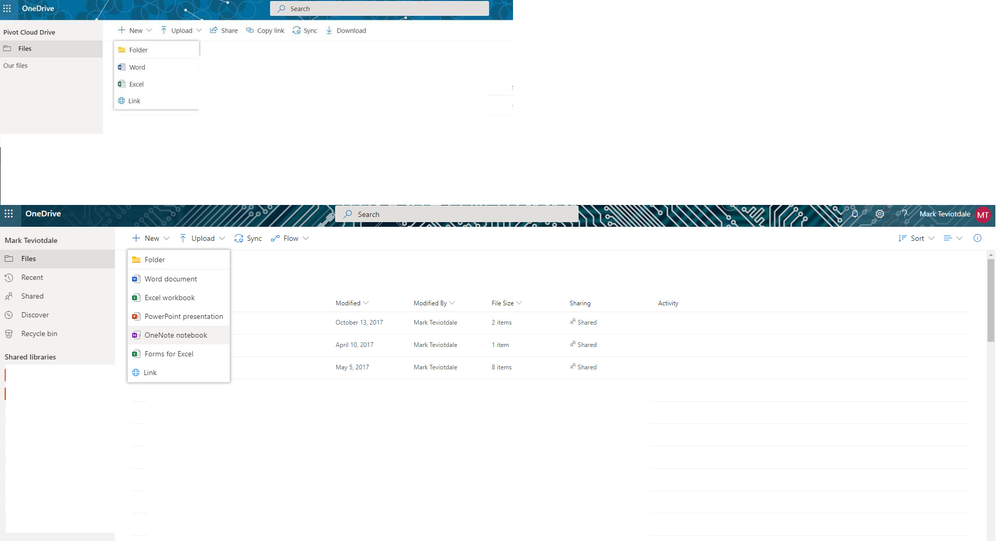- Home
- Microsoft 365
- Microsoft 365
- Content types/OneNote new file not showing in one drive for business
Content types/OneNote new file not showing in one drive for business
- Subscribe to RSS Feed
- Mark Discussion as New
- Mark Discussion as Read
- Pin this Discussion for Current User
- Bookmark
- Subscribe
- Printer Friendly Page
Jul 28 2019
09:41 PM
- last edited on
Feb 01 2023
01:20 PM
by
TechCommunityAP
- Mark as New
- Bookmark
- Subscribe
- Mute
- Subscribe to RSS Feed
- Permalink
- Report Inappropriate Content
Jul 28 2019
09:41 PM
- last edited on
Feb 01 2023
01:20 PM
by
TechCommunityAP
Hi,
This issue has only come to my attention recently. The first screenshot below is what a user see's when accessing a one drive for business that they have full rights to. The second shot is what the menu looks like when accessing my one drive for business. Why is the menu or the content types in particular OneNote missing for the other library? Previously there wasn't a difference and I don't think we have changed anything to cause this issue.
Thanks
Mark
- Labels:
-
OneDrive
- Mark as New
- Bookmark
- Subscribe
- Mute
- Subscribe to RSS Feed
- Permalink
- Report Inappropriate Content
Jul 28 2019 11:04 PM
- Mark as New
- Bookmark
- Subscribe
- Mute
- Subscribe to RSS Feed
- Permalink
- Report Inappropriate Content
Jul 29 2019 01:54 PM
@Juan Carlos González Martín Hi and thanks for your reply. Yes the users have collaboration access also with my account, I'm an administrator of the one drive for business and I still have the incorrect menu as well.
What to do now, maybe I should contact my 365 support channel as it doesn't seem to be a setting that the users of this community can help me with?
Thanks
Mark