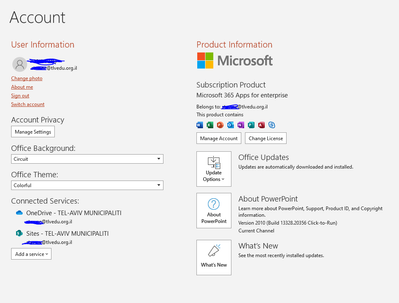- Home
- Microsoft 365
- Microsoft 365
- Connected Services hard tie to office app
Connected Services hard tie to office app
- Subscribe to RSS Feed
- Mark Discussion as New
- Mark Discussion as Read
- Pin this Discussion for Current User
- Bookmark
- Subscribe
- Printer Friendly Page
- Mark as New
- Bookmark
- Subscribe
- Mute
- Subscribe to RSS Feed
- Permalink
- Report Inappropriate Content
Nov 30 2020 08:21 AM
Hi All
Have a business (payed) license of office 365. like every license, it allows installations on 5 devices. so I planed to use one license for my family PC, I installed office, and it asked me to sign in, I used my business account, and got the product activated along with the connection to my business OneDrive as "connected services" ... so now, all my family PC users can see and edit my business documents ... there is no way to remove those "connected services". I opened a ticket and Microsoft representative tried to fix w/o success, he said that in the past it was possible to remove the connected services.
So, what is the point now with this 5 devices installation ? if I can not control who see my files ??
Am I missing something ?
Microsoft, please review and bring this functionality back.
Max
- Labels:
-
Admin
-
Office 365
- Mark as New
- Bookmark
- Subscribe
- Mute
- Subscribe to RSS Feed
- Permalink
- Report Inappropriate Content
Nov 30 2020 09:44 AM
Those 5 installs are tied in to *your* user, can only be activated by using your credentials and should only be used by you, not shared with anyone else. As for hiding the connected services and such, you can toggle those via GPOs/reg keys. Here's a sample article: https://answers.microsoft.com/en-us/msoffice/forum/all/how-to-remove-connected-services-on-my-office...
- Mark as New
- Bookmark
- Subscribe
- Mute
- Subscribe to RSS Feed
- Permalink
- Report Inappropriate Content
Dec 01 2020 01:12 AM
Thanks for your reply
I saw this article previously and I saw comments that it does not work anymore.
Anyway I tried it, and it did not work. (see snapshots).
I changed the registry ...
then in PowerPoint, signed out from the account I got the license from. closed powerpoint. restart the PC, open powerpoint ... and it asked me to signin ... with no choices to skip it. I signed in with the same previous account and the product was activated and I got the connected services of the account back again without any option to remove them.
window version ....
OS Name Microsoft Windows 10 Home
Version 10.0.18363 Build 18363
I hope I'm wrong somewhere ...
Max