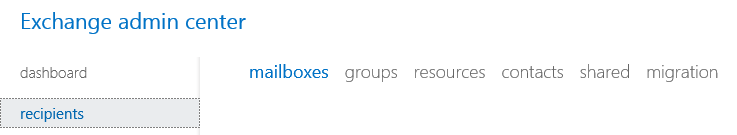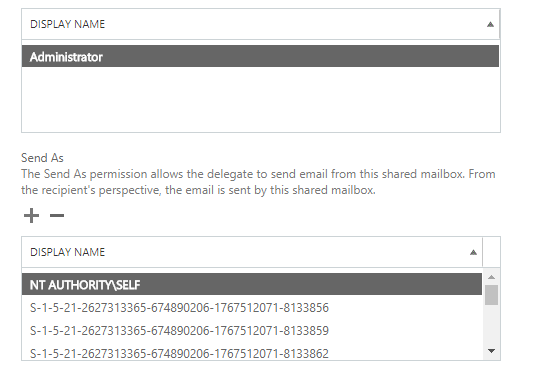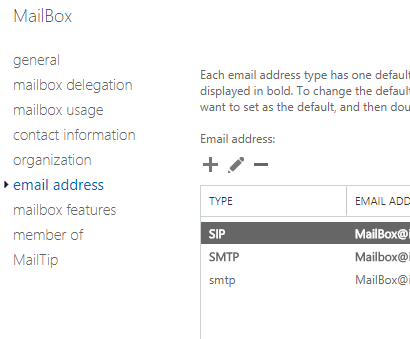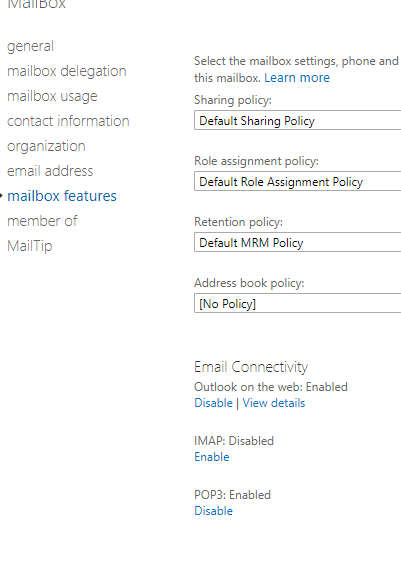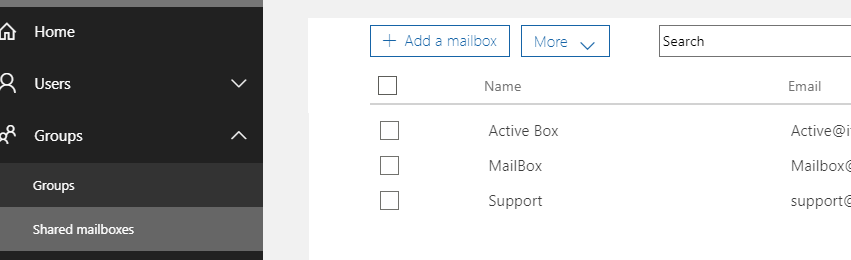- Home
- Microsoft 365
- Microsoft 365
- client does not have permissions to send as this sender
client does not have permissions to send as this sender
- Subscribe to RSS Feed
- Mark Discussion as New
- Mark Discussion as Read
- Pin this Discussion for Current User
- Bookmark
- Subscribe
- Printer Friendly Page
Jul 10 2018
07:47 AM
- last edited on
Feb 01 2023
12:08 PM
by
TechCommunityAP
- Mark as New
- Bookmark
- Subscribe
- Mute
- Subscribe to RSS Feed
- Permalink
- Report Inappropriate Content
Jul 10 2018
07:47 AM
- last edited on
Feb 01 2023
12:08 PM
by
TechCommunityAP
Hello everyone,
We purchased a few licences of office 365 that are managed by GoDaddy. the Emails are working properly (they are able to send/receive).
We have a 3rd party application (CRM), that we would like to use for sending out auto response emails, when a new user registers into the CRM.
We have an Email address (no-reply@ourdomain.ltd) that we would like to use, as the sender, through the CRM (the 3rd party app).
We have tried all options from this guide with NO success: https://support.office.com/en-us/article/how-to-set-up-a-multifunction-device-or-application-to-send...
We have received the following error in all 3 options:
Full error: Expected response code 250 but got code "550", with message "550 5.7.60 SMTP; Client does not have permissions to send as this sender [AM0PR01MB4099.eurprd01.prod.exchangelabs.com] " array(6) { ["mailer_transport"]=> string(4) "smtp" ["mailer_host"]=> string(18) "smtp.office365.com" ["mailer_user"]=> string(22) "no-reply@ourdomain.ltd" ["mailer_password"]=> string(10) "ourpassword" ["mailer_port"]=> int(587) ["mailer_encryption"]=> string(3) "tls" }
When we access the admin center for office 365, we are limited in our permissions due to the fact that GoDaddy manages our office 365 account. we have tried contacting Microsoft support, they tell us that we need to contact GoDaddy for support. on the other hand, GoDaddy does not supply Microsoft support.
They only provide guides/info. they even told us "try looking up the error on Google"
***ATTACHED IS A SCREEN SHOT SHOWING OUR PERMISSIONS ISSUE REGARDING THE ABOVE PARAGRAPH***
The hosting of our 3rd party app (hosted by: GNS) says that from their side, everything was configured correctly.
To sum up, we are stuck between our 3rd party app, to GoDaddy, to Microsoft.
If anyone has encountered this before or has any type of "fix" PLEASE let us know by replying.
Thanks,
Ben
- Mark as New
- Bookmark
- Subscribe
- Mute
- Subscribe to RSS Feed
- Permalink
- Report Inappropriate Content
Jul 10 2018 11:33 PM
Make sure
You able access on your exchange ?
You are able login your outlook at your desktop ? or email software provide by godaddy ?
Next
You should re-check your policy which option allows for Users , or better ways is create a group in shares mailbox option then it should be work .
- Mark as New
- Bookmark
- Subscribe
- Mute
- Subscribe to RSS Feed
- Permalink
- Report Inappropriate Content
Jul 11 2018 12:19 AM
Hey Minh,
We are able to access our exchange and we are able to login to Outlook on desktop.
How do i create a group in shares mailbox?
can you tell me please?
Thanks,
Ben.
- Mark as New
- Bookmark
- Subscribe
- Mute
- Subscribe to RSS Feed
- Permalink
- Report Inappropriate Content
Jul 11 2018 12:30 AM
Hi,
As my viewing from Office admin center from portal.office.com
It on left side in Groups option expand it and you will see shares mailbox .
Hope it work for you.
- Mark as New
- Bookmark
- Subscribe
- Mute
- Subscribe to RSS Feed
- Permalink
- Report Inappropriate Content
Jul 11 2018 01:28 AM
Is no-reply@ourdomain.ltd a shared mailbox or a regular mailbox?
If you're using the option 1, you should remember that if you're sending email through Office 365 you do need a license (=mailbox).
If the mailbox is a regular mailbox, check that SMTP client authentication is not disabled.
Get-CASMailbox no-reply@ourdomain.tld
- Mark as New
- Bookmark
- Subscribe
- Mute
- Subscribe to RSS Feed
- Permalink
- Report Inappropriate Content
Jul 11 2018 04:53 AM
Ok, found it.
After i open the group, what do i do from there?
- Mark as New
- Bookmark
- Subscribe
- Mute
- Subscribe to RSS Feed
- Permalink
- Report Inappropriate Content
Jul 11 2018 04:56 AM
I tried to open a shared mailbox and got this error:
The proxy address "SMTP:no-reply@ourdomain.ltd" is already being used by the proxy addresses or LegacyExchangeDN of "no-reply". Please choose another proxy address.
- Mark as New
- Bookmark
- Subscribe
- Mute
- Subscribe to RSS Feed
- Permalink
- Report Inappropriate Content
Jul 11 2018 05:01 AM - edited Jul 11 2018 05:10 AM
I think it's a shared mailbox - ATTACHED FILE
- Mark as New
- Bookmark
- Subscribe
- Mute
- Subscribe to RSS Feed
- Permalink
- Report Inappropriate Content
Jul 11 2018 05:27 AM
Try to check DNS settings in portal.office.com in Domain "Setup" options , to see anything correct and let it automatic fix your dns , otherwise try to following this settings from go daddy to see if it might help.
Also go on Godaddy in your Domain check your DNS .
https://www.godaddy.com/help/imap-or-pop-settings-9012
If problem still there I would better set all policy back to default .
Which my guessing your problem , missing subscriptions or its not activate .
Other better options is it delete whole everything OFFICE 365 from godaddy and start signup your domain office 365 from microsoft provider is better . its also having alot of free trial for you.
Make sure delete whole thing from Office 365 godaddy including NETORGF@onmicrosoft something .
Hope this can help you !!!
- Mark as New
- Bookmark
- Subscribe
- Mute
- Subscribe to RSS Feed
- Permalink
- Report Inappropriate Content
Jul 11 2018 05:34 AM
Those screenshots didn't show whether it is a shared mailbox or not. Is it located in mailboxes or shared tab (see screenshot)?
- Mark as New
- Bookmark
- Subscribe
- Mute
- Subscribe to RSS Feed
- Permalink
- Report Inappropriate Content
Jul 11 2018 05:36 AM
This topic for assignment policies
- Mark as New
- Bookmark
- Subscribe
- Mute
- Subscribe to RSS Feed
- Permalink
- Report Inappropriate Content
Jul 11 2018 05:38 AM
Ok, i created the "Shared mailbox" and now i get a different error:
array(6) { ["mailer_transport"]=> string(4) "smtp" ["mailer_host"]=> string(18) "smtp.office365.com" ["mailer_user"]=> string(22) "no-reply@ourdomain.ltd" ["mailer_password"]=> string(10) "**********" ["mailer_port"]=> int(587) ["mailer_encryption"]=> string(3) "tls" }
Expected response code 235 but got code "535", with message "535 5.7.3 Authentication unsuccessful [AM5P190CA0007.EURP190.PROD.OUTLOOK.COM] "
but the username and password are correct.
- Mark as New
- Bookmark
- Subscribe
- Mute
- Subscribe to RSS Feed
- Permalink
- Report Inappropriate Content
- Mark as New
- Bookmark
- Subscribe
- Mute
- Subscribe to RSS Feed
- Permalink
- Report Inappropriate Content
Jul 11 2018 05:50 AM
Policy
Domain DNS ( check MX , TXT , CNAME )
- Mark as New
- Bookmark
- Subscribe
- Mute
- Subscribe to RSS Feed
- Permalink
- Report Inappropriate Content
Jul 11 2018 05:53 AM
Also read this
- Mark as New
- Bookmark
- Subscribe
- Mute
- Subscribe to RSS Feed
- Permalink
- Report Inappropriate Content
Jul 11 2018 05:55 AM
Hi Ben,
The preferred way to do is to use a regular mailbox. So I'd suggest you to do the following:
- Create a user with license (no-reply@ourdomain.ltd)
- Try to login to https://outlook.office365.com with user's username and password, and try to send email
- If the login was successful, use the same username and password in CRM
Hopefully this helps.