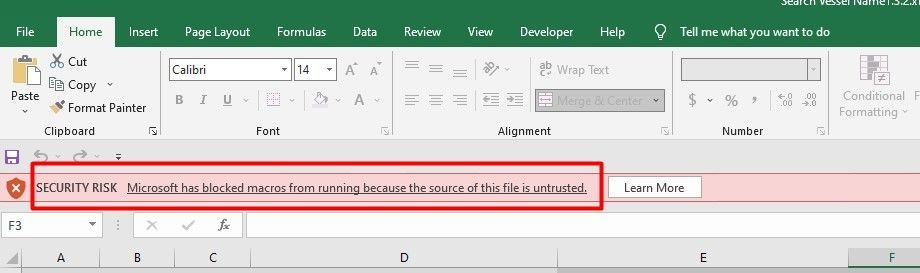- Home
- Microsoft 365
- Microsoft 365
- Re: Cannot perform to trust a macro Excel file
Cannot perform to trust a macro Excel file
- Subscribe to RSS Feed
- Mark Discussion as New
- Mark Discussion as Read
- Pin this Discussion for Current User
- Bookmark
- Subscribe
- Printer Friendly Page
- Mark as New
- Bookmark
- Subscribe
- Mute
- Subscribe to RSS Feed
- Permalink
- Report Inappropriate Content
Aug 31 2022 03:04 AM
Hi,
I am not sure this forum is correct for me to post the Excel 2016 problem, there is a macro Excel file .xlsm that I have been using it for few years in company, but recently, when I open the file, it show a pink color bar on the top and the message is "Microsoft has blocked macros from running because the source of this file is untrusted.", OK, I searched some solutions from any websites, they all said...please go to Excel > Options >Trust center > trust center settings...Macro settings -> Enable all macro, no luck.
Try to add network drive on "Trusted location" but it doesn't accept network drive.
On "Trusted documents" item, I tried to enable "Allow documents on a network to be trusted" but still no luck.
can someone let me know what is going on on Excel 2016 ? Also, the weird thing is when I copy this macro file to another computer which runs Excel 2019, everything is OK.
My current PC running Win10 Pro, MS Office home and business 2016
- Labels:
-
Office 365
- Mark as New
- Bookmark
- Subscribe
- Mute
- Subscribe to RSS Feed
- Permalink
- Report Inappropriate Content
Aug 31 2022 01:15 PM - edited Aug 31 2022 01:16 PM
Hi @liyy23,
I had the same problem today. I got the message, but wasn't able to add the network share to my trusted locations. When you click on "Learn more" it gives you the instructions how to add a trusted website, but it works similar with network shares.
Click the start button and search for internet properties. In the tab Security, choose the icon for "Local Intranet" and klick "Sites", "Advanced" and add the network share, e.g. \\192.168.0.1\Sharename or the drive letter of a mapped share. That's it, now you can open the document with macros.
- Mark as New
- Bookmark
- Subscribe
- Mute
- Subscribe to RSS Feed
- Permalink
- Report Inappropriate Content
Aug 31 2022 09:37 PM
Follow to your instructions, it works now, many thankssssssssssssssss.
- Mark as New
- Bookmark
- Subscribe
- Mute
- Subscribe to RSS Feed
- Permalink
- Report Inappropriate Content
Sep 08 2022 08:27 PM
Hello@Terry_Lazer , I will try it, many thanks.
- Mark as New
- Bookmark
- Subscribe
- Mute
- Subscribe to RSS Feed
- Permalink
- Report Inappropriate Content
Sep 10 2022 10:34 AM