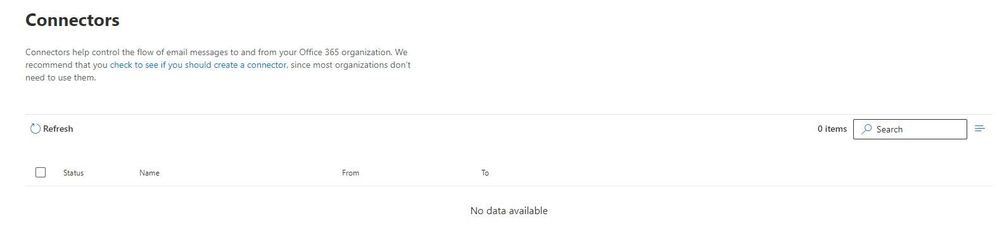- Home
- Microsoft 365
- Microsoft 365
- Can't create connector and add Remote Domain in 365 Exchange Admin Centre
Can't create connector and add Remote Domain in 365 Exchange Admin Centre
- Subscribe to RSS Feed
- Mark Discussion as New
- Mark Discussion as Read
- Pin this Discussion for Current User
- Bookmark
- Subscribe
- Printer Friendly Page
- Mark as New
- Bookmark
- Subscribe
- Mute
- Subscribe to RSS Feed
- Permalink
- Report Inappropriate Content
Apr 29 2022 09:01 PM
Hi
I am helping out a small business doing some 365 Work adding Spam Filtering and Archiving have gone to go add a Remote Domain and Connectors using the 365 Exchange Admin Centre and only able to see the refresh button not able to see the add button I have opened a ticket with MS 365 Support they advised to try and creating it via PowerShell but I get an error when trying to run the powershell script
When I run the following
New-OutboundConnector -Name "Contoso Outbound Connector" -RecipientDomains *.contoso.com -TlsSettings DomainValidation -TlsDomain *.contoso.com
I get the below error
New-OutboundConnector : The term 'New-OutboundConnector' is not recognized as the name of a cmdlet, function, script
file, or operable program. Check the spelling of the name, or if a path was included, verify that the path is correct
and try again.
At line:1 char:1
+ New-OutboundConnector -Name "Contoso Outbound Connector" -RecipientDo ...
+ ~~~~~~~~~~~~~~~~~~~~~
+ CategoryInfo : ObjectNotFound: (New-OutboundConnector:String) [], CommandNotFoundException
+ FullyQualifiedErrorId : CommandNotFoundException
Has anyone seen and issue like this before and how can Microsoft resolve it
- Labels:
-
Admin
-
Office 365
- Mark as New
- Bookmark
- Subscribe
- Mute
- Subscribe to RSS Feed
- Permalink
- Report Inappropriate Content
Apr 30 2022 04:34 AM
What permissions do you have in that Tenant?