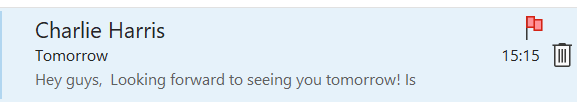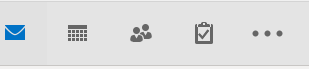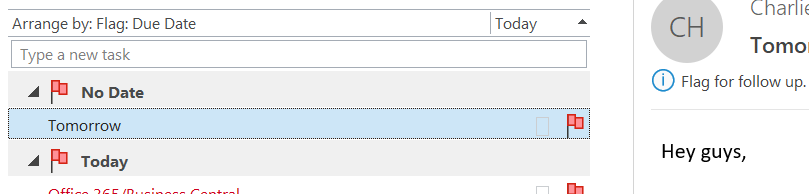- Home
- Microsoft 365
- Microsoft 365
- Re: Can I link to a message in my outlook 365 inbox, like I can in gmail?
Can I link to a message in my outlook 365 inbox, like I can in gmail?
- Subscribe to RSS Feed
- Mark Discussion as New
- Mark Discussion as Read
- Pin this Discussion for Current User
- Bookmark
- Subscribe
- Printer Friendly Page
- Mark as New
- Bookmark
- Subscribe
- Mute
- Subscribe to RSS Feed
- Permalink
- Report Inappropriate Content
Nov 15 2018 02:54 PM
Hi,
I am an inbox zero guy. If I want to go back an re-read an email later, I will put it into my todo list or a reference document with a link to the email I want to read, and then archive it. This works with my gmail accounts, but my employer needs me to work with office 365, and it doesn't seem to have this option.
Can anyone think of a solution?
Thanks
- Labels:
-
Office 365
- Mark as New
- Bookmark
- Subscribe
- Mute
- Subscribe to RSS Feed
- Permalink
- Report Inappropriate Content
Nov 15 2018 03:45 PM
Hi John,
Hope you are well.
I understand the issue: and have seen the bookmarking ability in GMail where you get a web address on a per email basis. Office 365 doesn't have that. But we can replicate what you need to do.
All you need to do is flag the email when it comes in to your mailbox
You can then archive it into any folder you like. At the end of the day when you want to go back to that email, just go to the task icon of a clipboard with a tick on it down the bottom of the screen
You now have a list of those flagged emails and can work/respond to them without rummaging through those folders.
Once you have responded you can then in-flag them.
Hope that helps with the transition to Office 365. Let me know how you get on.
Best, Chris
- Mark as New
- Bookmark
- Subscribe
- Mute
- Subscribe to RSS Feed
- Permalink
- Report Inappropriate Content
Nov 15 2018 10:02 PM
- Mark as New
- Bookmark
- Subscribe
- Mute
- Subscribe to RSS Feed
- Permalink
- Report Inappropriate Content
Nov 16 2018 03:41 AM
If you're up for trying a third party, Task in a Box (https://tasksinabox.com/) also does a good job with this. Using their add-in you can add a task to your list and it will contain a link back to the original email thread. You can even use the reply to email button in the task to pop the email back into your inbox.
The only caution I might have is it appears they have shifted to focusing more on meetings that just simple task management. While task management is still an important part of meetings, I sometimes wonder if product improvements will revolve more around what you might need for meetings vs. the pure task management side of things.
- Mark as New
- Bookmark
- Subscribe
- Mute
- Subscribe to RSS Feed
- Permalink
- Report Inappropriate Content
Nov 18 2018 08:08 PM
- Mark as New
- Bookmark
- Subscribe
- Mute
- Subscribe to RSS Feed
- Permalink
- Report Inappropriate Content
Nov 18 2018 08:09 PM
- Mark as New
- Bookmark
- Subscribe
- Mute
- Subscribe to RSS Feed
- Permalink
- Report Inappropriate Content
Nov 18 2018 08:09 PM