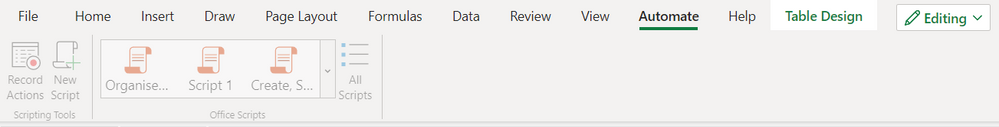- Home
- Microsoft 365
- Microsoft 365
- Automate tab greyed out in online Excel
Automate tab greyed out in online Excel
- Subscribe to RSS Feed
- Mark Discussion as New
- Mark Discussion as Read
- Pin this Discussion for Current User
- Bookmark
- Subscribe
- Printer Friendly Page
- Mark as New
- Bookmark
- Subscribe
- Mute
- Subscribe to RSS Feed
- Permalink
- Report Inappropriate Content
Apr 11 2022 11:30 AM - edited Apr 12 2022 03:44 AM
I've been developing a script in online Excel using the code editor on the Automate tab. The script takes the data in a table and sorts it into some other tables depending on a few fields. I then have a PowerPoint macro which picks up the data and sets up and populates some slides with the data.
I have returned to the Excel script today after a few days focusing on the PowerPoint macro and I cannot access or run my script as all of the buttons on the Automate tab are greyed out (see image below).
I can still run the script via a PowerAutomate flow - I just can't edit, run or even see it in the online app. While developing it, the buttons worked fine in Chrome but were greyed out in Edge browser for reasons I couldn't ascertain. Now they are greyed out in Chrome too.
Scripts and script sharing are enabled for all users in my organisation. We're using Office 365 A1.
Any help would be appreciated.
- Labels:
-
Office 365
- Mark as New
- Bookmark
- Subscribe
- Mute
- Subscribe to RSS Feed
- Permalink
- Report Inappropriate Content
Dec 19 2022 02:48 PM
regards
- Mark as New
- Bookmark
- Subscribe
- Mute
- Subscribe to RSS Feed
- Permalink
- Report Inappropriate Content
Feb 01 2023 01:46 AM
@mhanley did you find the answer to this. I am having the same issue
- Mark as New
- Bookmark
- Subscribe
- Mute
- Subscribe to RSS Feed
- Permalink
- Report Inappropriate Content
Feb 01 2023 12:50 PM - edited Feb 01 2023 12:51 PM
- Mark as New
- Bookmark
- Subscribe
- Mute
- Subscribe to RSS Feed
- Permalink
- Report Inappropriate Content
Mar 26 2023 01:37 PM
@mhanley Are you saving this document online? If not, try saving it online and check.
- Mark as New
- Bookmark
- Subscribe
- Mute
- Subscribe to RSS Feed
- Permalink
- Report Inappropriate Content
Mar 26 2023 06:48 PM
It may related to browser extensions:
Troubleshoot issues with Power Automate browser extensions - Power Automate | Microsoft Learn