- Home
- Microsoft 365
- Microsoft 365
- Re: Attempting to Create Shared Contact Groups
Attempting to Create Shared Contact Groups
- Subscribe to RSS Feed
- Mark Discussion as New
- Mark Discussion as Read
- Pin this Discussion for Current User
- Bookmark
- Subscribe
- Printer Friendly Page
Jan 25 2021
01:44 PM
- last edited on
Feb 01 2023
11:46 AM
by
TechCommunityAP
- Mark as New
- Bookmark
- Subscribe
- Mute
- Subscribe to RSS Feed
- Permalink
- Report Inappropriate Content
Jan 25 2021
01:44 PM
- last edited on
Feb 01 2023
11:46 AM
by
TechCommunityAP
I have been working on this for 2-3 months now.
Objective:
Create a series of shared contact groups with some users read/write and some users read only. Note that all users are internal (part of the same Office 365 business community/domain).
First Try:
After reading some Microsoft articles, my first attempt was to create a shared mailbox. The permissions on the shared mailbox do not including read-only. After many attempts to try to get this to work, I called MS tech support who suggested that I use web Outlook to specify the permissions. After I did this, the read only users could not even see the shared mailbox. I reported this back to tech support but got no response.
Second Try:
This method involves creating a shared contact group by one of the 'owners' of the group, setting the permissions and sending out invites. Once again, I am having problems with the read-only users. When the owner attempts to send an invite to a read-only user, we get the error:
"Folder sharing is not available with the following entries because of permission settings on your network"
An article I read recommended sending the invite from web Outlook but web Outlook cannot even 'see' the contact group.
TIA
- Labels:
-
Microsoft 365 Groups
- Mark as New
- Bookmark
- Subscribe
- Mute
- Subscribe to RSS Feed
- Permalink
- Report Inappropriate Content
Jan 25 2021 01:54 PM
- Mark as New
- Bookmark
- Subscribe
- Mute
- Subscribe to RSS Feed
- Permalink
- Report Inappropriate Content
Jan 25 2021 02:07 PM
@rsmereka Shared mailboxes are useful if you do not want the sent to multiple mailboxes or you would like all replies to the messages to be from the same email address.
A distribution list on the other hand send emails addressed to it to the individual users' mailboxes. Users can be assigned permission to manage the list so they can add and remove members and you can manage who can send email to the distribution lists.
Another benefit of distribution list is that I believe there is a limit on the number of share mailboxes but not on the number of distribution lists as they use fewer system resources.
This link provides more information about distribution lists including how to add them in PowerShell. https://docs.microsoft.com/en-us/exchange/recipients-in-exchange-online/manage-distribution-groups/m...
- Mark as New
- Bookmark
- Subscribe
- Mute
- Subscribe to RSS Feed
- Permalink
- Report Inappropriate Content
Jan 25 2021 11:49 PM
If you want read-only access, use Mailbox Folder level permissions, not Mailbox level. This applies to both shared mailboxes or user sharing his own contacts. And it's quite easy to automate via PowerShell and the Add-MailboxFolderPermission cmdlet.
- Mark as New
- Bookmark
- Subscribe
- Mute
- Subscribe to RSS Feed
- Permalink
- Report Inappropriate Content
Jan 26 2021 07:44 AM
Neither.
The shared mailbox was just one option (if it worked) to allow me to create a shared contact group. Distribution lists maybe an additional feature once the shared contact group with read-write and read-only users has been established.
- Mark as New
- Bookmark
- Subscribe
- Mute
- Subscribe to RSS Feed
- Permalink
- Report Inappropriate Content
Jan 26 2021 07:48 AM
Thanks for the suggestion. When the advice from MS tech support did not work (recommended was to apply the permissions at the mailbox level), I also tried to apply the permissions at the mailbox folder level and that also did not work.
The issue with this experiment was that the read-only users could not 'see' the shared mailbox or the contact group within the shared mailbox
- Mark as New
- Bookmark
- Subscribe
- Mute
- Subscribe to RSS Feed
- Permalink
- Report Inappropriate Content
Jan 26 2021 08:03 AM
What people usually forget when adding folder-level permissions is that you need to add at least "FolderVisible" permissions on every folder in the path, including the root one ("top of information store").
- Mark as New
- Bookmark
- Subscribe
- Mute
- Subscribe to RSS Feed
- Permalink
- Report Inappropriate Content
Feb 01 2021 11:44 AM
I re-created the shared mailbox from scratch once again and made sure that 'FolderVisable' is present at every level. Note however that no permissions can be applied to the contact folder (and this is what I am using the shared mailbox for).
This made no difference, the read-only users still cannot even see the contact folder.
- Mark as New
- Bookmark
- Subscribe
- Mute
- Subscribe to RSS Feed
- Permalink
- Report Inappropriate Content
Feb 01 2021 11:41 PM
What do you mean "no permissions can be applied to the contact folder)?
- Mark as New
- Bookmark
- Subscribe
- Mute
- Subscribe to RSS Feed
- Permalink
- Report Inappropriate Content
Feb 04 2021 08:08 AM
By opening the shared mailbox in Outlook for web, I can set the permissions on shared mailbox folders but 'contacts' in the shared mailbox do not respond to a right-click. There is no way to apply permissions on the contact folder in the shared mailbox.
- Mark as New
- Bookmark
- Subscribe
- Mute
- Subscribe to RSS Feed
- Permalink
- Report Inappropriate Content
Feb 04 2021 08:56 AM
Right, use Outlook on the desktop for that, or PowerShell as an admin.
- Mark as New
- Bookmark
- Subscribe
- Mute
- Subscribe to RSS Feed
- Permalink
- Report Inappropriate Content
Feb 05 2021 01:20 PM
There is no contact folder as part of the shared mailbox either in the mail view or the people/contact view. Is there not a default contact folder which is part of every mailbox? Do I need to manually create a contract folder by opening the shared mailbox.
- Mark as New
- Bookmark
- Subscribe
- Mute
- Subscribe to RSS Feed
- Permalink
- Report Inappropriate Content
Feb 06 2021 09:46 AM
There is a contact folder in every shared mailbox. How are you adding the mailbox to Outlook? And have you actually created a shared mailbox, or perhaps something like an O365 Group?
- Mark as New
- Bookmark
- Subscribe
- Mute
- Subscribe to RSS Feed
- Permalink
- Report Inappropriate Content
Feb 23 2021 08:57 AM
Yes, I have created a shared mailbox. It is the only one available in the Exchange Admin Center->receipts->shared. I am adding the shared mailbox from OWA by clicking on avator and choosing Open another mailbox. After opening the shared mailbox in OWA, I took a screen shot, where is the contact folder?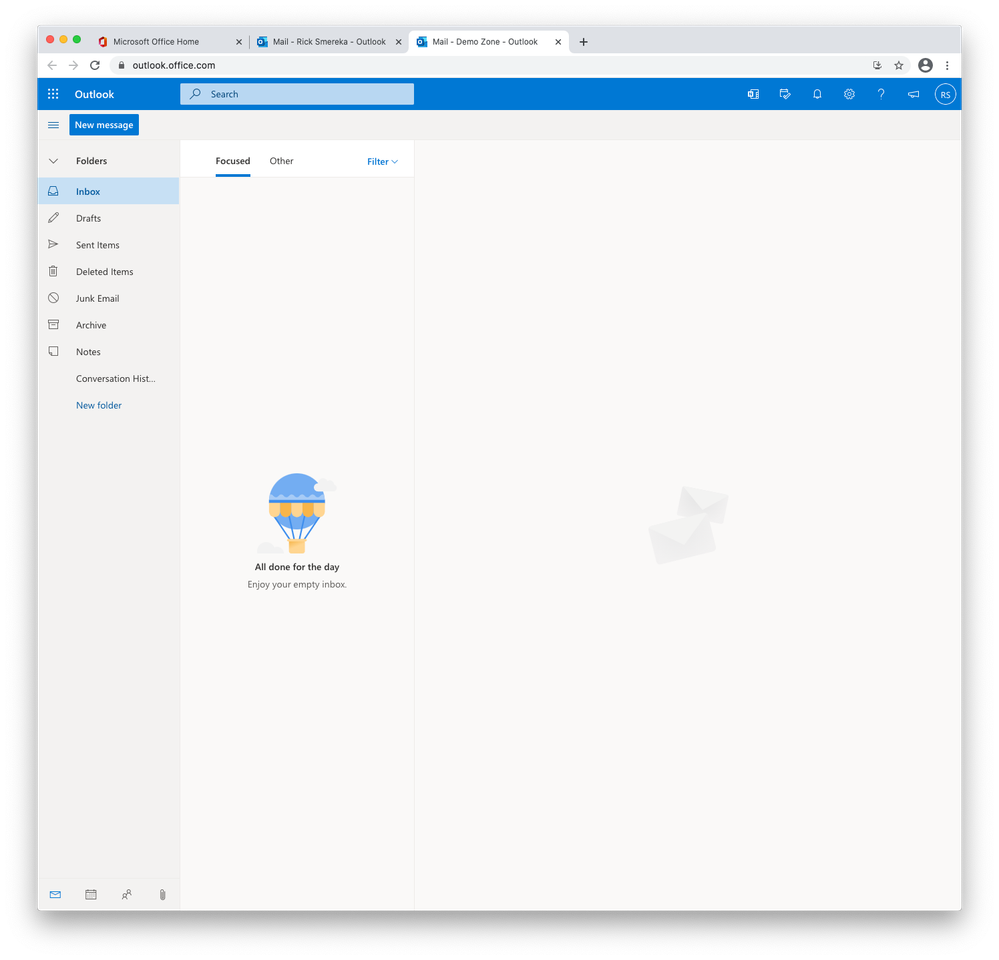
- Mark as New
- Bookmark
- Subscribe
- Mute
- Subscribe to RSS Feed
- Permalink
- Report Inappropriate Content
Feb 23 2021 10:04 AM
Bottom left part of the screen, the two people icon.
- Mark as New
- Bookmark
- Subscribe
- Mute
- Subscribe to RSS Feed
- Permalink
- Report Inappropriate Content
Mar 10 2021 10:20 AM