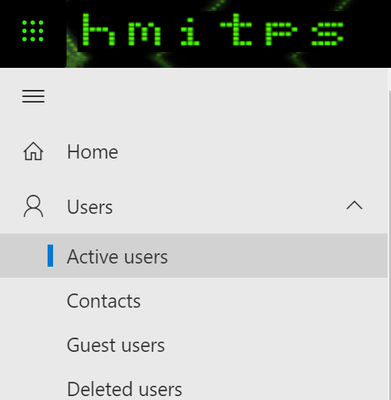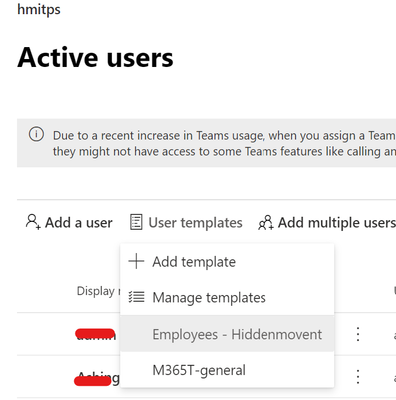- Subscribe to RSS Feed
- Mark Discussion as New
- Mark Discussion as Read
- Pin this Discussion for Current User
- Bookmark
- Subscribe
- Printer Friendly Page
Aug 14 2020
01:55 AM
- last edited on
Feb 01 2023
11:48 AM
by
TechCommunityAP
- Mark as New
- Bookmark
- Subscribe
- Mute
- Subscribe to RSS Feed
- Permalink
- Report Inappropriate Content
Aug 14 2020
01:55 AM
- last edited on
Feb 01 2023
11:48 AM
by
TechCommunityAP
Hello,
In my O365 test Tenant, i have a verified domain dot.com and a verified subdomain sub.dot.com
I have crated two groups : Employees and Students.
How can i attach goup 'Employees' to Domain A and group 'Students' to domain B so that when i create acsount, email for 'Employees' have @dot.com and 'Students' will have @sub.dot.com extentions.
I we cannot do this by linking groups to subdomains, how can i do this ?
Thank you a lot
- Labels:
-
Microsoft 365 Groups
-
Office 365
- Mark as New
- Bookmark
- Subscribe
- Mute
- Subscribe to RSS Feed
- Permalink
- Report Inappropriate Content
Aug 14 2020 04:30 AM
Hi @Mabahma
Would setting up a New User Template resolve this issue for you?
One template would use the dot.com domain, and the other the sub.dot.com when creating the user.
https://admin.microsoft.com/AdminPortal/Home#/addusertemplates
Hope this helps,
Mark
- Mark as New
- Bookmark
- Subscribe
- Mute
- Subscribe to RSS Feed
- Permalink
- Report Inappropriate Content
Aug 14 2020 05:26 AM
Thank you
I have done this but i can't see the template in Azure ad?
Why?
Is there any other way to do this in O365 or in the linked Azure AD ?
Kind regards
- Mark as New
- Bookmark
- Subscribe
- Mute
- Subscribe to RSS Feed
- Permalink
- Report Inappropriate Content
Aug 14 2020 05:38 AM
I've always used the admin.microsoft.com portal to set up and use the templates
admin.microsoft.com > users, active users
Then click on the 'user templates'.
If you've created a template already (I think you just mentioned you had?) then click on the template name and fill out the rest. If you, you can add a template with the 'Add template'
So far as I am aware, these templates only work in admin.microsoft.com not in the Azure AD Portal itself.