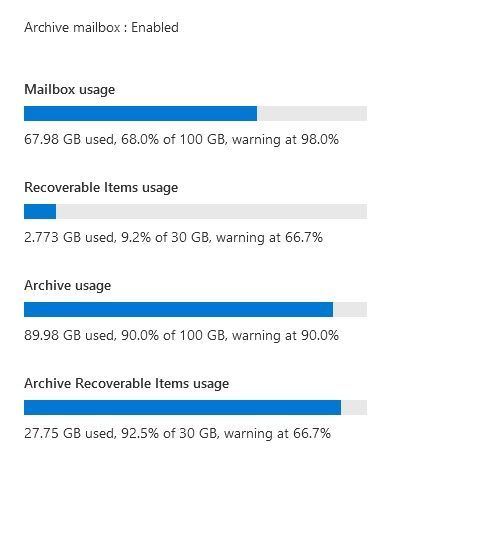- Subscribe to RSS Feed
- Mark Discussion as New
- Mark Discussion as Read
- Pin this Discussion for Current User
- Bookmark
- Subscribe
- Printer Friendly Page
Jul 25 2021
06:11 AM
- last edited on
Feb 01 2023
11:44 AM
by
TechCommunityAP
- Mark as New
- Bookmark
- Subscribe
- Mute
- Subscribe to RSS Feed
- Permalink
- Report Inappropriate Content
Jul 25 2021
06:11 AM
- last edited on
Feb 01 2023
11:44 AM
by
TechCommunityAP
Hi all
I would like some clarification on archiving storage of an account with an O365 Enterprise E3 license. Auto-expanding archiving is turned on.
The current storage stats for the account look like this:
There is some large data in the main mailbox, but the 'Archive' folder is empty. Where is the 89.98GB coming from?
Also, the 'Recoverable Items' and 'Archive Recoverable Items' should me zero, as 'Deleted Items' and 'Recoverable Items' are empty, and retention policy is set to zero dates. Don't know how to empty this. Is there a way to do it through powershell?
Last question: I was told that the unlimited archiving for this license is under the 'In-Place-Archiving' tab. Is that for items under the entire tab, or just for whatever is within the 'archive' folder under this tab?
Thanks for your help
- Labels:
-
Microsoft 365 Groups
-
Office 365
- Mark as New
- Bookmark
- Subscribe
- Mute
- Subscribe to RSS Feed
- Permalink
- Report Inappropriate Content
Jul 26 2021 08:47 AM
- Mark as New
- Bookmark
- Subscribe
- Mute
- Subscribe to RSS Feed
- Permalink
- Report Inappropriate Content
Jul 27 2021 04:21 AM
So is it safe to move folders with large data to the in-place archive?
Is that the right place to utilize the unlimited archive feature?
- Mark as New
- Bookmark
- Subscribe
- Mute
- Subscribe to RSS Feed
- Permalink
- Report Inappropriate Content
Jul 27 2021 09:00 AM