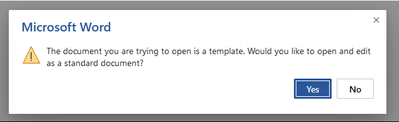- Home
- Microsoft 365
- Microsoft 365
- Annoying Word pop up in Microsoft 365
Annoying Word pop up in Microsoft 365
- Subscribe to RSS Feed
- Mark Discussion as New
- Mark Discussion as Read
- Pin this Discussion for Current User
- Bookmark
- Subscribe
- Printer Friendly Page
Aug 28 2020
03:04 AM
- last edited on
Feb 01 2023
12:42 PM
by
TechCommunityAP
- Mark as New
- Bookmark
- Subscribe
- Mute
- Subscribe to RSS Feed
- Permalink
- Report Inappropriate Content
Aug 28 2020
03:04 AM
- last edited on
Feb 01 2023
12:42 PM
by
TechCommunityAP
Hi
We are using Microsoft 365 and documents are configured to open in the browser in all our libraries
When a user clicks the New button and selects the Document content type - Word online begins to open and then we get this popup:
Click Yes and the doc opens fine
This is obviously a really poor user experience and this is just using the default content type in a normal library
We've created custom content types and the same thing happens - every time
Why is this happening and what can we do to make it go away?
Thanks
- Labels:
-
Microsoft 365 Apps
-
Office 365
-
SharePoint