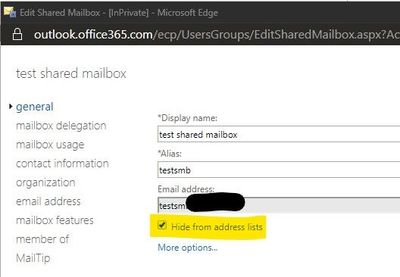- Subscribe to RSS Feed
- Mark Discussion as New
- Mark Discussion as Read
- Pin this Discussion for Current User
- Bookmark
- Subscribe
- Printer Friendly Page
- Mark as New
- Bookmark
- Subscribe
- Mute
- Subscribe to RSS Feed
- Permalink
- Report Inappropriate Content
Jul 12 2019 11:20 AM
- Labels:
-
Admin
-
Exchange
-
Office 365
- Mark as New
- Bookmark
- Subscribe
- Mute
- Subscribe to RSS Feed
- Permalink
- Report Inappropriate Content
Jul 13 2019 06:04 AM
@Dirk Schmeckthal what I would do is select "hide from address lists" with everything you don't want to show up in the GAL. You can do this with all mail enabled objects (mailboxes, groups etc.).
- Mark as New
- Bookmark
- Subscribe
- Mute
- Subscribe to RSS Feed
- Permalink
- Report Inappropriate Content
Jul 14 2019 10:52 PM
If it's an actual address list you want to create (not hide from the GAL or something), you can use the following query:
{SkuAssigned -eq $true}
If you want to further limit it to just (user) mailboxes:
{SkuAssigned -eq $true -and RecipientTypeDetails -eq "UserMailbox"}
- Mark as New
- Bookmark
- Subscribe
- Mute
- Subscribe to RSS Feed
- Permalink
- Report Inappropriate Content
Jul 25 2019 11:46 AM
Sorry for the delayed reply.
Could you please gibe me a hint how to use this query?
- Mark as New
- Bookmark
- Subscribe
- Mute
- Subscribe to RSS Feed
- Permalink
- Report Inappropriate Content
Jul 25 2019 11:50 AM
Thanks for your suggestion, but i want to have is a separate address list with all users that got an o365 license assigned.
- Mark as New
- Bookmark
- Subscribe
- Mute
- Subscribe to RSS Feed
- Permalink
- Report Inappropriate Content
Jul 25 2019 11:13 PM
You will have to update the recipient filter on any and all Address lists you need to show just licensed users. Or create new ones/assign them to users. Here's an example with creating a new one:
New-AddressList -Name LicensedMailboxes -RecipientFilter {SkuAssigned -eq $true -and RecipientTypeDetails -eq "UserMailbox"}