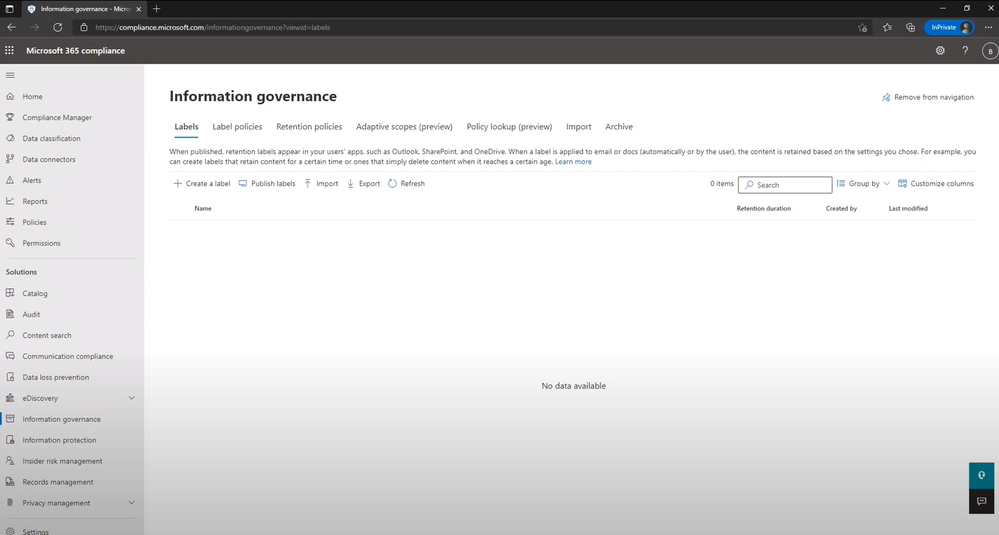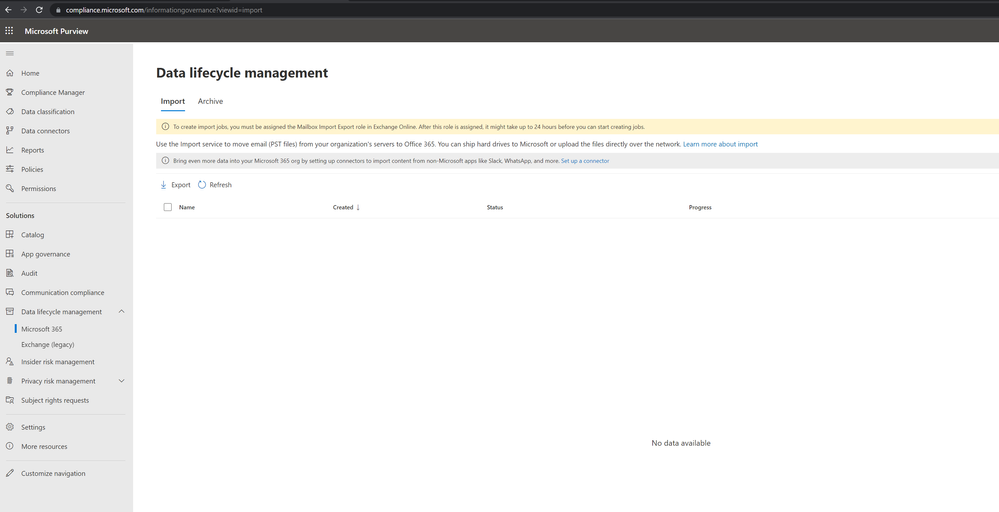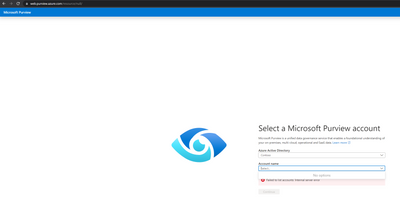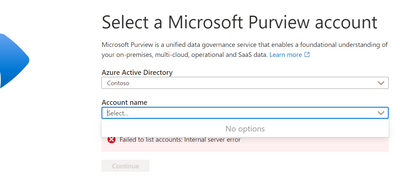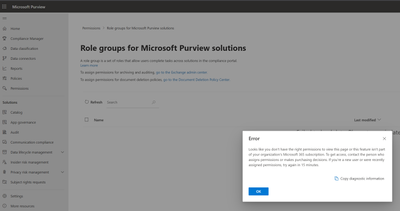- Subscribe to RSS Feed
- Mark Discussion as New
- Mark Discussion as Read
- Pin this Discussion for Current User
- Bookmark
- Subscribe
- Printer Friendly Page
- Mark as New
- Bookmark
- Subscribe
- Mute
- Subscribe to RSS Feed
- Permalink
- Report Inappropriate Content
Sep 12 2022 06:27 AM - edited Sep 12 2022 07:20 AM
Hello,
I am trying to figure out Adaptive Scopes option, but I am missing the the tab Adaptive Scopes.
Example lab:
My own lab (newer Purview):
I am logged in with a Global Admin account.
Can somebody tell me why I am missing the tab items?
- Labels:
-
Exchange
-
Office 365
- Mark as New
- Bookmark
- Subscribe
- Mute
- Subscribe to RSS Feed
- Permalink
- Report Inappropriate Content
Sep 12 2022 08:57 AM
- Mark as New
- Bookmark
- Subscribe
- Mute
- Subscribe to RSS Feed
- Permalink
- Report Inappropriate Content
Sep 12 2022 10:25 AM - edited Sep 12 2022 10:31 AM
Thank you for your response.
When I try to open the Azure Purview Portal to add relevant role groups, I see the following error:
Also, I added all permissions to the user account.
- Mark as New
- Bookmark
- Subscribe
- Mute
- Subscribe to RSS Feed
- Permalink
- Report Inappropriate Content
Sep 12 2022 11:14 PM
- Mark as New
- Bookmark
- Subscribe
- Mute
- Subscribe to RSS Feed
- Permalink
- Report Inappropriate Content
Sep 12 2022 11:46 PM - edited Sep 12 2022 11:49 PM
I get the following error when browsing:
Diagnostic information: {Version:17.00.9001.000,Environment:WEUPROD,DeploymentId:***,InstanceId:WebRole_IN_10,SID:***,CID:***}
Time: 2022-09-13T06:40:22.8585192Z
- Mark as New
- Bookmark
- Subscribe
- Mute
- Subscribe to RSS Feed
- Permalink
- Report Inappropriate Content
Sep 13 2022 08:47 AM