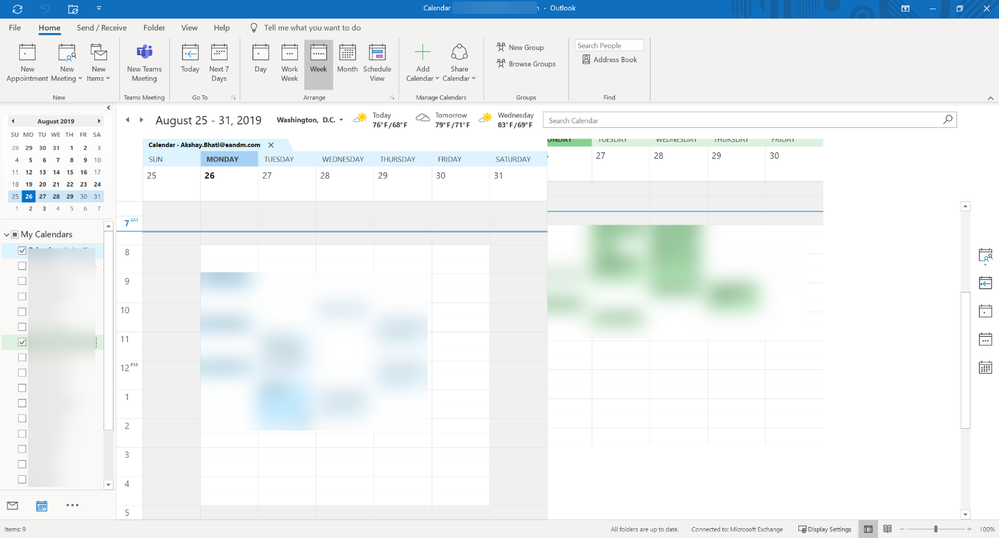- Home
- Microsoft 365
- Microsoft 365
- 365 Calendar on PC App, not OWA
365 Calendar on PC App, not OWA
- Subscribe to RSS Feed
- Mark Discussion as New
- Mark Discussion as Read
- Pin this Discussion for Current User
- Bookmark
- Subscribe
- Printer Friendly Page
- Mark as New
- Bookmark
- Subscribe
- Mute
- Subscribe to RSS Feed
- Permalink
- Report Inappropriate Content
Aug 23 2019 08:08 AM
I have a user who is experiencing a problem I have yet to encounter.
When the user clicks the checkbox for a shared calendar, that calendar opens with the calendar itself half underneath his calendar. If he unchecks the box, then rechecks, the shared calendar opens as it should, completely visible.
This happens with any shared calendar. He has to check, uncheck, recheck for the calendar to open properly.
Any thoughts ?
- Labels:
-
Office 365
- Mark as New
- Bookmark
- Subscribe
- Mute
- Subscribe to RSS Feed
- Permalink
- Report Inappropriate Content
Aug 23 2019 10:42 AM
Screenshot? And which version of Outlook is that? Have you tried repairing Office or running Outlook in safe mode?
- Mark as New
- Bookmark
- Subscribe
- Mute
- Subscribe to RSS Feed
- Permalink
- Report Inappropriate Content
Aug 23 2019 12:19 PM
- Mark as New
- Bookmark
- Subscribe
- Mute
- Subscribe to RSS Feed
- Permalink
- Report Inappropriate Content
Aug 26 2019 08:05 AM
So it started happening again. Screenshot attached. Office 365 desktop app (Standard 2016) Version 1907
- Mark as New
- Bookmark
- Subscribe
- Mute
- Subscribe to RSS Feed
- Permalink
- Report Inappropriate Content
Aug 26 2019 11:32 PM
That looks like a UI scaling glitch... have you tried toggling the "Disable hardware graphics acceleration" setting under Options -> Advanced. Also try the Display settings toggle on the status bar.