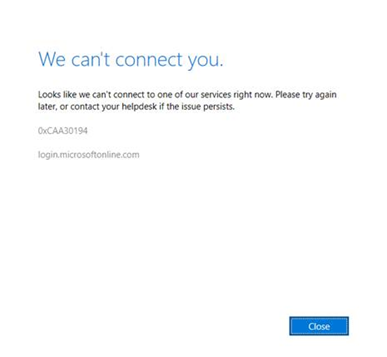- Subscribe to RSS Feed
- Mark Discussion as New
- Mark Discussion as Read
- Pin this Discussion for Current User
- Bookmark
- Subscribe
- Printer Friendly Page
Sep 17 2020
03:47 PM
- last edited on
Feb 01 2023
01:50 PM
by
TechCommunityAP
- Mark as New
- Bookmark
- Subscribe
- Mute
- Subscribe to RSS Feed
- Permalink
- Report Inappropriate Content
Sep 17 2020
03:47 PM
- last edited on
Feb 01 2023
01:50 PM
by
TechCommunityAP
Have anyone experienced this error after installation while signing into M365 or Teams? A small set of our companies devices receive this. We are running M365 Apps for Enterprise E3...or installing MS Teams standalone on a small set of devices.
- Labels:
-
Admin
-
Microsoft Teams
-
Office 365
- Mark as New
- Bookmark
- Subscribe
- Mute
- Subscribe to RSS Feed
- Permalink
- Report Inappropriate Content
Mar 02 2022 09:50 PM
Yes, I also encountered this problem. I don't know how to solve it.
- Mark as New
- Bookmark
- Subscribe
- Mute
- Subscribe to RSS Feed
- Permalink
- Report Inappropriate Content
Mar 02 2022 10:19 PM
It seems you need to enable these settings for Microsoft Teams to work properly. Here’s how to enable TLS 1.0 / 1.1 and 1.2:
Go to Start and type Internet Options
Double-click on the first result
Go to the Advanced tab