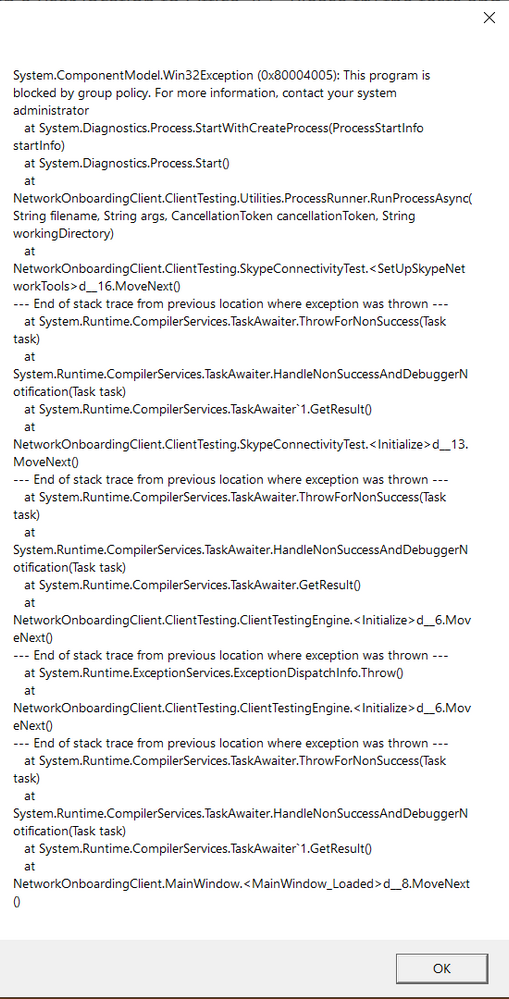- Home
- Microsoft 365
- Deployment & Networking
- System.Component!Model.Win32Exception (0x80004005)
System.Component!Model.Win32Exception (0x80004005)
- Subscribe to RSS Feed
- Mark Discussion as New
- Mark Discussion as Read
- Pin this Discussion for Current User
- Bookmark
- Subscribe
- Printer Friendly Page
- Mark as New
- Bookmark
- Subscribe
- Mute
- Subscribe to RSS Feed
- Permalink
- Report Inappropriate Content
Feb 07 2020 11:53 AM
I'm trying to run the Office 365 Network Performance Tool, but I get the error message mentioned in the subject line. I've checked our Group Policy, but haven't found what specifically is blocking it. If I run in Windows Sandbox it works, but then has additional network layers to run through.
Anybody know what group policy might be causing this?
- Mark as New
- Bookmark
- Subscribe
- Mute
- Subscribe to RSS Feed
- Permalink
- Report Inappropriate Content
Feb 07 2020 03:30 PM
Solution@Jesse Cook are you authorized to install software on your Windows machine? You can test the below by replicating what we do. We are downloading and installing this tool: https://www.microsoft.com/en-us/download/details.aspx?id=53885
Paul
- Mark as New
- Bookmark
- Subscribe
- Mute
- Subscribe to RSS Feed
- Permalink
- Report Inappropriate Content
Feb 07 2020 03:35 PM
- Mark as New
- Bookmark
- Subscribe
- Mute
- Subscribe to RSS Feed
- Permalink
- Report Inappropriate Content
Feb 07 2020 03:42 PM
@Jesse Cook Perhaps. Try installing the Skype tool by itself. If it works, then the network onboarding tool should work.
Paul
- Mark as New
- Bookmark
- Subscribe
- Mute
- Subscribe to RSS Feed
- Permalink
- Report Inappropriate Content
Feb 07 2020 03:59 PM
@Paul Andrew I also tried running from a local admin account and it still gave me the same error about group policy. However, after I installed the assessment tool you linked to, I then ran it again from my standard account and it is working now without an error.
- Mark as New
- Bookmark
- Subscribe
- Mute
- Subscribe to RSS Feed
- Permalink
- Report Inappropriate Content
Feb 10 2020 09:20 AM
Hmm, now it doesn't work again. It gets about 17 tests in and gives another error.
- Mark as New
- Bookmark
- Subscribe
- Mute
- Subscribe to RSS Feed
- Permalink
- Report Inappropriate Content
Feb 10 2020 03:18 PM
@Jesse Cook wrote:
Hmm, now it doesn't work again. It gets about 17 tests in and gives another error.
This should be resolved now
Accepted Solutions
- Mark as New
- Bookmark
- Subscribe
- Mute
- Subscribe to RSS Feed
- Permalink
- Report Inappropriate Content
Feb 07 2020 03:30 PM
Solution@Jesse Cook are you authorized to install software on your Windows machine? You can test the below by replicating what we do. We are downloading and installing this tool: https://www.microsoft.com/en-us/download/details.aspx?id=53885
Paul