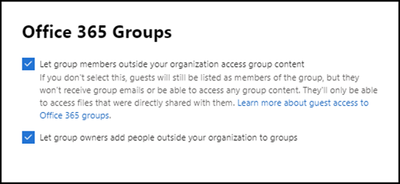- Home
- Microsoft 365 Groups
- Microsoft 365 Groups
- O365 Admin Centre: Sharing settings and Groups settings
O365 Admin Centre: Sharing settings and Groups settings
- Subscribe to RSS Feed
- Mark Discussion as New
- Mark Discussion as Read
- Pin this Discussion for Current User
- Bookmark
- Subscribe
- Printer Friendly Page
- Mark as New
- Bookmark
- Subscribe
- Mute
- Subscribe to RSS Feed
- Permalink
- Report Inappropriate Content
Jan 14 2020 07:46 AM
Can someone explain the difference between these 2 settings
Security and Privacy -> Sharing
According to the link on the page settings, this refers to O365 Groups
Guest access in Office 365 Groups lets you and your team collaborate with people from outside your organization by granting them access to group conversations, files, calendar invitations,...
Services -> Office 365 Groups
Is the first setting here not the same as the one in Sharing above?
- Labels:
-
Admin
-
groups
-
Office 365 Groups
- Mark as New
- Bookmark
- Subscribe
- Mute
- Subscribe to RSS Feed
- Permalink
- Report Inappropriate Content
Jan 14 2020 09:08 AM
No, as the first one pertains to the entire organization (for example, they will be able to add Guest users to a non-Group-based SPO site).
- Mark as New
- Bookmark
- Subscribe
- Mute
- Subscribe to RSS Feed
- Permalink
- Report Inappropriate Content
Jan 15 2020 05:55 AM
@Vasil Michev what else does it apply to except for non group based SP sites?
- Mark as New
- Bookmark
- Subscribe
- Mute
- Subscribe to RSS Feed
- Permalink
- Report Inappropriate Content
Jan 15 2020 08:40 AM
Again, it applies to the entire organization, meaning all workloads. This article explains it better: https://docs.microsoft.com/en-us/microsoftteams/guest-access-checklist
- Mark as New
- Bookmark
- Subscribe
- Mute
- Subscribe to RSS Feed
- Permalink
- Report Inappropriate Content
Jan 15 2020 12:09 PM
@Vasil Michev thanks but it actually does not explain that setting at all. It just says that it has to be on for Guest access to wirk in Teams
- Mark as New
- Bookmark
- Subscribe
- Mute
- Subscribe to RSS Feed
- Permalink
- Report Inappropriate Content
Jan 16 2020 05:15 AM
SolutionThe option in the first screenshot is to allow users in the organisation to invite guests (external users). This is at the tenant level, but some services like Teams have their own individual settings for guests.
The first option in the second screenshot is about allowing guests to have access to group resources.
Guests here are called "groups members outside your organisation"
Accepted Solutions
- Mark as New
- Bookmark
- Subscribe
- Mute
- Subscribe to RSS Feed
- Permalink
- Report Inappropriate Content
Jan 16 2020 05:15 AM
SolutionThe option in the first screenshot is to allow users in the organisation to invite guests (external users). This is at the tenant level, but some services like Teams have their own individual settings for guests.
The first option in the second screenshot is about allowing guests to have access to group resources.
Guests here are called "groups members outside your organisation"