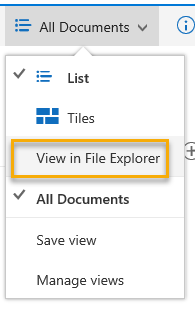- Home
- Microsoft 365 Groups
- Microsoft 365 Groups
- Files Open with Explorer
Files Open with Explorer
- Subscribe to RSS Feed
- Mark Discussion as New
- Mark Discussion as Read
- Pin this Discussion for Current User
- Bookmark
- Subscribe
- Printer Friendly Page
- Mark as New
- Bookmark
- Subscribe
- Mute
- Subscribe to RSS Feed
- Permalink
- Report Inappropriate Content
Aug 04 2016 12:07 PM
Has the "Open with Explorer" feature ever been discussed as it relates to the Groups files? That functionality has been very useful on a few occasions when migrating data from one library to another in SharePoint.
- Labels:
-
groups
-
Library
-
Office 365 Groups
- Mark as New
- Bookmark
- Subscribe
- Mute
- Subscribe to RSS Feed
- Permalink
- Report Inappropriate Content
Aug 04 2016 12:15 PM
- Mark as New
- Bookmark
- Subscribe
- Mute
- Subscribe to RSS Feed
- Permalink
- Report Inappropriate Content
Aug 04 2016 09:49 PM
SolutionIt is still available when documents are opened in Internet Explorer. AFAIK, it workes only in IE as it depends on ActiveX control.
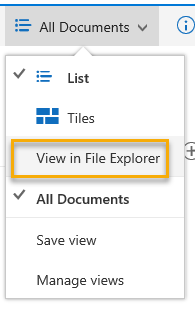
- Mark as New
- Bookmark
- Subscribe
- Mute
- Subscribe to RSS Feed
- Permalink
- Report Inappropriate Content
Aug 04 2016 10:17 PM
For now open in explorer only works in Internet explorer. it works as @Santhosh Balakrishnan picture so on the right hand side in the new experience. In the classic view it is in the ribbon when you are in internet explorer.
- Mark as New
- Bookmark
- Subscribe
- Mute
- Subscribe to RSS Feed
- Permalink
- Report Inappropriate Content
Aug 05 2016 06:22 AM
Oh! I knew it only worked in Internet Explorer, but last time I checked it wasn't there. (Typically in the legacy Libraries the option was grayed out when in another browser. When I checked this time I was in Edge and still didn't even see the menu option, so I presumed it did not exist.
That is great knews! The more the gaps close between the capabilities of the Groups Files and the SP Libraries the better. My hope is to move all our teams over to Groups.
- Mark as New
- Bookmark
- Subscribe
- Mute
- Subscribe to RSS Feed
- Permalink
- Report Inappropriate Content
Aug 10 2016 05:55 AM
We started seeing the "View in File Explorer" option in our tenant today (not first release tenant).
- Mark as New
- Bookmark
- Subscribe
- Mute
- Subscribe to RSS Feed
- Permalink
- Report Inappropriate Content
Aug 10 2016 02:13 PM - edited Aug 10 2016 02:27 PM
I prefer to use File Explorer over the NGSC
- Mark as New
- Bookmark
- Subscribe
- Mute
- Subscribe to RSS Feed
- Permalink
- Report Inappropriate Content
Aug 12 2016 07:48 AM
- Mark as New
- Bookmark
- Subscribe
- Mute
- Subscribe to RSS Feed
- Permalink
- Report Inappropriate Content
Aug 14 2016 10:23 PM
Hi Darrell,
i am doing the exact same thing. Open via Explorer feels like if the line brakes i am not sure if my document is up to date :)
kr,
Paul
- Mark as New
- Bookmark
- Subscribe
- Mute
- Subscribe to RSS Feed
- Permalink
- Report Inappropriate Content
Feb 07 2017 04:08 AM
- Mark as New
- Bookmark
- Subscribe
- Mute
- Subscribe to RSS Feed
- Permalink
- Report Inappropriate Content
- Mark as New
- Bookmark
- Subscribe
- Mute
- Subscribe to RSS Feed
- Permalink
- Report Inappropriate Content
Feb 09 2017 07:21 PM
Hi James.
I put together the following video to illustrate. I pin document libraries often, because I belong to a few Team Sites, Outlook Groups and Microsoft Teams. Once I have opened or worked on a document from a document library, I'll pin it for easy access later.
- Mark as New
- Bookmark
- Subscribe
- Mute
- Subscribe to RSS Feed
- Permalink
- Report Inappropriate Content
Nov 21 2017 08:20 AM
Our users are very interested in pinning SharePoint document library locations within File Explorer. They may need to combine documents using a PDF writer, for example, that does not support SharePoint sites like Office does. However, pinned sites in File Explorer tend to "unauthenticate" after around 8 hours. Do you have any ideas on how to get around this limitation?
Accepted Solutions
- Mark as New
- Bookmark
- Subscribe
- Mute
- Subscribe to RSS Feed
- Permalink
- Report Inappropriate Content
Aug 04 2016 09:49 PM
SolutionIt is still available when documents are opened in Internet Explorer. AFAIK, it workes only in IE as it depends on ActiveX control.