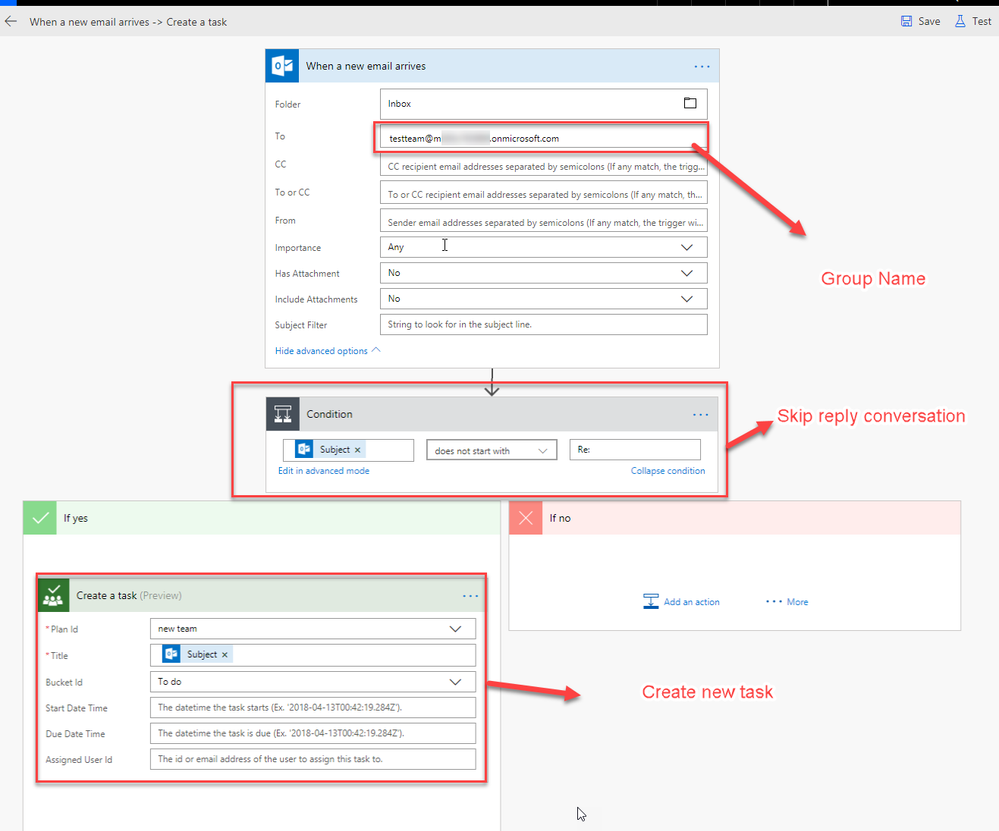- Home
- Microsoft 365 Groups
- Microsoft 365 Groups
- Create a Planner Task when an email arrives in a Group mailbox in Outlook
Create a Planner Task when an email arrives in a Group mailbox in Outlook
- Subscribe to RSS Feed
- Mark Discussion as New
- Mark Discussion as Read
- Pin this Discussion for Current User
- Bookmark
- Subscribe
- Printer Friendly Page
- Mark as New
- Bookmark
- Subscribe
- Mute
- Subscribe to RSS Feed
- Permalink
- Report Inappropriate Content
Sep 18 2018 01:38 AM
Hi all,
is there a possibility to create automatically a new task in MS Planner when a new E-Mail arrives in the Outlook mailbox of an Office365 group (i.e. via Microsoft Flow)?
Best regards
Philipp
- Labels:
-
Flow
-
groups
-
Mailboxes
-
Office 365 Groups
-
Planner
- Mark as New
- Bookmark
- Subscribe
- Mute
- Subscribe to RSS Feed
- Permalink
- Report Inappropriate Content
Sep 18 2018 02:20 AM
- Mark as New
- Bookmark
- Subscribe
- Mute
- Subscribe to RSS Feed
- Permalink
- Report Inappropriate Content
Sep 19 2018 11:04 PM - edited Sep 19 2018 11:05 PM
@Philipp Dorn, Currently there is no Trigger available for Group mailbox in Flow. The work around is to subscribe to the Group, so the copy of emails will be delivered to individual mailbox. Form here you can use Flow for creating corresponding Planner tasks.
PS: when the user replies to the Group conversation, it will also be delivered to the individual mailbox as new email, so duplicate Planner task will be created. In order to avoid this we need to skip the email subjects that starts with RE:
See attached screenshot which describes this flow and let me know if you need any help on this.
- Mark as New
- Bookmark
- Subscribe
- Mute
- Subscribe to RSS Feed
- Permalink
- Report Inappropriate Content
Apr 10 2023 03:38 PM
Hello @Santhosh Balakrishnan, how are you ?
I checked your answer and now we have the trigger. "When an email arrives in a group". However, I can create the activity in Planner, but this same activity does not extract and pull the data from the email.
Would you have any flow for this step?
Grateful in advance!
- Mark as New
- Bookmark
- Subscribe
- Mute
- Subscribe to RSS Feed
- Permalink
- Report Inappropriate Content
Dec 26 2023 02:49 PM
@MatheusFalheiros- Hello! Were you able to figure this out? I am trying to create the same flow and am hitting a wall. TIA!