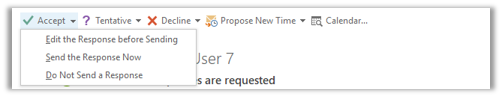- Home
- Microsoft 365
- Microsoft 365
- Accept & Do Not Send a Response
Accept & Do Not Send a Response
- Subscribe to RSS Feed
- Mark Discussion as New
- Mark Discussion as Read
- Pin this Discussion for Current User
- Bookmark
- Subscribe
- Printer Friendly Page
- Mark as New
- Bookmark
- Subscribe
- Mute
- Subscribe to RSS Feed
- Permalink
- Report Inappropriate Content
Feb 03 2018 12:57 PM
Hi Calendar Community,
We'd like your feedback & reactions to a change we're considering:
Current experience:
When attendees receive a meeting invite, they are provided with 3 response options:
The first two options (Edit the response before sending & Send the response now) both send an email to the organizer, and the attendee's response is recorded in the organizer's tracking list.
The third option (Do not send a response) does not notify organizer, so the attendee's response remains as "None" in the organizer's tracking list.
What we'd like to change:
Many users report that they expect Do not send a response to be recorded in the organizer's tracking list, but just not to send an email. We are considering updating the behavior so that all 3 response options are recorded in the organizer's tracking list. Attendees can still use the Do not send a response option to avoid sending email to the organizer, but their response would now be recorded & shared with organizer.
Questions to the Community:
- Do you like this change? Does this match what you & others are expecting?
- What about when an organizer does not request responses (so there is just a simple Accept button without additional options)? Do you think the intention is to avoid email responses? In other words, would you expect this same behavior (responses are always recorded) to apply even when organizer does not request responses?
- Mark as New
- Bookmark
- Subscribe
- Mute
- Subscribe to RSS Feed
- Permalink
- Report Inappropriate Content
Dec 03 2021 04:32 AM
@satnam99 Hello Satnam99, No. it is a dead end. It was probably always a dead end, with MS support just paying us lip service. I believe they changed it on the web platform but not on the oh-so much more widely used desktop app. That suggests it was too difficult a fix for them. I thought it might be amended in Windows 11 or whatever they put out next but I forget how many years ago I requested this change and If anyone else is reading this... we'll just have to check out the next version and hope they have seen sense.
- Mark as New
- Bookmark
- Subscribe
- Mute
- Subscribe to RSS Feed
- Permalink
- Report Inappropriate Content
Dec 03 2021 04:44 AM
- Mark as New
- Bookmark
- Subscribe
- Mute
- Subscribe to RSS Feed
- Permalink
- Report Inappropriate Content
Dec 12 2021 05:46 PM
- Mark as New
- Bookmark
- Subscribe
- Mute
- Subscribe to RSS Feed
- Permalink
- Report Inappropriate Content
Mar 21 2022 12:39 AM
- Mark as New
- Bookmark
- Subscribe
- Mute
- Subscribe to RSS Feed
- Permalink
- Report Inappropriate Content
Mar 22 2022 01:48 AM
Yes, I think Microsoft have moved on...I doubt this thread is being monitored now...@ssb_forever
- Mark as New
- Bookmark
- Subscribe
- Mute
- Subscribe to RSS Feed
- Permalink
- Report Inappropriate Content
Mar 27 2022 05:30 PM
@GeoffLCS yep it's definitely not being monitored and they don't care about existing customers. They must be focussing on more agile products. I personally don't like Outlook but Australia is always years behind the rest of the world and large businesses are still using it.
- Mark as New
- Bookmark
- Subscribe
- Mute
- Subscribe to RSS Feed
- Permalink
- Report Inappropriate Content
Jul 14 2022 10:35 PM
- Mark as New
- Bookmark
- Subscribe
- Mute
- Subscribe to RSS Feed
- Permalink
- Report Inappropriate Content
Dec 14 2022 01:08 PM
Agree! I have always assumed that the response is RECORDED just NOT SENT. This seems intuitive to me. I am in agreement with the changes you are looking to make. We urge all employees to use their microsoft calendaring features. Often times, meetings are canceled and rescheduled if required participants do not respond. It's actually a bit disturbing to think this is likely the reason why we see so many "none" in the tracking.
If the meeting is accepted, it should always read "accepted" in the tracking.
- Mark as New
- Bookmark
- Subscribe
- Mute
- Subscribe to RSS Feed
- Permalink
- Report Inappropriate Content
Dec 14 2022 01:27 PM - edited Dec 14 2022 01:27 PM
Such an intuitive and helpful change, yet 4 years have now gone by. I am losing hope that MS will ever do anything about this. I have had to educate the people I work with to "send a response" when the invitee list is not too lengthy @HeatherDCS
- Mark as New
- Bookmark
- Subscribe
- Mute
- Subscribe to RSS Feed
- Permalink
- Report Inappropriate Content
Dec 14 2022 02:49 PM
Yes, it seems to have gone off the radar for good sadly. Only yesterday I worked with another group who had no idea about this. Shared this with them of course - https://www.lingfordconsulting.com.au/ms-outlook/accepting-outlook-meeting-correctly
- Mark as New
- Bookmark
- Subscribe
- Mute
- Subscribe to RSS Feed
- Permalink
- Report Inappropriate Content
Feb 22 2023 03:06 AM - edited Feb 22 2023 03:07 AM
So, after som testing we see that this "feature" only exits on the windows desktop outlook client. All other clients works as expected. On the outlook client for MacOS you can choose to accept without sending a response, and it shows that you have acceptet in tracker. Same for the iPhone Outlook app and also when you are using outlook web app, it shows to have acceptet even if you don´t sent a response.
- Mark as New
- Bookmark
- Subscribe
- Mute
- Subscribe to RSS Feed
- Permalink
- Report Inappropriate Content
Apr 28 2023 11:27 AM
@Julia Foran I love this idea and the proposed solution. I think this is what many people intend the functionality to work. They want to see the tracking, but just not get the emails associated with it.
- Mark as New
- Bookmark
- Subscribe
- Mute
- Subscribe to RSS Feed
- Permalink
- Report Inappropriate Content
May 23 2023 06:00 AM
So yes, do not send a response should prevent triggering an email but absolutely display the response in the tracking list.
- Mark as New
- Bookmark
- Subscribe
- Mute
- Subscribe to RSS Feed
- Permalink
- Report Inappropriate Content
Jun 01 2023 05:10 PM
I'm also seeing this "working" in the "New Outlook" desktop app (which is just the web app packaged for Windows desktop - though there are currently loads of other issues there). In fact, it looks like Microsoft have changed the response options, to Yes, I'll attend, I might attend, and No, I won't attend, each with an checkbox option for "Email organizer" (vs. the more confusing "Response" verbiage. Unfortunately, it seems like Teams doesn't have an option for sending a response / email, and always seems to email the organizer.
In summary, it seems like progress is being made across a large issue, spanning multiple applications, and the terminology is being made more clear in how each of the options will behave.
- Mark as New
- Bookmark
- Subscribe
- Mute
- Subscribe to RSS Feed
- Permalink
- Report Inappropriate Content
Jun 02 2023 02:45 AM
@swadegeiger well, hello. this is all very odd. I tracked back to the first entry in this conversation, and I have NEVER seen Julia Foran's 'initial' request for feedback on this. I think I posted a query back in 2016 and about twice a year someone pops up with a response and is just discovering that the Meeting Invite Response system (as it was) didnt/doesnt really work. And I know, I, and other regular contributors over the years, never heard from Julia ever again. I only hope nothing untoward happened to her!
@swadegeiger I am yet to experience of what you write but it sounds positive. Of course, it should always have been a fix in 10 or 11 anyway but I am still on 10. Thank you, and everyone, for looking out for this. Let's put it to bed. Either MS will see sense and fix it properly in the way that the people who actually use the software will benefit or, well, we've managed to get this far, now we know!
Be well, take care. Lx
- Mark as New
- Bookmark
- Subscribe
- Mute
- Subscribe to RSS Feed
- Permalink
- Report Inappropriate Content
Jun 05 2023 10:47 PM
@Julia Foran Please can you let me know if this improvement to response tracking is available in Outlook destop versions yet?
- Mark as New
- Bookmark
- Subscribe
- Mute
- Subscribe to RSS Feed
- Permalink
- Report Inappropriate Content
Jun 06 2023 11:55 AM
- Mark as New
- Bookmark
- Subscribe
- Mute
- Subscribe to RSS Feed
- Permalink
- Report Inappropriate Content
Jul 14 2023 05:27 AM
Also, Outlook tracking only lists some recipients who have not responded as "None" (at least when sending to a distribution list). Can anyone explain Outlook's rules for which recipient will be shown in tracking as "None" when no response has been received? Could it be that only the recipients who opened the meeting invitation on their phone or the web but took no action therefore some data is sent back to the organizer's Outlook client so the tracking will list only that recipient as "None"?
- Mark as New
- Bookmark
- Subscribe
- Mute
- Subscribe to RSS Feed
- Permalink
- Report Inappropriate Content
Jul 14 2023 06:37 AM
2. There may be times when we also are updating from Accept, to Decline, or Vice Versa and don't want to be sending multiple emails, but still would like for the status to still reflect in the organizer's log. It reduces all of the emails going back and forth, yet keeps everything up to date.
- Mark as New
- Bookmark
- Subscribe
- Mute
- Subscribe to RSS Feed
- Permalink
- Report Inappropriate Content
Aug 20 2023 06:43 PM