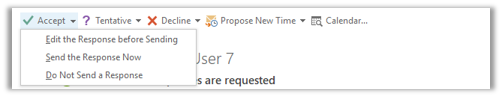- Home
- Microsoft 365
- Microsoft 365
- Accept & Do Not Send a Response
Accept & Do Not Send a Response
- Subscribe to RSS Feed
- Mark Discussion as New
- Mark Discussion as Read
- Pin this Discussion for Current User
- Bookmark
- Subscribe
- Printer Friendly Page
- Mark as New
- Bookmark
- Subscribe
- Mute
- Subscribe to RSS Feed
- Permalink
- Report Inappropriate Content
Feb 03 2018 12:57 PM
Hi Calendar Community,
We'd like your feedback & reactions to a change we're considering:
Current experience:
When attendees receive a meeting invite, they are provided with 3 response options:
The first two options (Edit the response before sending & Send the response now) both send an email to the organizer, and the attendee's response is recorded in the organizer's tracking list.
The third option (Do not send a response) does not notify organizer, so the attendee's response remains as "None" in the organizer's tracking list.
What we'd like to change:
Many users report that they expect Do not send a response to be recorded in the organizer's tracking list, but just not to send an email. We are considering updating the behavior so that all 3 response options are recorded in the organizer's tracking list. Attendees can still use the Do not send a response option to avoid sending email to the organizer, but their response would now be recorded & shared with organizer.
Questions to the Community:
- Do you like this change? Does this match what you & others are expecting?
- What about when an organizer does not request responses (so there is just a simple Accept button without additional options)? Do you think the intention is to avoid email responses? In other words, would you expect this same behavior (responses are always recorded) to apply even when organizer does not request responses?
- Mark as New
- Bookmark
- Subscribe
- Mute
- Subscribe to RSS Feed
- Permalink
- Report Inappropriate Content
Feb 16 2021 02:03 PM
@Julia Foran, yes please. We have users that don't want everyone to be nagged with an email but want to let the attendees know they are coming. Now that COVID hit and we are WFH, this would be really appreciated in Outlook. PC and MAC please.
- Mark as New
- Bookmark
- Subscribe
- Mute
- Subscribe to RSS Feed
- Permalink
- Report Inappropriate Content
Feb 16 2021 04:34 PM
@Evan Touchett @Julia Foran it's a shame that we get NO UPDATES and this particular post has been open for nearly 3 years. When is it going to be released???
- Mark as New
- Bookmark
- Subscribe
- Mute
- Subscribe to RSS Feed
- Permalink
- Report Inappropriate Content
Feb 18 2021 06:45 AM
- Mark as New
- Bookmark
- Subscribe
- Mute
- Subscribe to RSS Feed
- Permalink
- Report Inappropriate Content
Feb 18 2021 10:11 AM
- Mark as New
- Bookmark
- Subscribe
- Mute
- Subscribe to RSS Feed
- Permalink
- Report Inappropriate Content
- Mark as New
- Bookmark
- Subscribe
- Mute
- Subscribe to RSS Feed
- Permalink
- Report Inappropriate Content
Feb 18 2021 01:43 PM
Certainly hasn't been implemented yet.... I suspect Microsoft are focussing on Teams updates yes. I posted an article I wrote on this thread some time ago and it is still quite relevant I believe. I tried to explain how this works for the average user. - https://www.lingfordconsulting.com.au/ms-outlook/accepting-outlook-meeting-correctly It may be helpful for someone.
- Mark as New
- Bookmark
- Subscribe
- Mute
- Subscribe to RSS Feed
- Permalink
- Report Inappropriate Content
Feb 18 2021 05:13 PM
@Lucien Riviere yep you'd think they would fix one of their first products but no they literally do not care. I can't stand Microsoft and only use it as most workplaces in Australia are still years behind the times. Although have to admit Microsoft did a half-decent job on Teams. I could do all my work there but oldies struggle to adapt.
- Mark as New
- Bookmark
- Subscribe
- Mute
- Subscribe to RSS Feed
- Permalink
- Report Inappropriate Content
Mar 29 2021 02:17 PM
@Julia Foran this would concern me. Since all invitation stuff works by sending emails (with specific headers), I would expect that “don’t send response” would not send a response.
I don’t see the point in being recorded as an attendee, hence the do not send response press. I use this button to block my calendar and at a later moment decide whether or not I’m joining.
- Mark as New
- Bookmark
- Subscribe
- Mute
- Subscribe to RSS Feed
- Permalink
- Report Inappropriate Content
Mar 29 2021 02:47 PM
- Mark as New
- Bookmark
- Subscribe
- Mute
- Subscribe to RSS Feed
- Permalink
- Report Inappropriate Content
Mar 29 2021 02:53 PM
We have some meetings where one of three users is required and the rest might join anyway. Then I like the meeting to be on my calendar as busy but the organizer might not have a reaponse from me.
- Mark as New
- Bookmark
- Subscribe
- Mute
- Subscribe to RSS Feed
- Permalink
- Report Inappropriate Content
Mar 29 2021 03:00 PM
@Stephan- as a former administrative assistant, it was my responsibility to take attendance and order lunch or breakfast for lunch meetings. Short of reaching out to people individually to send me their attendance status, there was no way for me to take that attendance other than to look at the tracking status for the meeting. If folks click "do not send response" then, yes, I don't get spammed with the email that says they are or aren't coming. BUT I also can't see on tracking if they are or aren't coming and I don't know whether to count them for the meal or not. We also use the attendance lists in the tracking feature to account for who was in meetings so folks can get CEU credit if they need it. I agree with @GeoffLCS that there just is no reason for the "do not send response" option to detract from the tracking function of a meeting. It would be wonderful if not sending a response meant that the organizer didn't get spammed with email responses, but can still check the tracking to see who to expect at the meeting, and I think that's what other commenters on this thread have been wanting from Microsoft for a while now.
- Mark as New
- Bookmark
- Subscribe
- Mute
- Subscribe to RSS Feed
- Permalink
- Report Inappropriate Content
Mar 29 2021 03:24 PM
- Mark as New
- Bookmark
- Subscribe
- Mute
- Subscribe to RSS Feed
- Permalink
- Report Inappropriate Content
Mar 29 2021 03:32 PM
- Mark as New
- Bookmark
- Subscribe
- Mute
- Subscribe to RSS Feed
- Permalink
- Report Inappropriate Content
Mar 29 2021 05:47 PM
@Stephan- if you don't want to let someone know you are not going to the meeting (that's a bit strange in itself as communication is key to everything) then just don't accept it and it will stay as tentative in your calendar. If someone was looking at your calendar it is correct as you don't want to let anyone know you are going so tentative implies you may or may not go.
- Mark as New
- Bookmark
- Subscribe
- Mute
- Subscribe to RSS Feed
- Permalink
- Report Inappropriate Content
Mar 29 2021 05:51 PM
@Julia Foran it's been over 3 years since you posted and it still hasn't been implemented? This is a design flaw and should be fixed ahead of all enhancements but that is just not happening, which makes Microsoft look really bad.
Surely it is close to being released?
- Mark as New
- Bookmark
- Subscribe
- Mute
- Subscribe to RSS Feed
- Permalink
- Report Inappropriate Content
Mar 29 2021 05:55 PM
@Julia Foran at the very least please provide an update on where things are at with respect to this request.
- Mark as New
- Bookmark
- Subscribe
- Mute
- Subscribe to RSS Feed
- Permalink
- Report Inappropriate Content
Mar 29 2021 06:00 PM
@alexcook Agreed for how many users this is affecting we should be getting a monthly update at the very least but it's like a yearly update now. I don't even think @Julia Foran works there anymore as she has had no activity since last year.
- Mark as New
- Bookmark
- Subscribe
- Mute
- Subscribe to RSS Feed
- Permalink
- Report Inappropriate Content
Mar 29 2021 11:09 PM - edited Mar 29 2021 11:11 PM
If the hole point is not spamming the organizer with responses, then that should be the default. Unless the organizer tick a new option like "show all responses in my inbox". So the organizer can opt-in to receive responses from attendees,
By the way I did not want to shake up the wasp nest, just found this post an had some mixed feelings about it.
- Mark as New
- Bookmark
- Subscribe
- Mute
- Subscribe to RSS Feed
- Permalink
- Report Inappropriate Content
Mar 29 2021 11:26 PM - edited May 16 2021 11:11 PM
@Stephan- It's good that you raised your point of view and that people are talking about it. The issue is that it was badly designed and everyone assumed Accept but "Do Not Send a Response" updated the tracking but not emailed as that is what is "sent". You are right it should be up to the user whether they want to notify the organiser but they should have made it clearer. For example it should update the tracker and be "Do Not Email a Response" and another option should be added that does not update the tracker or email them and something like "Do Not Update Organiser".
It should not take 3 years to fix a poor design. I know they are making improvements to how calendars work but that should happen after this ongoing issue is fixed. Plus they managed to fix it for everything but Outlook for Windows so why is the most important one taking so long?
- Mark as New
- Bookmark
- Subscribe
- Mute
- Subscribe to RSS Feed
- Permalink
- Report Inappropriate Content
May 13 2021 06:09 PM
This issue has still not been fixed!!!!! Either change the current setting to be what people expect (the organiser can still see whether you have accepted or not); or change it completely like some of the suggestions which just say change to accept and no emails get sent. Just tracking. The current issue has been happening for years. And is fundamental to how Outlook is used. Is that how long it takes to fix a fundamental issue at Microsoft. Wow.