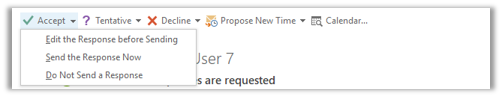- Home
- Microsoft 365
- Microsoft 365
- Re: Accept & Do Not Send a Response
Accept & Do Not Send a Response
- Subscribe to RSS Feed
- Mark Discussion as New
- Mark Discussion as Read
- Pin this Discussion for Current User
- Bookmark
- Subscribe
- Printer Friendly Page
- Mark as New
- Bookmark
- Subscribe
- Mute
- Subscribe to RSS Feed
- Permalink
- Report Inappropriate Content
Feb 03 2018 12:57 PM
Hi Calendar Community,
We'd like your feedback & reactions to a change we're considering:
Current experience:
When attendees receive a meeting invite, they are provided with 3 response options:
The first two options (Edit the response before sending & Send the response now) both send an email to the organizer, and the attendee's response is recorded in the organizer's tracking list.
The third option (Do not send a response) does not notify organizer, so the attendee's response remains as "None" in the organizer's tracking list.
What we'd like to change:
Many users report that they expect Do not send a response to be recorded in the organizer's tracking list, but just not to send an email. We are considering updating the behavior so that all 3 response options are recorded in the organizer's tracking list. Attendees can still use the Do not send a response option to avoid sending email to the organizer, but their response would now be recorded & shared with organizer.
Questions to the Community:
- Do you like this change? Does this match what you & others are expecting?
- What about when an organizer does not request responses (so there is just a simple Accept button without additional options)? Do you think the intention is to avoid email responses? In other words, would you expect this same behavior (responses are always recorded) to apply even when organizer does not request responses?
- Mark as New
- Bookmark
- Subscribe
- Mute
- Subscribe to RSS Feed
- Permalink
- Report Inappropriate Content
Jan 30 2020 05:11 AM
@Julia Foran Brilliant! when's the roll out?
- Mark as New
- Bookmark
- Subscribe
- Mute
- Subscribe to RSS Feed
- Permalink
- Report Inappropriate Content
Jan 30 2020 05:16 AM
- Mark as New
- Bookmark
- Subscribe
- Mute
- Subscribe to RSS Feed
- Permalink
- Report Inappropriate Content
Jan 30 2020 05:20 AM
- Mark as New
- Bookmark
- Subscribe
- Mute
- Subscribe to RSS Feed
- Permalink
- Report Inappropriate Content
Jan 30 2020 07:17 AM
1. Do you like this change . . .
Absolutely, and this is exactly me and my colleagues expect. It's always helpful to know if participants have accepted an invite. As it is today, there is no real way of knowing.
2. Yes, no email response should be sent, and the acceptance should be recorded. My experience is that this type of request is often used for very large meetings.
- Mark as New
- Bookmark
- Subscribe
- Mute
- Subscribe to RSS Feed
- Permalink
- Report Inappropriate Content
Jan 30 2020 01:40 PM
@Outlook1958 Yes, exactly when it is absolutely required.... large meeting invites. Hopefully the change is not too far away.
- Mark as New
- Bookmark
- Subscribe
- Mute
- Subscribe to RSS Feed
- Permalink
- Report Inappropriate Content
Jan 31 2020 10:50 AM
- Mark as New
- Bookmark
- Subscribe
- Mute
- Subscribe to RSS Feed
- Permalink
- Report Inappropriate Content
Feb 02 2020 06:39 PM
@Julia Foran it's been 2 months since we have had an update. Are you any closer to fixing it to how it is meant to be working? Can you give us a rough timeframe as to when it will be working as EVERYONE assumed it was already working only to find out the hard way.
- Mark as New
- Bookmark
- Subscribe
- Mute
- Subscribe to RSS Feed
- Permalink
- Report Inappropriate Content
Feb 05 2020 09:57 AM
- Mark as New
- Bookmark
- Subscribe
- Mute
- Subscribe to RSS Feed
- Permalink
- Report Inappropriate Content
Feb 06 2020 05:02 PM - edited Feb 06 2020 05:09 PM
I'm not surprised that this thread doesn't have more responses. In my experience as a technical lead, every individual using the Accept &Do Not Send a Response button thinks that the meeting organizer can still see that they've accepted and are attending. Great that you've made headway with other clients, but it's critical that it is changed for the Windows client.
If your user experience team still feels like the average user needs a way to add the calendar invite to their calendar, without showing the organizer that they have done so, the description should change to something like "Accept but Do Not Notify the Meeting Organizer". Replacing the response with a different description like this would likely reduce confusion and eliminate the need to still send a response to the organizer (without the response showing up in their inbox), as individuals would revert to picking the right options "Accept & Send Response" instead.
- Mark as New
- Bookmark
- Subscribe
- Mute
- Subscribe to RSS Feed
- Permalink
- Report Inappropriate Content
Feb 06 2020 05:24 PM
A weekly update on this would be appreciated as it is WAY overdue and clearly everyone wants it now. It should have been completed months ago. You always do the hard tasks first and not the easy ones first which is what you did.
- Mark as New
- Bookmark
- Subscribe
- Mute
- Subscribe to RSS Feed
- Permalink
- Report Inappropriate Content
Feb 13 2020 08:49 AM
- Mark as New
- Bookmark
- Subscribe
- Mute
- Subscribe to RSS Feed
- Permalink
- Report Inappropriate Content
Feb 13 2020 08:52 AM
- Mark as New
- Bookmark
- Subscribe
- Mute
- Subscribe to RSS Feed
- Permalink
- Report Inappropriate Content
Feb 13 2020 09:18 AM
Don't feel bad. Many of us were dumbfounded when we learned that's actually how Microsoft left it. Completely opposite of what is expected for everyone.
- Mark as New
- Bookmark
- Subscribe
- Mute
- Subscribe to RSS Feed
- Permalink
- Report Inappropriate Content
Feb 13 2020 01:54 PM
Yep...me too. I remember when I first discovered this last year...I couldn't believe it myself!
- Mark as New
- Bookmark
- Subscribe
- Mute
- Subscribe to RSS Feed
- Permalink
- Report Inappropriate Content
Feb 17 2020 03:28 AM
So when you do the Accept & Do Not Send a Response in outlook, you cant se the status on the web client either is just says "didn't respond" on the user in the meeting, is that accepted behavior? Because you wrote that you have already made the change on web?
If you use the web client, you dont get the option "Accept & Do Not Send a Response" you just have Yes, No or purpose an new time as responses.
- Mark as New
- Bookmark
- Subscribe
- Mute
- Subscribe to RSS Feed
- Permalink
- Report Inappropriate Content
Feb 17 2020 07:38 AM
@Julia ForanYes to both questions. As an organizer of meetings it is important to know who has accepted and plan to attend. The do not respond option should only be to avoid filling inboxes with unnecessary email. But I would want to know the actual status of invitees whether they chose to send a response or not.
- Mark as New
- Bookmark
- Subscribe
- Mute
- Subscribe to RSS Feed
- Permalink
- Report Inappropriate Content
Feb 24 2020 04:45 PM
@Julia Foran
I am another one who has misunderstood these options until just now, so I definitely agree that something needs to be done.
I think that there are legitimate cases where I don't want the organiser to know whether I have accepted or declined the meeting, so I would like this option to still be available. (Although the option could be implicit, in that if I don't click anything, no response will be set and the appointment appears as tentative in my calendar.)
- Mark as New
- Bookmark
- Subscribe
- Mute
- Subscribe to RSS Feed
- Permalink
- Report Inappropriate Content
Feb 24 2020 05:19 PM
@chrisrapson430 yeah I agree it would be great to have both options. I doubt they will think of this and they should be very near to releasing but nothing they have said give me hope.
The issue is that people only come to the post when they find out the hard way that it did not operate how they always expected it to work. That and most do not take the time to create an account and then post a comment or like the post. If they knew how many people actually wanted this to happen ASAP then they may fix it sooner.
@Julia Foran could we please have an update???
- Mark as New
- Bookmark
- Subscribe
- Mute
- Subscribe to RSS Feed
- Permalink
- Report Inappropriate Content
Feb 25 2020 07:12 AM
I will absolutely update this thread when the client changes are released. They are still in development.
- Mark as New
- Bookmark
- Subscribe
- Mute
- Subscribe to RSS Feed
- Permalink
- Report Inappropriate Content
Mar 24 2020 05:20 AM
@Julia Foran, I am looking forward to this change. I send a lot of group meeting requests. I want to know who's coming but I DO NOT need an email in my Inbox for every single response. I also don't want to set up a rule to delete them all because sometimes someone includes a comment. It should be automatic to update the meeting organizer's calendar but NOT automatic to send an email. We all get enough emails as it is. Implement this change ASAP, please and thank you!