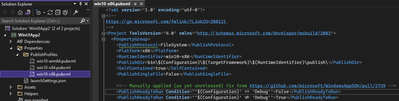- Subscribe to RSS Feed
- Mark Discussion as New
- Mark Discussion as Read
- Pin this Discussion for Current User
- Bookmark
- Subscribe
- Printer Friendly Page
- Mark as New
- Bookmark
- Subscribe
- Mute
- Subscribe to RSS Feed
- Permalink
- Report Inappropriate Content
Nov 03 2021 10:57 AM
I'm digging Hot Reload. Anyone using it? https://www.youtube.com/watch?v=4S3vPzawnoQ
- Mark as New
- Bookmark
- Subscribe
- Mute
- Subscribe to RSS Feed
- Permalink
- Report Inappropriate Content
Nov 03 2021 01:20 PM
- Mark as New
- Bookmark
- Subscribe
- Mute
- Subscribe to RSS Feed
- Permalink
- Report Inappropriate Content
Nov 04 2021 08:14 AM
I used VS Code as the editor but I could easily have used Sublime.
- Mark as New
- Bookmark
- Subscribe
- Mute
- Subscribe to RSS Feed
- Permalink
- Report Inappropriate Content
Nov 04 2021 08:50 AM
https://www.youtube.com/watch?v=T6iP7QPWmPI
- Mark as New
- Bookmark
- Subscribe
- Mute
- Subscribe to RSS Feed
- Permalink
- Report Inappropriate Content
Nov 04 2021 11:15 AM
- Mark as New
- Bookmark
- Subscribe
- Mute
- Subscribe to RSS Feed
- Permalink
- Report Inappropriate Content
- Mark as New
- Bookmark
- Subscribe
- Mute
- Subscribe to RSS Feed
- Permalink
- Report Inappropriate Content
Nov 04 2021 01:28 PM
@shanselman
I am, and it's awesome!
Thanks for the video by the way!
Quick question though:
Why doesn't it work when the while loop is in the `OutputPid()` function instead of in "Main()"? Does it have something to do with not being able to rewrite the static entrypoint? I don't understand how having the while loop in the `OutputPid()` function rewrites that entrypoint?
Thanks!
- Mark as New
- Bookmark
- Subscribe
- Mute
- Subscribe to RSS Feed
- Permalink
- Report Inappropriate Content
Nov 04 2021 02:07 PM
- Mark as New
- Bookmark
- Subscribe
- Mute
- Subscribe to RSS Feed
- Permalink
- Report Inappropriate Content
- Mark as New
- Bookmark
- Subscribe
- Mute
- Subscribe to RSS Feed
- Permalink
- Report Inappropriate Content
Nov 05 2021 07:51 AM
- Mark as New
- Bookmark
- Subscribe
- Mute
- Subscribe to RSS Feed
- Permalink
- Report Inappropriate Content
Nov 05 2021 11:23 AM
- Mark as New
- Bookmark
- Subscribe
- Mute
- Subscribe to RSS Feed
- Permalink
- Report Inappropriate Content
Nov 05 2021 04:34 PM - edited Nov 05 2021 05:00 PM
I've tried, but think I'm doing something wrong.
Made a new .NET Maui App. Ticked hot reload on save. I made a simple change to my XAML and saved it. My UI was not updated. Then clicked the hot reload button multiple times. Waited a bit. Hit it some more times. Given up on hot reload for now.
- Mark as New
- Bookmark
- Subscribe
- Mute
- Subscribe to RSS Feed
- Permalink
- Report Inappropriate Content
Nov 15 2021 08:06 AM
@Mahdi Hosseini I found a workaround to get hot reload working in VS 2022 17.1 Pre 1 - see here.
It works great in .NET 5 and .NET 6.
I am using hot reload to create #CSharpForMarkup gen 2 with C# 10
cc @shanselman
- Mark as New
- Bookmark
- Subscribe
- Mute
- Subscribe to RSS Feed
- Permalink
- Report Inappropriate Content
Nov 16 2021 03:04 AM - edited Nov 16 2021 03:06 AM
@VincentH_NET I don't understand the fix. I can't find PublishReadyToRun in my solution anywhere. Perhaps I have a different issue with hot reload, but I might just have misunderstood something. Am I missing something
- Mark as New
- Bookmark
- Subscribe
- Mute
- Subscribe to RSS Feed
- Permalink
- Report Inappropriate Content
Nov 16 2021 03:22 AM
@nogginbox My fix was for a WinUI 3 Preview 3 Desktop app; I don't know whether it applies to a Maui project (which is implemented on top of WinUI for the Windows target only).
Anyway, in a WinUI 3 Desktop app the PublishReadyToRun setting is found in the application's publish profiles, maybe you can find in in a Maui project as well:
- Mark as New
- Bookmark
- Subscribe
- Mute
- Subscribe to RSS Feed
- Permalink
- Report Inappropriate Content
Nov 16 2021 04:30 AM