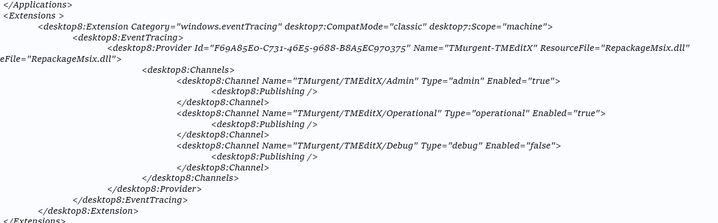- Subscribe to RSS Feed
- Mark Discussion as New
- Mark Discussion as Read
- Pin this Discussion for Current User
- Bookmark
- Subscribe
- Printer Friendly Page
- Mark as New
- Bookmark
- Subscribe
- Mute
- Subscribe to RSS Feed
- Permalink
- Report Inappropriate Content
Aug 07 2018 02:11 PM
The target application installer creates a new an Event Trace for Windows log, and registers a message formatter. The runtime of the app subsequently writes to this log at runtime.
When this target app install is captured using the MSIX Packaging tool, and the package subsequently deployed to a machine, the existence of the log is not seen in event viewer and it appears that all messages are being dropped.
- Mark as New
- Bookmark
- Subscribe
- Mute
- Subscribe to RSS Feed
- Permalink
- Report Inappropriate Content
Aug 08 2018 01:05 PM
Hi,
This is because the target application installer creates some event tracing registrations and we are not capturing this in the package when it is sequenced. Hence why you are not seeing this when you deploy to the machine. I'd like to understand the scenario a bit more and if you can provide some examples that would be good too. This could be a feature that we look at in future releases.
Thanks,
Dian
- Mark as New
- Bookmark
- Subscribe
- Mute
- Subscribe to RSS Feed
- Permalink
- Report Inappropriate Content
Aug 08 2018 01:11 PM
An example application (which I know the team there has already packaged) is TMEdit (download of installer available from here: http://www.tmurgent.com/appv/en/buy/tmedit/tmedit-download
It creates two logs under TMurgent-TMEdit, one operational and one admin.
- Mark as New
- Bookmark
- Subscribe
- Mute
- Subscribe to RSS Feed
- Permalink
- Report Inappropriate Content
Sep 06 2023 11:09 AM
Bump, three years later.
I have attempted to manually add the desktop8: support for in the AppXManifest file, as shown in the image. However, the installation of the package fails with a "file not found" error 0x80070002, "While preparing to process the request, the system failed to register the windows.scopeCompatEnforcer extension due to the following error. The file exists in the snippet below does exist in the root folder of the package.
windows.scopeCompatEnforcer sounds to me like a custom capability? Does this need to be added to the package capabilities? The docs provide no indication of the requirement.