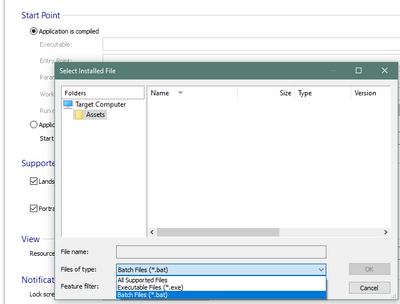- Subscribe to RSS Feed
- Mark Discussion as New
- Mark Discussion as Read
- Pin this Discussion for Current User
- Bookmark
- Subscribe
- Printer Friendly Page
- Mark as New
- Bookmark
- Subscribe
- Mute
- Subscribe to RSS Feed
- Permalink
- Report Inappropriate Content
Aug 26 2021 09:02 AM - edited Aug 26 2021 09:02 AM
Hi All,
Scenario: I have an app with multiple shortcuts, in those one shortcut's Target is "cmd.exe" and argument is path of a batch script file(.bat file). I have tried to create MSIX package with the help of PSF Tool. while testing I am able to launch every shortcut, except this one (which has batch script).
I tried the below things:
1. As we know there is no communication between MSIX container and the native cmd.exe file, I have copied cmd.exe (which is not recommendable) file into msix package and tried to launch the shortcut. It didn't work.
2. In config.json file, replaced cmd.exe with the psflauncher.exe in place of target, which mean this psflauncher will call the .bat file to execute. It didn't work
3. In config.json file, placed .bat file path in Target place with out any arguments. It didn't work.
Is there any thing else to try other than above, please advise and guide.
Thanks in Advance.
- Labels:
-
Arguments
-
Batch Script
-
cmd.exe
-
Shortcut
- Mark as New
- Bookmark
- Subscribe
- Mute
- Subscribe to RSS Feed
- Permalink
- Report Inappropriate Content
Oct 26 2021 12:54 PM
- Mark as New
- Bookmark
- Subscribe
- Mute
- Subscribe to RSS Feed
- Permalink
- Report Inappropriate Content
Nov 02 2021 11:57 PM
https://www.tmurgent.com/TMBlog/,
when can we expect the new version of PSF in Microsoft Store.
- Mark as New
- Bookmark
- Subscribe
- Mute
- Subscribe to RSS Feed
- Permalink
- Report Inappropriate Content
Nov 03 2021 03:28 AM
- Mark as New
- Bookmark
- Subscribe
- Mute
- Subscribe to RSS Feed
- Permalink
- Report Inappropriate Content
Feb 02 2022 12:03 AM
- Mark as New
- Bookmark
- Subscribe
- Mute
- Subscribe to RSS Feed
- Permalink
- Report Inappropriate Content
Feb 02 2022 02:52 AM
Have you tried the free Express edition from Advanced Installer to create your MSIX package? It should allow you to specify a BAT file as a target and from what I remember there is no limit on the number of shortcuts.
https://www.advancedinstaller.com/express-edition.html
- Mark as New
- Bookmark
- Subscribe
- Mute
- Subscribe to RSS Feed
- Permalink
- Report Inappropriate Content
Feb 02 2022 07:25 AM
- Mark as New
- Bookmark
- Subscribe
- Mute
- Subscribe to RSS Feed
- Permalink
- Report Inappropriate Content
Feb 03 2022 02:18 AM
Is this the latest PSF Tool which has everything till date with latest fixes: Version: 4.15.2.1
https://www.tmurgent.com/AppV/en/resources/tools-downloads/msix-tools/128-msix-tools/557-psftoolingv...
or can we expect a new PSF Tool with new version???
- Mark as New
- Bookmark
- Subscribe
- Mute
- Subscribe to RSS Feed
- Permalink
- Report Inappropriate Content
Feb 04 2022 01:29 AM
I tried using Advanced installer express edition. However, it does not allow me to build the MSIX package as it is trial version and also i am not able to edit an existing package with the trial version. I also could not find any option in the shortcuts to point to an existing batch file. It only has the option to point to executables.
- Mark as New
- Bookmark
- Subscribe
- Mute
- Subscribe to RSS Feed
- Permalink
- Report Inappropriate Content
Feb 07 2022 03:04 AM
Hi @sidharthverma,
The Express edition is a fully free version, all you need to do is to register with an email when you start using it. It shouldn't go into trial mode. Do you also have a separate version of Advanced Installer (Pro/Enterprise or Architect) installed on your machine? Maybe there is a license conflict between the Express edition and the commercial edition.
Regarding the option to select a BAT file - when you try to configure/select your application do you see the following option in the file picker? It should allow you to pick EXE and BAT file, as shown in the screenshot.
- Mark as New
- Bookmark
- Subscribe
- Mute
- Subscribe to RSS Feed
- Permalink
- Report Inappropriate Content
Feb 07 2022 09:26 AM
Thanks a lot for updating the PSF tool. could you let us know where we can download the latest binaries of PSF from. Also, since we have a very urgent package to deliver can you provide us with the configuration of config and manifest file to implement in our package.
- Mark as New
- Bookmark
- Subscribe
- Mute
- Subscribe to RSS Feed
- Permalink
- Report Inappropriate Content
Feb 07 2022 10:00 AM
- PsfTooling contains a version of the PSF, so you might not need to get your own.
- The latest versions of the PSF that I maintain on my fork can be downloaded in binary form from the Github repository https://github.com/TimMangan/MSIX-PackageSupportFramework (See releases on the right side of the page.
- PsfTooling 4.15.2.1 contains the PSF Release 2021.12.07
The PSF Release 2022.1.19 should appear in the next PsfTooling release (target version 5). There is no set date for the next PsfTooling release, other than soon.
- « Previous
-
- 1
- 2
- Next »