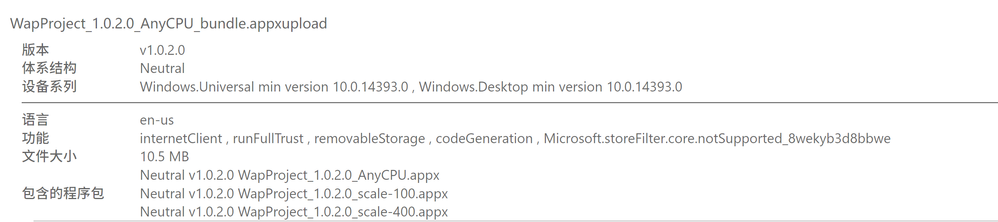- Subscribe to RSS Feed
- Mark Discussion as New
- Mark Discussion as Read
- Pin this Discussion for Current User
- Bookmark
- Subscribe
- Printer Friendly Page
- Mark as New
- Bookmark
- Subscribe
- Mute
- Subscribe to RSS Feed
- Permalink
- Report Inappropriate Content
Feb 27 2022 09:08 PM
I have packaged a desktop WPF application and upload it to Microsoft Store. I support many languages, but in the store, it only shows English as the sole supported language.
How could I specific which languages is supported.
I have followed this link https://docs.microsoft.com/en-us/windows/msix/desktop/desktop-to-uwp-prepare
- Mark as New
- Bookmark
- Subscribe
- Mute
- Subscribe to RSS Feed
- Permalink
- Report Inappropriate Content
Mar 02 2022 11:43 AM
To add or remove languages for your Store listings, click Add/remove languages from the submission overview page. If you‘ve already uploaded packages, you’ll see their languages listed in the Languages supported by your packages section but you can change it using the add or remove options there.
You can submit apps to the Microsoft Store in over 100 languages. Here is a list of supported languages: https://docs.microsoft.com/en-us/windows/uwp/publish/supported-languages
More references:
Store listing languages
https://docs.microsoft.com/en-us/windows/uwp/publish/create-app-store-listings#store-listing-languag...
Supported languages
https://docs.microsoft.com/en-us/windows/uwp/publish/supported-languages
- Mark as New
- Bookmark
- Subscribe
- Mute
- Subscribe to RSS Feed
- Permalink
- Report Inappropriate Content
Mar 05 2022 05:26 AM
I don't mean the languages for your Store listings. I want to know how to change the language that my package support. I'm using the Windows Application Packaging Project(https://docs.microsoft.com/en-us/windows/msix/desktop/desktop-to-uwp-packaging-dot-net)and don't find where to specific the languages that my WPF app supported.
I want to change this red box's content in the store.
- Mark as New
- Bookmark
- Subscribe
- Mute
- Subscribe to RSS Feed
- Permalink
- Report Inappropriate Content
Mar 10 2022 03:25 PM
@Cryolitia, I think this would come from the Resource mentioned in your manifest.
You can find more details in this article :App manifest language list