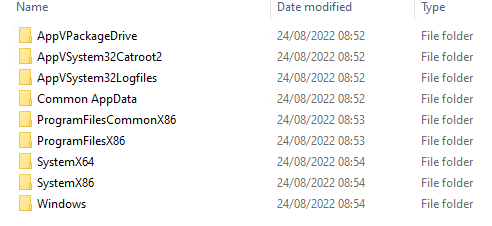- Subscribe to RSS Feed
- Mark Discussion as New
- Mark Discussion as Read
- Pin this Discussion for Current User
- Bookmark
- Subscribe
- Printer Friendly Page
- Mark as New
- Bookmark
- Subscribe
- Mute
- Subscribe to RSS Feed
- Permalink
- Report Inappropriate Content
Aug 25 2022 02:43 AM
Hello,
we currently have the following problem with MSIX and an application which brings the error that read and write permissions are needed in the VFS. In the error message the path is given under C:\Program Files\WindowsApps\...... Of course the application can not write here.
We then tried the FilRedirectionFixup as a template we used the Config.json from GitHub.
Fixup: FileRedirectionFixup · TimMangan/MSIX-PackageSupportFramework Wiki · GitHub
However without success.
What else could we try here? In AppV the software worked only by setting the checkmark for write access.
Thanks a lot!
- Mark as New
- Bookmark
- Subscribe
- Mute
- Subscribe to RSS Feed
- Permalink
- Report Inappropriate Content
Aug 25 2022 02:44 AM
"applications": [
{
"id": "OPS",
"executable": "VFS\\ProgramFilesX86\\DOXiS4\\Capture\\Bin\\Ops.exe"
}
],
"processes": [
{
"executable": "^PsfLauncher.*",
"fixups": []
},
{
"executable": ".*",
"fixups": [
{
"dll": "FileRedirectionFixup.dll",
"config": {
"redirectedPaths": {
"packageRelative": [
{
"base": "",
"patterns": [
".*\\.[eE][xX][eE]$",
".*\\.[dD][lL][lL]$",
".*\\.[tT][lL][bB]$",
".*\\.[oO][cC][xX]$",
".*\\.[cC][oO][mM]$",
".*\\.[fF][oO][nN]$",
".*\\.[tT][tT][cC]$",
".*\\.[tT][tT][fF]$",
".*\\.[zZ][iI][pP].*"
],
"isExclusion": true
},
{
"base": "",
"patterns": [
".*"
]
}
],
"packageDriveRelative": [],
"knownFolders": [
{
"id": "FDD39AD0-238F-46AF-ADB4-6C85480369C7",
"relativePaths": [
{
"base": "",
"patterns": [
".*"
],
"isExclusion": "true"
}
]
},
{
"id": "LocalAppData",
"relativePaths": [
{
"base": "",
"patterns": [
".*"
]
}
]
},
{
"id": "RoamingAppData",
"relativePaths": [
{
"base": "",
"patterns": [
".*"
]
}
]
},
{
"id": "ProgramFilesX86",
"relativePaths": [
{
"base": "",
"patterns": [
".*"
]
}
]
},
{
"id": "ProgramFilesCommonX86",
"relativePaths": [
{
"base": "",
"patterns": [
".*"
]
}
]
},
{
"id": "ProgramFilesX64",
"relativePaths": [
{
"base": "",
"patterns": [
".*"
]
}
]
},
{
"id": "Common AppData",
"relativePaths": [
{
"base": "",
"patterns": [
".*"
]
}
]
},
{
"id": "SystemX86",
"relativePaths": [
{
"base": "",
"patterns": [
".*"
]
}
]
},
{
"id": "AppVPackageDrive",
"relativePaths": [
{
"base": "",
"patterns": [
".*"
]
}
]
},
{
"id": "AppVSystem32Logfiles",
"relativePaths": [
{
"base": "",
"patterns": [
".*"
]
}
]
},
{
"id": "AppVSystem32Catroot2",
"relativePaths": [
{
"base": "",
"patterns": [
".*"
]
}
]
},
{
"id": "Windows",
"relativePaths": [
{
"base": "",
"patterns": [
".*"
]
}
]
},
{
"id": "ProgramData",
"relativePaths": [
{
"base": "",
"patterns": [
".*"
]
}
]
}
]
}
}
}
]
}
]
}
- Mark as New
- Bookmark
- Subscribe
- Mute
- Subscribe to RSS Feed
- Permalink
- Report Inappropriate Content
Aug 26 2022 05:20 AM
Use some free tools to help you with this. There is the free Express edition of Advanced Installer that you can download from the store and use for commercial purposes.
https://apps.microsoft.com/store/detail/advanced-installer-express/9N4VQDJ7LTB8?hl=en-us&gl=US
Another free tool to help you with this is built by Tim Mangan, the tool is called TMurgent-PsfTooling, also available in MS Store.
https://apps.microsoft.com/store/detail/tmurgentpsftooling/9NC6K0Q954JV?hl=en-us&gl=US
- Mark as New
- Bookmark
- Subscribe
- Mute
- Subscribe to RSS Feed
- Permalink
- Report Inappropriate Content
Aug 28 2022 10:36 PM
Also, when manually installing the software and running PsfTooling, the error message is identical.
- Mark as New
- Bookmark
- Subscribe
- Mute
- Subscribe to RSS Feed
- Permalink
- Report Inappropriate Content
Sep 01 2022 03:12 PM
Offhand I'd guess the issue involves the app using the "short name" for a VFS folder. You're Json looks fine. App-V carried short names as part of the package, whereas MSIX does not. Still, I expected the short name to work for you here.
Short Names are on my (very long) list of things to look into in some PSF work, but not very high on that list right now. Feel free to contact me offline with additional details as an app that fails that I can test is always more interesting.
Until then, you could try adding the path to the Json using the relative path "VFS\COMMON~1" to see if that helps.
Tim
- Mark as New
- Bookmark
- Subscribe
- Mute
- Subscribe to RSS Feed
- Permalink
- Report Inappropriate Content
Nov 08 2022 10:58 PM
Documentation - https://learn.microsoft.com/en-us/uwp/schemas/appxpackage/uapmanifestschema/element-uap10-installedl...