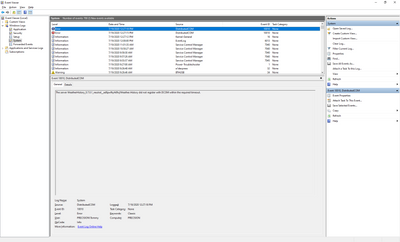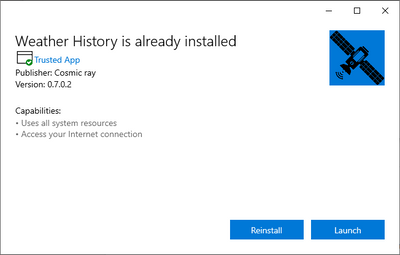- Subscribe to RSS Feed
- Mark Discussion as New
- Mark Discussion as Read
- Pin this Discussion for Current User
- Bookmark
- Subscribe
- Printer Friendly Page
- Mark as New
- Bookmark
- Subscribe
- Mute
- Subscribe to RSS Feed
- Permalink
- Report Inappropriate Content
Jul 14 2020 02:04 PM
Hi,
My package is installed in sideloaded way and keeps encountering the app-specific permission error.
Yes many suggest to alter permissions and owners manully in regedit and Component Services.
My app is actually missing in the DCOM Config under the Component Services (DCOMCNFG, DCOMCNFG -32).
I see neither errors in the proc monitor nor warnings. How can I grant permissions in this case and why isn't this specific task accomplished by the MSIX installer ?
The application-specific permission settings do not grant Local Activation permission for the COM Server application with CLSID
{2593F8B9-4EAF-457C-B68A-50F6B8EA6B54}
and APPID
{15C20B67-12E7-4BB6-92BB-7AFF07997402}
to the user PRECISION\Tommy SID (S-1-5-21-3771326467-2290839719-591499861-1001) from address LocalHost (Using LRPC) running in the application container Unavailable SID (Unavailable). This security permission can be modified using the Component Services administrative tool.- Mark as New
- Bookmark
- Subscribe
- Mute
- Subscribe to RSS Feed
- Permalink
- Report Inappropriate Content
Jul 15 2020 08:10 AM
Has any1 succeeded granting permission with this PS module ?
Grant, Revoke, Get DCOM permissions using PowerShell
Import-Module .\DCOMPermissions
Grant-DCOMPermission -ApplicationID "{9CA88EE3-ACB7-47C8-AFC4-AB702511C276}" -Account "SYSTEM" -Type Launch -Permissions LocalLaunch,LocalActivation -OverrideConfigurationPermissions
Why does a WPF application requires DCOM in 2020 ?? That is insane !
- Mark as New
- Bookmark
- Subscribe
- Mute
- Subscribe to RSS Feed
- Permalink
- Report Inappropriate Content
- Mark as New
- Bookmark
- Subscribe
- Mute
- Subscribe to RSS Feed
- Permalink
- Report Inappropriate Content
Jul 16 2020 12:59 PM
Though a direct exe launch from the directory is flawless. It must relate to how a store app is launched. Is any1 here exceling MSIX/APPX deployment duties ?
- Mark as New
- Bookmark
- Subscribe
- Mute
- Subscribe to RSS Feed
- Permalink
- Report Inappropriate Content
Jul 17 2020 05:26 AM
@Sigmarsson You might need to go back to square one and describe how the package was created. Most likely, the issue starts there. Although it is entirely possible that you need the tooling to add support for your scenario, I don't think we'll figure it out from the deployment side.
- Mark as New
- Bookmark
- Subscribe
- Mute
- Subscribe to RSS Feed
- Permalink
- Report Inappropriate Content
Jul 17 2020 07:26 AM
I strived to compose a minimalist AppxManifest.xml before package compilation, which I wish to share with you for a quick review.
<Package xmlns:xsi="http://www.w3.org/2001/XMLSchema-instance" xmlns:xsd="http://www.w3.org/2001/XMLSchema" xmlns="http://schemas.microsoft.com/appx/manifest/foundation/windows10">
<Identity Name="WeatherHistory" Version="0.7.0.1" Publisher="CN=Contoso Software, O=Contoso Corporation, C=US"/>
<Properties>
<DisplayName>Weather History</DisplayName>
<PublisherDisplayName>Tommy</PublisherDisplayName>
<Logo>Images/satelite.png</Logo>
</Properties>
<Dependencies>
<TargetDeviceFamily Name="Windows.Universal" MinVersion="10.0.17763.0" MaxVersionTested="10.0.18363.0"/>
<TargetDeviceFamily Name="Windows.Desktop" MinVersion="10.0.17763.0" MaxVersionTested="10.0.18363.0"/>
</Dependencies>
<Resources>
<Resource Language="en-us"/>
</Resources>
<Applications>
<Application Id="Weather.History" Executable="Weather.History.Splash.exe" EntryPoint="Weather.History.Splash.Bootstrapper">
<VisualElements xmlns="http://schemas.microsoft.com/appx/manifest/uap/windows10" DisplayName="Weather History" Description="Frontend" Square150x150Logo="Images/satelite.png" Square44x44Logo="Images/satelite.png" BackgroundColor="yellow"/>
</Application>
</Applications>
</Package>
- Mark as New
- Bookmark
- Subscribe
- Mute
- Subscribe to RSS Feed
- Permalink
- Report Inappropriate Content
Jul 17 2020 07:35 AM
makeappx.exe pack /v /o /f mapping.map /m Appxmanifest.xml /p ./Weather.History.msix
SignTool.exe sign /fd SHA256 /a /f devcert.pfx /p certpwd ./Weather.History.msix
Maybe the devcert puts a crimp on the exe launch...
- Mark as New
- Bookmark
- Subscribe
- Mute
- Subscribe to RSS Feed
- Permalink
- Report Inappropriate Content
Jul 17 2020 07:44 AM
- Mark as New
- Bookmark
- Subscribe
- Mute
- Subscribe to RSS Feed
- Permalink
- Report Inappropriate Content
Jul 17 2020 08:44 AM
@Sigmarsson MSIX apps including desktop components need the following included in the manifest:
xmlns:rescap="http://schemas.microsoft.com/appx/manifest/foundation/windows10/restrictedcapabilities"
...
<Capabilities>
<rescap:Capability Name="runFullTrust" />
</Capabilities>
- Mark as New
- Bookmark
- Subscribe
- Mute
- Subscribe to RSS Feed
- Permalink
- Report Inappropriate Content
Jul 19 2020 04:28 AM
I followed through what you advised but to no avail.
1. I altered the AppxManifest.xml (format and namespace its a bit different, it has been serialized by a CI tool) as
<?xml version="1.0" encoding="utf-8"?>
<Package xmlns:xsi="http://www.w3.org/2001/XMLSchema-instance" xmlns:xsd="http://www.w3.org/2001/XMLSchema" xmlns="http://schemas.microsoft.com/appx/manifest/foundation/windows10">
<Identity Name="WeatherHistory" Version="0.7.0.2" Publisher="CN=Contoso Software, O=Contoso Corporation, C=US" />
<Properties>
<DisplayName>Weather History</DisplayName>
<PublisherDisplayName>Cosmic ray</PublisherDisplayName>
<Logo>Images/satelite.png</Logo>
</Properties>
<Dependencies>
<TargetDeviceFamily Name="Windows.Universal" MinVersion="10.0.17763.0" MaxVersionTested="10.0.18363.0" />
<TargetDeviceFamily Name="Windows.Desktop" MinVersion="10.0.17763.0" MaxVersionTested="10.0.18363.0" />
</Dependencies>
<Resources>
<Resource Language="en-us" />
</Resources>
<Applications>
<Application Id="Weather.History" Executable="Weather.History.Splash.exe" EntryPoint="Weather.History.Splash">
<VisualElements DisplayName="Weather History" Description="Frontend" Square150x150Logo="Images/satelite.png" Square44x44Logo="Images/satelite.png" BackgroundColor="yellow" xmlns="http://schemas.microsoft.com/appx/manifest/uap/windows10" />
<Extensions>
<Extension Category="windows.fullTrustProcess" Executable="Weather.History.Stylet.exe" xmlns="http://schemas.microsoft.com/appx/manifest/desktop/windows10" />
</Extensions>
</Application>
</Applications>
<Capabilities>
<Capability Name="runFullTrust" xmlns="http://schemas.microsoft.com/appx/manifest/foundation/windows10/restrictedcapabilities" />
<Capability Name="internetClient" />
</Capabilities>
</Package>
2. Added code to the bootstrapper ap as *Splash.exe as
private async void LaunchProduct()
{
try
{
if (ApiInformation.IsApiContractPresent("Windows.ApplicationModel.FullTrustAppContract", 1, 0))
{
await FullTrustProcessLauncher.LaunchFullTrustProcessForCurrentAppAsync();
}
else
{
Exit($"Your Windows version is not supported.");
}
}
catch (Exception e)
{
Exit("Failed to launch Weather History", e);
}
}
I witness the same errors in the Event Viewer as earler. For some reason the Splash.exe is not even starting, hence it has no chance to launch the proc I specified as fullTrustProcess.
None of these are UWP. WPF. I referenced further assemblies as:
- C:\Program Files (x86)\Windows Kits\10\UnionMetadata\10.0.18362.0\Windows.winmd
- C:\Program Files (x86)\Reference Assemblies\Microsoft\Framework\.NETCore\v4.5\System.Runtime.WindowsRuntime.dll
The package itself has already the capabilities you advised to include:
- Mark as New
- Bookmark
- Subscribe
- Mute
- Subscribe to RSS Feed
- Permalink
- Report Inappropriate Content
Jul 19 2020 07:47 AM
@Sigmarsson I am unable to help you further; you probably need to take this to a forum with more developers with similar experience. It sounds like you are pushing the edge to integrate old and new code into an MSIX package, and whether there is a procedural issue or (current) incompatibility I don't know.
I'm not sure that DCOM has anything to do with the issue; I'm guessing that it is a secondary issue. So going back to the beginning with code samples like this is more likely to help with someone more familiar with what you are attempting.
- Mark as New
- Bookmark
- Subscribe
- Mute
- Subscribe to RSS Feed
- Permalink
- Report Inappropriate Content
Jul 19 2020 12:22 PM
Hello Sir,
What exactly do you mean by old and new code, which I intend to push to the limits inside the MSIX box ?
This must be feasible somehow. There is a WPF splash attempts to launch another WPF both are based on the common TFM .NET 4.7. The first WPF ought to launch the second as a trusted process harnessing this MSIX package extension infrastructure. Pro boostrapper mechanism. If my take on is right.
I believe it is the right way to keep going what you prompted but either it is even now yet missing a puzzle or ... I do not know.
What discussion board do I ought to swing over ?
This ain't a pacage bundle, so what architecture is my package actually targeting ? I always compile Any CPU.
Is there a checklist I could go through to ensure compatibility ? Actually what you are suspecting.
- Mark as New
- Bookmark
- Subscribe
- Mute
- Subscribe to RSS Feed
- Permalink
- Report Inappropriate Content
Jul 20 2020 02:12 AM
- Mark as New
- Bookmark
- Subscribe
- Mute
- Subscribe to RSS Feed
- Permalink
- Report Inappropriate Content
Jul 20 2020 08:29 AM
@Sigmarsson I really don't think that will help. I believe the package structure is at issue. Perhaps StackOverflow might get you someone that can help.
- Mark as New
- Bookmark
- Subscribe
- Mute
- Subscribe to RSS Feed
- Permalink
- Report Inappropriate Content
Jul 20 2020 09:00 AM
- Mark as New
- Bookmark
- Subscribe
- Mute
- Subscribe to RSS Feed
- Permalink
- Report Inappropriate Content
Accepted Solutions
- Mark as New
- Bookmark
- Subscribe
- Mute
- Subscribe to RSS Feed
- Permalink
- Report Inappropriate Content