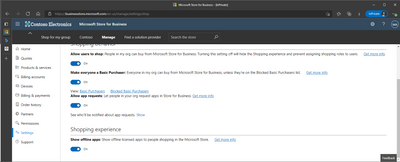- Subscribe to RSS Feed
- Mark Discussion as New
- Mark Discussion as Read
- Pin this Discussion for Current User
- Bookmark
- Subscribe
- Printer Friendly Page
- Mark as New
- Bookmark
- Subscribe
- Mute
- Subscribe to RSS Feed
- Permalink
- Report Inappropriate Content
Jan 21 2022 12:22 PM
OS: Windows Server 2019
I created an ".appinstaller" file and package using Visual Studio 2019 Community. App Installer application is not installed. Is there Microsoft documentation or other sources with detailed install instructions. I've tried Microsoft Business Store and read about other install references but no success.
https://docs.microsoft.com/en-us/windows/msix/msix-server-2019
Thanks for help
- Labels:
-
App Installer
-
Windows Server
- Mark as New
- Bookmark
- Subscribe
- Mute
- Subscribe to RSS Feed
- Permalink
- Report Inappropriate Content
Feb 01 2022 12:05 PM - edited Feb 01 2022 12:06 PM
Hi @ln787,
Thank you for reaching out to us with your question. The Windows Server 2019 is released without the Desktop App Installer pre-installed.
The Microsoft Business Store is the recommended approach to retrieving the installation media for the Desktop App Installer.
Step 1: Enable the Shopping experience to "Show offline apps". This is disabled by default.
Step 2: Search for the App Installer in the Microsoft Business Store, select "Offline" from the dropdown menu before selecting the "Manage" button. After that, proceed to download the App Installer and pre-requisites.
Step 3: Install the pre-requisites and App Installer using PowerShell (Add-appxpackage -Path <Path to *.msix>).
Please note, that I choose to use the Add-AppxPackage PowerShell cmdlet. Depending on your requirements you may need to use the Add-AppxProvisionedPackage PowerShell cmdlet.
I hope that this information was helpful.
- Mark as New
- Bookmark
- Subscribe
- Mute
- Subscribe to RSS Feed
- Permalink
- Report Inappropriate Content
Oct 09 2023 06:45 AM
Is this procedure validated by Microsoft for a production environment?