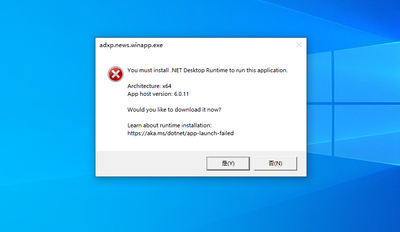- Subscribe to RSS Feed
- Mark Discussion as New
- Mark Discussion as Read
- Pin this Discussion for Current User
- Bookmark
- Subscribe
- Printer Friendly Page
- Mark as New
- Bookmark
- Subscribe
- Mute
- Subscribe to RSS Feed
- Permalink
- Report Inappropriate Content
Jan 31 2023 07:01 PM
Hi
My application build with WinUI3+ .NET 6.
I packaged with MSIX, and run on the new PC. show this:
My project files(.csproj):
<PropertyGroup>
<OutputType>WinExe</OutputType>
<TargetFramework>net6.0-windows10.0.19041.0</TargetFramework>
<GenerateRuntimeConfigurationFiles>true</GenerateRuntimeConfigurationFiles>
<TargetPlatformMinVersion>10.0.17763.0</TargetPlatformMinVersion>
<ApplicationManifest>app.manifest</ApplicationManifest>
<ApplicationIcon>Assets\logo\64.ico</ApplicationIcon>
<Platforms>x86;x64;ARM64</Platforms>
<RuntimeIdentifiers>win10-x86;win10-x64;win10-arm64</RuntimeIdentifiers>
<PublishProfile>win10-$(Platform).pubxml</PublishProfile>
<UseWinUI>true</UseWinUI>
<EnableMsixTooling>true</EnableMsixTooling>
<WindowsAppSDKSelfContained>true</WindowsAppSDKSelfContained>
<GenerateTemporaryStoreCertificate>True</GenerateTemporaryStoreCertificate>
<GenerateAppInstallerFile>False</GenerateAppInstallerFile>
<AppxAutoIncrementPackageRevision>False</AppxAutoIncrementPackageRevision>
<AppxSymbolPackageEnabled>False</AppxSymbolPackageEnabled>
<GenerateTestArtifacts>True</GenerateTestArtifacts>
<AppxBundle>Always</AppxBundle>
<HoursBetweenUpdateChecks>0</HoursBetweenUpdateChecks>
<DefaultLanguage>zh-CN</DefaultLanguage>
<ErrorOnDuplicatePublishOutputFiles>false</ErrorOnDuplicatePublishOutputFiles>
<AppxPackageSigningEnabled>True</AppxPackageSigningEnabled>
<PackageCertificateThumbprint>xxxxxxxx</PackageCertificateThumbprint>
<AppxPackageSigningTimestampDigestAlgorithm>SHA256</AppxPackageSigningTimestampDigestAlgorithm>
<AppxBundlePlatforms>x64</AppxBundlePlatforms>
</PropertyGroup>
- Mark as New
- Bookmark
- Subscribe
- Mute
- Subscribe to RSS Feed
- Permalink
- Report Inappropriate Content
Feb 02 2023 02:44 AM
Hi @liuyan300
You may need to add .NET as a dependency within the package.
You can read more about it here - PackageDependency (Windows 10) - Windows UWP applications | Microsoft Learn
In case you're not able to make it work, let us know.
Aniket