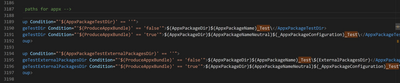- Subscribe to RSS Feed
- Mark Discussion as New
- Mark Discussion as Read
- Pin this Discussion for Current User
- Bookmark
- Subscribe
- Printer Friendly Page
- Mark as New
- Bookmark
- Subscribe
- Mute
- Subscribe to RSS Feed
- Permalink
- Report Inappropriate Content
Aug 20 2020 08:39 AM - edited Aug 20 2020 08:51 AM
I'm using a Visual Studio MSIX packaging project to create an installer on a network share for an internal application.
One problem is that it's creating a directory with "_Test" at the end.
Why is it doing that and how do I get rid of it? I just want "MyApp.MSIX_0.0.1.0", or ideally, "MyApp.0.0.1.0".
Directory of I:\
08/14/2020 09:44 AM <DIR> .
08/14/2020 09:44 AM <DIR> ..
08/14/2020 09:44 AM 21,312 index.html
08/14/2020 09:23 AM 601 MyApp.MSIX.appinstaller
08/14/2020 09:37 AM <DIR> MyApp.MSIX_0.0.1.0_Test
2 File(s) 21,913 bytes
3 Dir(s) 62,444,621,824 bytes free
I've been scouring the documentation, but I can't find anything about the directories it creates or the index.html file it generates. I'd like to customize all that, add release notes, etc.
This is a WPF app, if that makes any difference.
- Mark as New
- Bookmark
- Subscribe
- Mute
- Subscribe to RSS Feed
- Permalink
- Report Inappropriate Content
Aug 31 2020 05:31 PM - edited Aug 31 2020 05:33 PM
SolutionHi @MattGregory ,
The output directory of the packages is defined in the Microsoft.AppxPackage.Targets file at C:\Program Files (x86)\Microsoft Visual Studio\2019\Enterprise\MSBuild\Microsoft\VisualStudio\v16.0\AppxPackage (depending on your version of Visual Studio).
If you want to remove the "_Test" suffix you can modify the lines defining the output directory. In my file it was around line 3190 - 3196:
To modify the output html file, modify the index.template.html file in the "Landing" subdirectory - C:\Program Files (x86)\Microsoft Visual Studio\2019\Enterprise\MSBuild\Microsoft\VisualStudio\v16.0\AppxPackage\Landing (depending on VS version).
Cheers,
Tanaka
Accepted Solutions
- Mark as New
- Bookmark
- Subscribe
- Mute
- Subscribe to RSS Feed
- Permalink
- Report Inappropriate Content
Aug 31 2020 05:31 PM - edited Aug 31 2020 05:33 PM
SolutionHi @MattGregory ,
The output directory of the packages is defined in the Microsoft.AppxPackage.Targets file at C:\Program Files (x86)\Microsoft Visual Studio\2019\Enterprise\MSBuild\Microsoft\VisualStudio\v16.0\AppxPackage (depending on your version of Visual Studio).
If you want to remove the "_Test" suffix you can modify the lines defining the output directory. In my file it was around line 3190 - 3196:
To modify the output html file, modify the index.template.html file in the "Landing" subdirectory - C:\Program Files (x86)\Microsoft Visual Studio\2019\Enterprise\MSBuild\Microsoft\VisualStudio\v16.0\AppxPackage\Landing (depending on VS version).
Cheers,
Tanaka