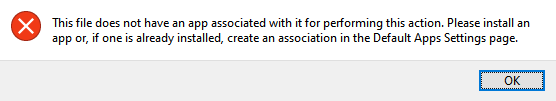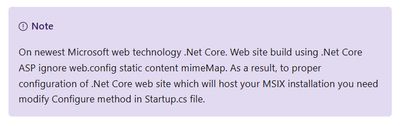- Subscribe to RSS Feed
- Mark Discussion as New
- Mark Discussion as Read
- Pin this Discussion for Current User
- Bookmark
- Subscribe
- Printer Friendly Page
- Mark as New
- Bookmark
- Subscribe
- Mute
- Subscribe to RSS Feed
- Permalink
- Report Inappropriate Content
Mar 22 2021 11:47 AM
I'm trying to get appinstaller to run an MSIX package of a desktop winforms app. I created in VS2019 and deployed to LocalHost.
Everything I've read suggests all I need to do is click on Install Now in the Index.html page supplied, but when I do that I get this message from FIrefox:
How do I get the browser to recognise the appinstaller protocol ? I'm running Win10 Version 10.0.19042 and created the package using VS2019 version 16.9.2 with the Application Packaging Project Template,
- Mark as New
- Bookmark
- Subscribe
- Mute
- Subscribe to RSS Feed
- Permalink
- Report Inappropriate Content
Mar 26 2021 02:45 AM
@jonrmorganI'd relied on this info. in the docs, and inferred the app installer would already be on my system:
It wasn't so I just downloaded it from the Store.
Next up then - the installer runs but can't open the package:
I can find very little troubleshooting information for this error and don't know where to start debugging. Here's my installer file:
<?xml version="1.0" encoding="utf-8"?>
<AppInstaller
Uri="https://localhost:5001/downloads/XYM_MSIX_x86.appinstaller"
Version="1.0.0.0" xmlns="http://schemas.microsoft.com/appx/appinstaller/2017/2">
<MainPackage
Name="82601cfc-7b41-4868-848f-b52ad84e9789"
Version="1.0.0.0"
Publisher="CN=Dadso"
Uri="https://localhost:5001/downloads/XYM_MSIX_1.0.0.0_x86_Debug_Test/XYM_MSIX_1.0.0.0_x86_Debug.msix"
ProcessorArchitecture="x86" />
<UpdateSettings>
<OnLaunch
HoursBetweenUpdateChecks="0" />
</UpdateSettings>
</AppInstaller>
Any help to get going on this much appreciated !