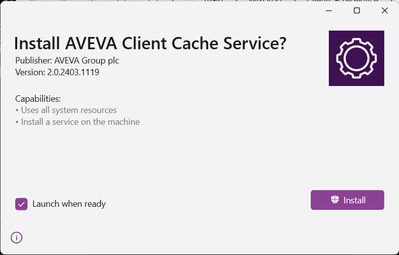Currently there is no convenient way for end end user who has purchased software from an ISV to install a side-loaded MSIX package machine-wide (for all users). Software is often licensed on a per-machine basis and not tied to a specific user. Non-technical users should be able to double-click on an MSIX package and have it installed machine-wide if the vendor has configured it to do so.
Perhaps there are other ways to accomplish this, but here is a suggestion.
Introduce an 'AllUsers' restricted capability to the appxmanifest file that flags the package so that when a user double-clicks the package to install it, it gets provisioned for all users (naturally would require specifying allowElevation in the manifest as well). Similarly, any user who tries to uninstall the package should get prompted for elevated privileges - once elevated, the uninstall should uninstall for all users.
Without this ability, I can't see how MSIX will replace MSI in the long term.