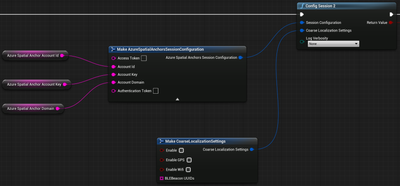- Home
- Mixed Reality
- Mixed Reality Feedback and Help
- Help with ASA on Unreal Engine
Help with ASA on Unreal Engine
- Subscribe to RSS Feed
- Mark Discussion as New
- Mark Discussion as Read
- Pin this Discussion for Current User
- Bookmark
- Subscribe
- Printer Friendly Page
- Mark as New
- Bookmark
- Subscribe
- Mute
- Subscribe to RSS Feed
- Permalink
- Report Inappropriate Content
Sep 26 2020 09:02 AM
Hi All,
I have been trying to get Azure Spatial Anchors working on Unreal Engine. As per the documentation found here, I tried configuring the session using the Account ID and Account Key. However, while trying to create a Spatial Anchor, I get the following error.
Azure Spatial Anchors: RestClient::GetAccessTokenAsync - Unsuccessful getting access token!
Azure Spatial Anchors: CreateNeighborhoodAnchorAndSpatialAnchorAsync - Token Provider Exception: 'Not authenticated to access the token service.'
Azure Spatial Anchors: CreateNeighborhoodAnchorAndSpatialAnchor was unable to obtain an access tokenI double checked my Account ID and Account Key and and also verified that the session start succeeded.
- Mark as New
- Bookmark
- Subscribe
- Mute
- Subscribe to RSS Feed
- Permalink
- Report Inappropriate Content
Oct 18 2020 11:09 AM
SolutionApparently this was an issue with the ASA Config Session Blueprint. The old one has been deprecated and replaced with ConfigSession2 Which accepts an AzureSpatialAnchorsSessionConfiguration that lets you configure domain as well, which in my case was southeastasia.mixedreality.azure.com
Accepted Solutions
- Mark as New
- Bookmark
- Subscribe
- Mute
- Subscribe to RSS Feed
- Permalink
- Report Inappropriate Content
Oct 18 2020 11:09 AM
SolutionApparently this was an issue with the ASA Config Session Blueprint. The old one has been deprecated and replaced with ConfigSession2 Which accepts an AzureSpatialAnchorsSessionConfiguration that lets you configure domain as well, which in my case was southeastasia.mixedreality.azure.com