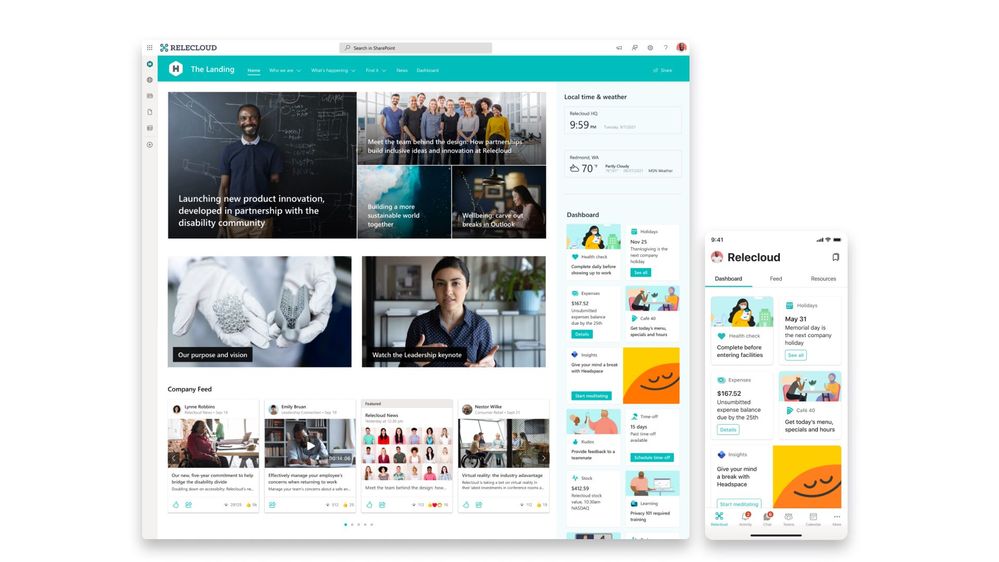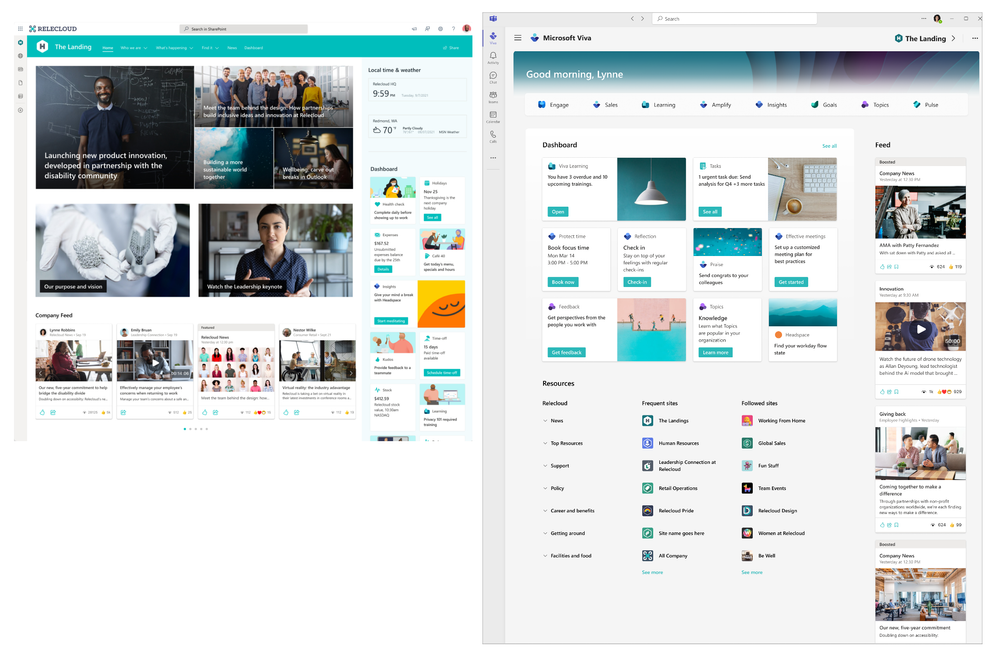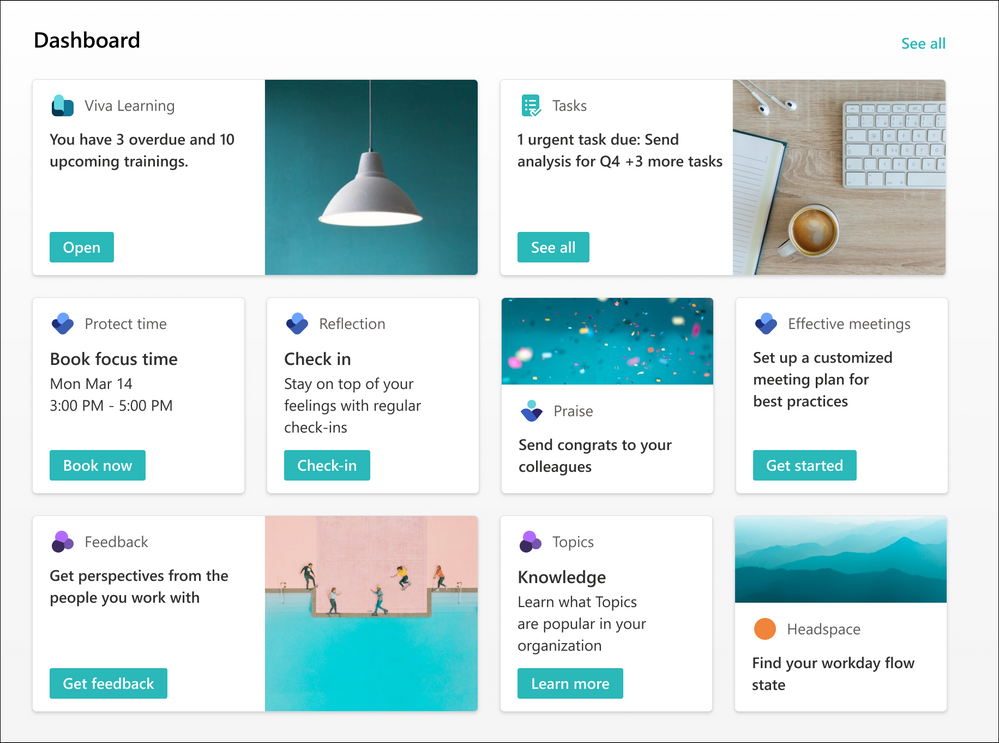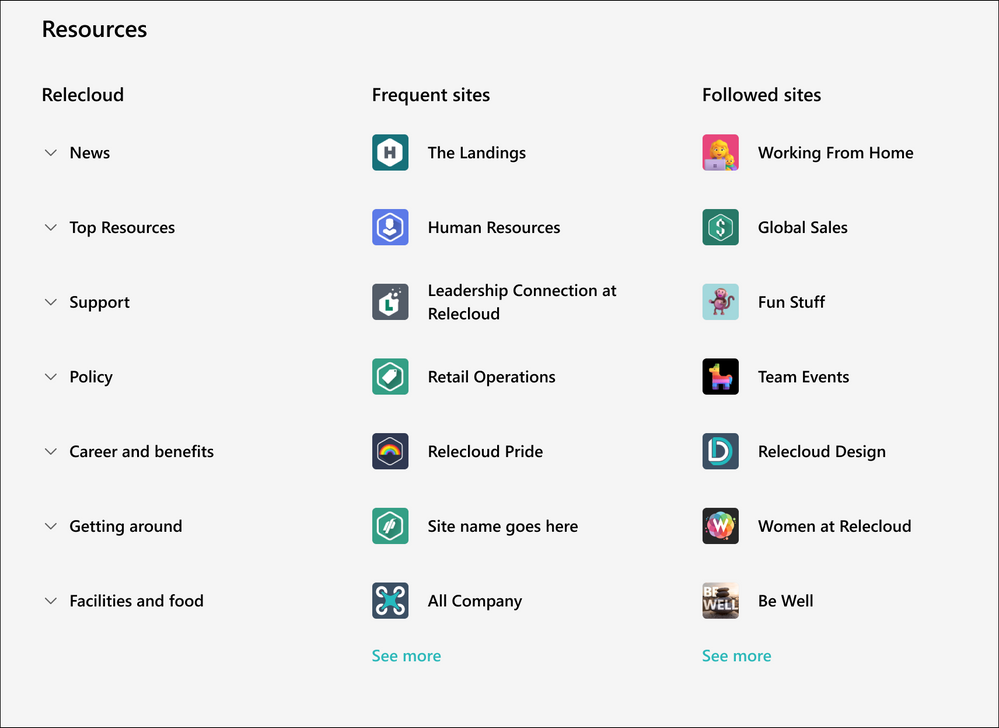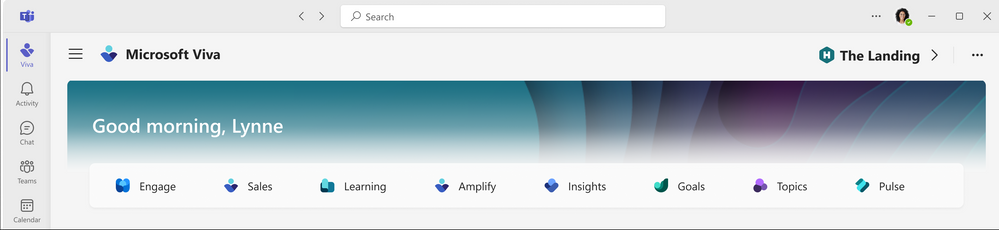- Home
- Viva Connections
- Viva Connections Blog
- More options coming soon for the Viva Connections desktop experience
- Subscribe to RSS Feed
- Mark as New
- Mark as Read
- Bookmark
- Subscribe
- Printer Friendly Page
- Report Inappropriate Content
Viva Connections is a branded app experience in Microsoft Teams that is designed to empower information workers and frontline workers with the tools and resources they need to stay connected and engaged. Viva Connections is built on existing capabilities in Microsoft 365 like SharePoint, Teams, Yammer, and Stream.
Viva Connections launched just a year ago and is evolving into the next phase of providing the ultimate employee experience and a home for the Viva suite. With the new experience, we've substantially reduced the amount of time needed to deliver employee-centric experiences by starting with rich default designs that you can quickly and easily set up. When the new home experience is released, customers can choose to use the new home experience or an existing home site as the default desktop landing page for Viva Connections.
More about the current experience
Currently, Viva Connections features a desktop experience centering your organization’s home site, and uses the Feed and Dashboard web parts. This experience will continue to be available and is well suited for home sites that are highly customized. The companion mobile experience focuses on the main components of Viva Connections - the Dashboard, Feed, and Resources.
- Dashboard: The Dashboard is your employee’s digital toolset. It brings together the tools your employees need, enabling quick and easy access whether they are in the office or in the field.
- Feed: The Feed delivers updates to the right people at the right time and is tightly integrated with Yammer, SharePoint news, and Stream to display a personalized feed, based on post-level targeting of the groups that employees belong to.
- Resources: The Resources experience enables way finding across platforms. It uses navigation elements from the SharePoint app bar, which can be audience targeted.
Summary of the new home experience
The new Viva Connections home experience is designed to feel like an enhanced version of the mobile experience that prominently features the Dashboard and Feed. It offers additional navigational elements that showcase your home site and other Viva experiences. Both desktop and mobile experiences offer the ability to deliver tailored content, dynamic user content, and experiences to people in your organization that range from Viva apps, to line of business solutions, to custom 3rd party integrations.
Current experience and the new home experience:
We’ve gotten feedback that the requirements to setting up the current Viva Connections experience could be easier. We’ve invested in a new default experience that requires minimal set up from administrators and a streamlined editing experience for the people who create and maintain content.
The new home experience automatically includes integration with existing home sites and any previous configurations for Viva Connections including content created by partners and independent software vendors. If a home site is detected, it will automatically include a prominent icon and link in the top-right corner near other navigational elements to ensure discoverability. Shared navigational elements help with wayfinding between Viva apps with the ability to return to the home experience or your home site.
What's changed with the new designs
To get access to the new home experience all you need is SharePoint license, which you can get with a Microsoft 365 enterprise license or Microsoft 365 for frontline workers. People at your organization will be able to access the new desktop experience by searching for the app in the Teams app store. Consider automatically pinning the app so people in your organization can discover it more easily.
Optimized content
The overall design offers a new home experience that prominently features the Dashboard, Feed, Resources, and navigation elements.
Dashboard: The Dashboard features content that’s targeted towards people in specific roles and regions with the tools they need to complete daily workplace tasks like accessing training materials, finding a shuttle, or clocking into a shift. If you’re setting up Viva Connections for the first time, the home design will feature default Dashboard cards that need very little setup.
Feed: The Feed automatically displays content based on the SharePoint sites and Yammer communities that people in your organization follow. Content in the Feed is automatically populated and does not require any setup. Learn more about how content in the Feed is prioritized and how to influence content ranking.
Resources: The Resources experience helps people in your organization get easy-access to other popular portals and destinations. Resources can be accessed at the bottom of the home design and by selecting the Viva connections icon from the home experience. Navigational links in Resources are the same set of links in SharePoint global navigation.
Navigational elements
Navigational elements connect to a SharePoint home site (when detected) and other Viva experiences to create a more seamless and integrated experience. Viva logos and labels will automatically populate based on the Viva licenses that belong to your tenant.
Easier and faster to set up
One of the most exciting parts of the new design is that it significantly reduces the amount of friction when setting up for the first time which helps organizations quickly and easily deliver rich employee experiences in a native Teams app. A SharePoint home site and site authoring skills aren’t required. The new home experience can be set up for the first time from the home experience in Teams. If you are setting up Viva Connections for the first time, the Dashboard will contain default cards that can be used with minimal configuration.
Home sites remain an integral part of the Viva Connections experience. For organizations that already have a home site, there will be an option to decide the best default landing experience for your organization. You’ll be able to choose between your organization’s home site experience or the new Viva Connections home experience. Both landing experiences will display options to easily navigate between the two.
Frequently asked questions:
Q: Can I keep the home site as the default start page for Viva Connections?
A: Yes! We know some customers have invested in their home site to provide a gateway to the employee experience. You will have the option to set your home site as the desktop start page for Viva Connections just like current experience using PowerShell. The new PowerShell command will become available to customers by the middle of November. More information about how to use the PowerShell command will be shared soon in the customization guidance.
Q: Is Viva Connections’ name changing for this new home experience?
A: No, it’s still called Viva Connections and it’s available through the Teams app store. The new home experience for Viva is simply a new configuration option and feature for Viva Connections. You will still be able to customize the app name and icon like the current experience.
Q: Does this mean there are 2 different Viva Connections apps now?
A: No, there will continue to be a single app for Viva Connections. When this experience becomes available to Targeted Release customers, there will still be a single Viva Connections app in the app store.
Q: My organization already has a home site set up. How will our home site relate to the new home experience?
A: Viva Connections elements from home site - the Dashboard, the Feed, and Resources (also known as SharePoint global navigation) - will be automatically set up in the new home experience for Viva Connections. Your home site will automatically display in the top-right corner as a prominent link to your home site.
Q: What’s the reason for creating another destination experience aside from a home site?
A: The new Viva Connections home experience is designed to serve as the gateway to other Viva apps. The new home experience is optimized for app interactions in Teams while the current home site is optimized for browser interactions in an Edge browser. Additionally, the new home experience is much easier to set up so that your organization can immediately get value from the experience. The home experience also better aligns with the mobile experience and creates parity for a more seamless user experience.
Q: Who is the target audience for the new home experience?
A: The new home experience was created with all customers in mind but also for customers who want to take advantage of Viva Connections but don’t have a home site.
Q: Can my organization switch between one or more home experiences?
A: We are working on a feature that will become available alongside the home experience that allows customers to set the default experience for Viva Connections. That means you will have the option to switch between one or more home experiences in Viva Connections.
Q: Can I customize the new home experience?
A: Yes, there will be opportunities to customize parts of the new experience. For our first release, customers will have the option to edit the banner image and will still be able to customize the app name and icon. You can also use SharePoint Framework to build custom cards for the Dashboard to surface relevant and personalized information for the viewer from existing Microsoft 365 apps or from your line of business applications. More customization options will be announced soon.
Q: What happens to all the cards I’ve set up in the Dashboard?
A: If you’ve previously set up a Dashboard in the past, all content and settings (like audience targeting) will carry over to the new design. You will not lose any existing investments in the Dashboard.
Q: I’ve already set up custom cards. Will those cards populate in the new experience?
A: Yes, all your custom cards will populate the new experience in Viva Connections. There is no action needed.
Q: What will the experience be like for viewers who are already using Viva Connections? What happens if some users have already pinned the existing Viva Connections to their Teams app bar?
A: There will not be any interruption or changes in the way viewers access the new home experience. The app will continue to stay pinned in the Teams app bar and they will automatically be re-routed to the new home experience. Viewers who land on the new experience will see an entry point to the home site. If you choose to keep your organization’s home site as the landing experience, they will see an entry point to the new Viva Connections home experience.
Q: Can I create more than one version of the Viva Connections home experience?
A: For this initial release, we will be supporting a single instance of Viva Connections. However, we are actively working on support for multiple instances that can be targeted to different audiences.
You must be a registered user to add a comment. If you've already registered, sign in. Otherwise, register and sign in.