- Home
- Viva Connections
- Viva Connections Blog
- Microsoft Viva Connections to start rollout to general availability
- Subscribe to RSS Feed
- Mark as New
- Mark as Read
- Bookmark
- Subscribe
- Printer Friendly Page
- Report Inappropriate Content
As hybrid work models become widely embraced, reimagining how we nurture employee development and training and how we keep employees connected to each other and to benefits and wellbeing opportunities becomes critical to success. Last month, we launched Microsoft Viva, our new employee experience platform built to empower people and teams to be their best from anywhere.
Powered by the full breadth and depth of Microsoft 365, Microsoft Viva is experienced through Microsoft Teams and other core Microsoft 365 apps to bring together communications, knowledge, learning, and insights into an integrated employee experience.
Microsoft Viva Connections, one of the four Viva modules, is your gateway to a modern employee experience. It is personalized and appears in the apps and devices your employees already use every day, such as Microsoft Teams. Viva Connections provides a curated, company-branded experience that brings together relevant news, conversations, and other resources. You can learn more about Viva Connections in the announcement blog or in the Microsoft Ignite session Introducing Microsoft Viva Connections.
Announcing Pricing and Licensing for Viva Connections
Today, we are announcing that Viva Connections will be available to all customers as part of their existing Microsoft 365 and SharePoint license. Any employee in the organization that is licensed for SharePoint will be able to use Viva Connections at no additional costs. New customers can learn more about Microsoft 365 and SharePoint licensing options here.

Announcing General Availability later this month of the desktop experience for Viva Connections
Also, today we are announcing that the Teams desktop experience for Viva Connections is starting to rollout and will be generally available to all customers by the end of March. Keep any eye on the Microsoft 365 message center for details on how you can deploy Viva Connections when ready.

Continuing the journey
We are excited for customers to soon begin working with the Teams desktop experience of Viva Connections. The mobile experience for Viva Connections will be available in Teams in the summer of 2021, and in conjunction with the mobile experience we will also release an update to the desktop experience.
The summer update for the desktop experience will focus on improvements for IT administrators and deployment enhancements. In this update we will also release webparts for the “dashboard” and “feed” to align with the mobile experience.
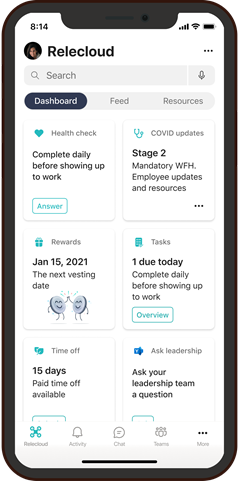
Get ready for Microsoft Viva Connections
Microsoft Viva is your new integrated employee experience, empowering everyone to be their best. As you look to prepare to deploy the desktop experience later this month and the mobile experience in the summer you can get ready by:
- Upgrade to SharePoint Online to store and manage the content, applications, and resources that facilitate teamwork; find information quickly; and collaborate seamlessly across the organization.
- Deploy a SharePoint home site and establish a landing place for your organization on the intelligent intranet.
- Launch Yammer communities in Microsoft Teams to connect people across the organization.
We look forward to hearing about your experience with Viva Connections and learning how we can help improve the employee experience in your organization. For more information on Microsoft Viva, check out our product page.
You must be a registered user to add a comment. If you've already registered, sign in. Otherwise, register and sign in.