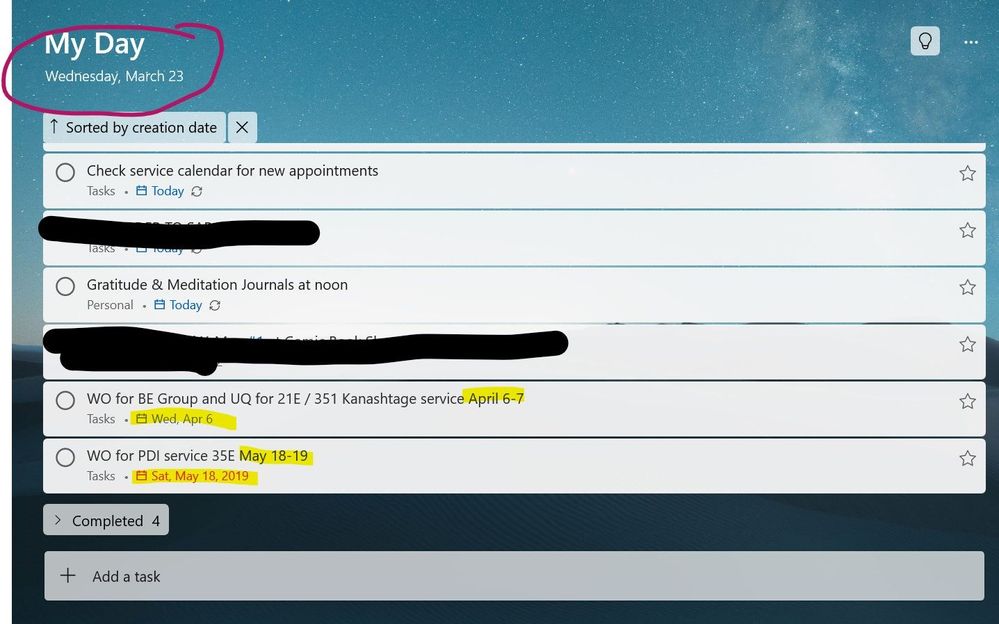- Home
- Microsoft To Do
- Microsoft To Do
- Re: ToDo automatically assigning dates - incorrectly
ToDo automatically assigning dates - incorrectly
- Subscribe to RSS Feed
- Mark Discussion as New
- Mark Discussion as Read
- Pin this Discussion for Current User
- Bookmark
- Subscribe
- Printer Friendly Page
- Mark as New
- Bookmark
- Subscribe
- Mute
- Subscribe to RSS Feed
- Permalink
- Report Inappropriate Content
Mar 23 2022 11:31 AM
When entering task items that refer to dates, ToDo is assigning them to those dates, even when entered to "My Day". Worse, it's assigning them to dates in the past (see pic). There are no settings options other than backgrounds and sort order, so this can't be disabled. If I enter the item in Outlook Tasks, this doesn't happen. So frustrating to have to go back and forth between the apps!
- Mark as New
- Bookmark
- Subscribe
- Mute
- Subscribe to RSS Feed
- Permalink
- Report Inappropriate Content
Apr 01 2022 05:14 AM
Hi @KT42Groot,
We have recently released Smart recognition of due dates and reminders in To Do Windows. Thanks for sharing the scenario where we have done a wrong recognition.
We understand that sometimes the date or time can be part of the actual task title and not meant to be a due date or reminder. You can turn off the smart date and time recognition on a case-by-case basis by pressing backspace on the highlighted word from your keyboard. We will unrecognize it and the word will become part of your task title. You can also delete or modify the due date, reminder, and repeat information anytime using the buttons in the task input bar.
- Mark as New
- Bookmark
- Subscribe
- Mute
- Subscribe to RSS Feed
- Permalink
- Report Inappropriate Content
Jul 06 2023 10:59 AM
@Ayan_Chakraborty I know this is a bit dated, but has Microsoft given the ability to turn off the Smart recognition dates? This is incredibly annoying and it is much more difficult for me to retrain myself to hit backspace A LOT than it would be for Microsoft to give an "off" option.
This seems like this should have been something that was optional from the beginning. I never use dates in any of my notes so anything that involves numbers, hyphens, and backslashes winds up with me having to go back and delete the added date.
- Mark as New
- Bookmark
- Subscribe
- Mute
- Subscribe to RSS Feed
- Permalink
- Report Inappropriate Content
Jul 16 2023 11:06 AM
@tanglewood Never mind, I figured it out.