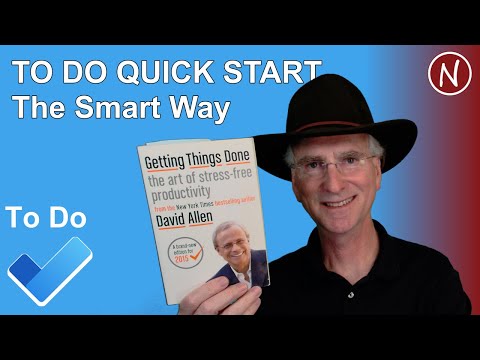- Home
- Microsoft To Do
- Microsoft To Do
- Re: Syncing categories from Outlook to To-Do
Syncing categories from Outlook to To-Do
- Subscribe to RSS Feed
- Mark Discussion as New
- Mark Discussion as Read
- Pin this Discussion for Current User
- Bookmark
- Subscribe
- Printer Friendly Page
- Mark as New
- Bookmark
- Subscribe
- Mute
- Subscribe to RSS Feed
- Permalink
- Report Inappropriate Content
Aug 24 2018 03:16 AM
I am using categories in Outlook to categorize my actions. Is there a way to sync these categories into T-Do?
For example: task marked with the yellow category (Follow Up) should end up in a similar list in To-Do (called Follow up)
- Mark as New
- Bookmark
- Subscribe
- Mute
- Subscribe to RSS Feed
- Permalink
- Report Inappropriate Content
Aug 28 2018 03:09 AM
Thank You so much for your valuable suggestion! User feedback and suggestions are really important to us as we work to improve Microsoft To-Do.
The Categories syncing from outlook to Microsoft To-Do is a really good idea and we will consider adding it in a future update.
In the meantime, we encourage all our users to post their ideas for future features and up-vote similar suggestions on "Microsoft To-Do User Voice" -
This idea has already been posted by another user, so I would suggest that you vote for it below so that our development and management team will take this idea into consideration .
https://todo.uservoice.com/forums/597175-feature-suggestions/suggestions/18982771-use-outlook-catego...
We base our choices for future features on what our users most request, so you should add your ideas, comments, and votes!
Thank you for your patience as we work on this and many other improvements to Microsoft To-Do!
Best Regards,
Kiran Teja
- Mark as New
- Bookmark
- Subscribe
- Mute
- Subscribe to RSS Feed
- Permalink
- Report Inappropriate Content
Oct 08 2019 02:37 PM
@Kiran Thalakokkula I use GTD Methodology to organize my tasks by categories in Outlook and would love to see Categories synced with To-Do App. The only App on iPhone supporting Category Sync now is Task-Task or Task&Notes on Android. Such a shame To-Do doesn't support it yet!!!
- Mark as New
- Bookmark
- Subscribe
- Mute
- Subscribe to RSS Feed
- Permalink
- Report Inappropriate Content
Oct 09 2019 03:05 AM
@Kiran Thalakokkula The user voice post you suggested was merged into a different suggestion regarding groups and has nothing to do with Outlook Categories. While the groups are a great addition, they don't address syncing categories from Outlook. There are several posts requesting Outlook Categories to sync to To-Do, some in other languages. The one with the most votes, 874 at the moment, is this one:
It would be really great if the To-Do team could look through the User Voice posts on a regular basis and merge the ones that really are about the same topic.
- Mark as New
- Bookmark
- Subscribe
- Mute
- Subscribe to RSS Feed
- Permalink
- Report Inappropriate Content
May 09 2020 05:28 AM - edited May 09 2020 05:28 AM
@Kreera House I totally agree it is not the same. While creating groups is a nice functionality it does not really help me. I often add e-mails to my to do lists and I would like to have a function in outlook to make sure they end up in the right bucket/list. In outlook working with categories works fine, but these categories do not sync in to do. In outlook I do not have an option to add e-mails to the to do lists.... so I end up categorizing twice.
- Mark as New
- Bookmark
- Subscribe
- Mute
- Subscribe to RSS Feed
- Permalink
- Report Inappropriate Content
Apr 09 2023 08:05 PM
I will not duplicate them manually in To-Do and assign them manually. I will use a 3rd party like Asana with the Outlook extension (right click, create Asana task, assign to project/category, create) before I do that since they work better for managing multiple projects, major tasks, and sub-tasks.
- Mark as New
- Bookmark
- Subscribe
- Mute
- Subscribe to RSS Feed
- Permalink
- Report Inappropriate Content
Sep 06 2023 02:30 PM
@guran99
I use hashtags # in subject lines in Outlook to tag an email since those are searchable in To Do. So for example if I am waiting for a reply on an email, when I send the email out I add #wf to the subject line, set the follow up flag (so it will go to To Do) and save a copy in @waitingfor folder in Outlook. (I have rules that automatically set the flag and move an email to @waitingFor if it sees #wf in the subject line).
Because that email is flagged it will show up in the Flagged Email list in To Do. Now that it is in To Do I can search for it by searching for the tag #wf and it will show up and I can move the 'task' to whatever list I want. (Here is video I put together on To Do integration since people were asking - hope that helps... https://youtu.be/r0jK54jLwFw )
- Mark as New
- Bookmark
- Subscribe
- Mute
- Subscribe to RSS Feed
- Permalink
- Report Inappropriate Content
Nov 13 2023 04:20 AM