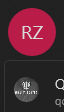- Home
- Microsoft To Do
- Microsoft To Do
- Profile picture not showing in ToDo Lists
Profile picture not showing in ToDo Lists
- Subscribe to RSS Feed
- Mark Discussion as New
- Mark Discussion as Read
- Pin this Discussion for Current User
- Bookmark
- Subscribe
- Printer Friendly Page
- Mark as New
- Bookmark
- Subscribe
- Mute
- Subscribe to RSS Feed
- Permalink
- Report Inappropriate Content
Aug 26 2021 04:52 AM
Hello there,
I have successfully added a profile picture in my microsoft account. It is showing everywhere. Even in the Todo App its shown on the top left corner.
BUT
If I have a shared list of tasks there are only the Initials of the different persons in the same color.
This is super confusing......
Is this a Bug?
And Yes, I have already deleted the data in the avatar folder like described here:
- Mark as New
- Bookmark
- Subscribe
- Mute
- Subscribe to RSS Feed
- Permalink
- Report Inappropriate Content
Oct 11 2021 10:10 AM
- Mark as New
- Bookmark
- Subscribe
- Mute
- Subscribe to RSS Feed
- Permalink
- Report Inappropriate Content
- Mark as New
- Bookmark
- Subscribe
- Mute
- Subscribe to RSS Feed
- Permalink
- Report Inappropriate Content
Nov 09 2021 07:38 AM
- Mark as New
- Bookmark
- Subscribe
- Mute
- Subscribe to RSS Feed
- Permalink
- Report Inappropriate Content
Jan 27 2022 04:28 AM
@Lougger500 same here. Germany Jan 2022.
- Mark as New
- Bookmark
- Subscribe
- Mute
- Subscribe to RSS Feed
- Permalink
- Report Inappropriate Content
- Mark as New
- Bookmark
- Subscribe
- Mute
- Subscribe to RSS Feed
- Permalink
- Report Inappropriate Content
- Mark as New
- Bookmark
- Subscribe
- Mute
- Subscribe to RSS Feed
- Permalink
- Report Inappropriate Content
Sep 01 2022 06:18 AM - edited Sep 01 2022 06:24 AM
same problem SEP 2022
acutally its working with my company account but not working with my private (but paid) account (both have picture and its working in other apps)
- Mark as New
- Bookmark
- Subscribe
- Mute
- Subscribe to RSS Feed
- Permalink
- Report Inappropriate Content
Sep 09 2022 05:14 PM
Same issue here September 2022. Microsoft please fix profile picture issue in mobile "To Do List" app. Please advise
- Mark as New
- Bookmark
- Subscribe
- Mute
- Subscribe to RSS Feed
- Permalink
- Report Inappropriate Content
Nov 11 2022 08:28 PM - edited Nov 11 2022 08:30 PM
November 12, 2022 - Windows 11 ToDo app shows my initial, despite showing my account photo in the beginning, but my iOS app keeps showing my account photo
When I was encountering similar issue with Microsoft account and Windows itself not syncing my photo, setting the photo in Windows settings helped and changed the account photo everywhere - I did not try it at the time writing this, so who knows if it solves the issue again...
- Mark as New
- Bookmark
- Subscribe
- Mute
- Subscribe to RSS Feed
- Permalink
- Report Inappropriate Content
Apr 20 2023 12:19 PM
I have the exact same problem and have not found a fix @Lougger500
- Mark as New
- Bookmark
- Subscribe
- Mute
- Subscribe to RSS Feed
- Permalink
- Report Inappropriate Content
Apr 27 2023 08:59 AM