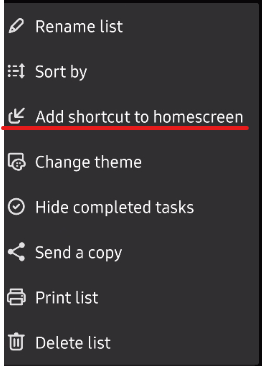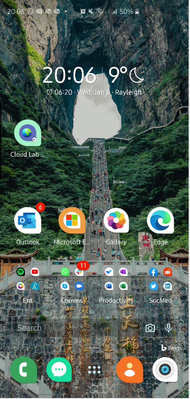- Home
- Microsoft To Do
- Microsoft To Do
- Microsoft To-Do App Question - I want only tasks when pressing the icon
Microsoft To-Do App Question - I want only tasks when pressing the icon
- Subscribe to RSS Feed
- Mark Discussion as New
- Mark Discussion as Read
- Pin this Discussion for Current User
- Bookmark
- Subscribe
- Printer Friendly Page
- Mark as New
- Bookmark
- Subscribe
- Mute
- Subscribe to RSS Feed
- Permalink
- Report Inappropriate Content
Jan 07 2020 08:48 AM
I have a Galaxy S10 phone that just did an update. When that happened, I lost an icon I somehow created to access only the task list from the To-Do app. I can't remember how I did it. It seems that there was an option somewhere to create an icon (shortcut) directly to the to-do list. How can this be done?
- Mark as New
- Bookmark
- Subscribe
- Mute
- Subscribe to RSS Feed
- Permalink
- Report Inappropriate Content
Jan 08 2020 12:06 PM
Hope I've not misunderstood your request, but you can try the following.
Open up the to do app, go to the list you want a direct link to and press the hamburger menu on the top right
Select Add shortcut to home screen
Then Ok
Icon should now show on your home screen
- Mark as New
- Bookmark
- Subscribe
- Mute
- Subscribe to RSS Feed
- Permalink
- Report Inappropriate Content
Jan 08 2020 02:22 PM
Hi @HidMov
Thanks for the suggestion. That is in fact what I recalled, but it's been many months since I've done it. I've been successfully using the shortcut to a task list since then. My phone (Galaxy S10) just went through an update and as soon as it was finished, the shortcut I had created through To-Do months ago, disappeared. When I checked for the option to add a shortcut (under the hamburger icon), the option "add shortcut to home screen" was not there. All of the others are there. Do you have any other suggestions? Thanks.