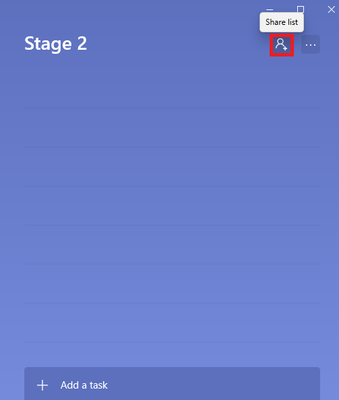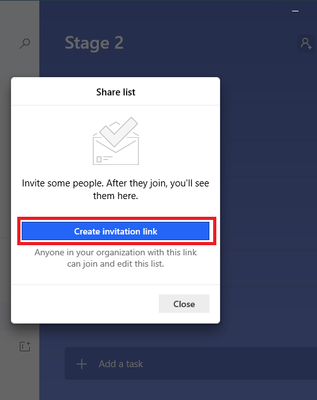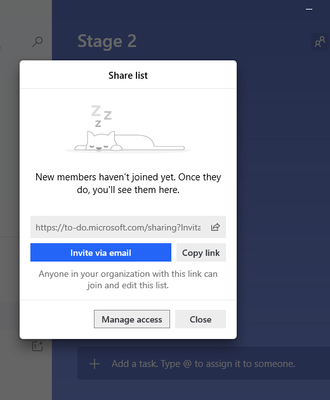- Home
- Microsoft To Do
- Microsoft To Do
- Re: How to Share Your Lists in Microsoft To-Do?
How to Share Your Lists in Microsoft To-Do?
- Subscribe to RSS Feed
- Mark Discussion as New
- Mark Discussion as Read
- Pin this Discussion for Current User
- Bookmark
- Subscribe
- Printer Friendly Page
- Mark as New
- Bookmark
- Subscribe
- Mute
- Subscribe to RSS Feed
- Permalink
- Report Inappropriate Content
Jun 08 2020 06:39 PM
Following this To Do list sharing video
In the present To-Do list https://to-do.office.com/ where is the sharing icon?
But according to this video there is a Sharing Icon.
Where is the share icon? How is Sharing accomplished?
- Mark as New
- Bookmark
- Subscribe
- Mute
- Subscribe to RSS Feed
- Permalink
- Report Inappropriate Content
Jun 11 2020 07:57 PM
Hi @Stewart3,
Looks like the version on video and the current one is slightly different, right now it works following:
- Select a list you'd like to share:
- Click 'Create invitation link'
- Manage the share:
is it what are you after?
- Mark as New
- Bookmark
- Subscribe
- Mute
- Subscribe to RSS Feed
- Permalink
- Report Inappropriate Content
Jun 12 2020 06:56 AM
Thanks olegmelnikov,
I found out the reason I could not share my list was because the default Tasks list could not be shared.
I had to create a new list in order to use the Share. This was unclear to me, nothing in software gave a clue.
All is well.