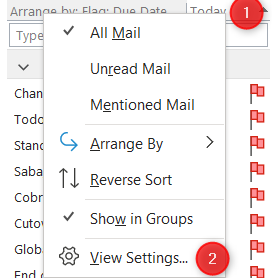- Home
- Microsoft To Do
- Microsoft To Do
- Hint: Use Microsoft ToDo for private and business tasks with "business" Outlook
Hint: Use Microsoft ToDo for private and business tasks with "business" Outlook
- Subscribe to RSS Feed
- Mark Discussion as New
- Mark Discussion as Read
- Pin this Discussion for Current User
- Bookmark
- Subscribe
- Printer Friendly Page
- Mark as New
- Bookmark
- Subscribe
- Mute
- Subscribe to RSS Feed
- Permalink
- Report Inappropriate Content
Apr 25 2020 03:50 AM
Hi,
i came across the issue that a list that i shared with others to organize a wedding shows up in my business Outlook. As there are many tasks to do for a wedding it blows up my tasks bar.
There is an uservoice about this LINK - but not so much voters.
I found this workaround and want to share it:
Go to Outlook - perform a right click on the bar above the Todos and select "View settings":
h
Then go to the tab Advanced and add the filter for "in folder"
Select "does not contain" and enter the name (or a part) of your list - let the all start with "PTasks" then you only need one filter. (Don't know what happens if you rename afterwards though)
and - bam - the tasks from your list is gone.
best regards
Stephan
- Labels:
-
Outlook
-
Tasks
-
ToDo
-
WorkAround