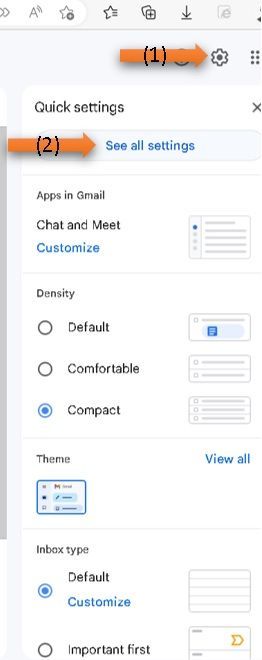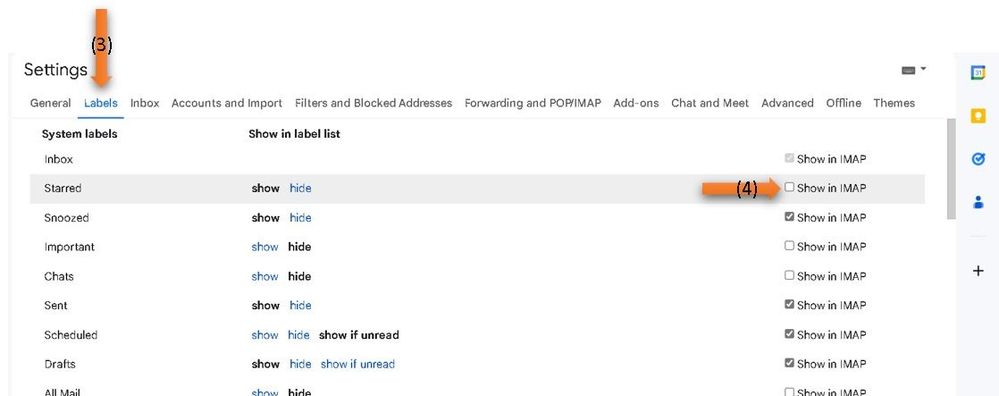- Home
- Microsoft To Do
- Microsoft To Do
- Re: Flagged Emails and Planner Tasks get Duplicated
Flagged Emails and Planner Tasks get Duplicated
- Subscribe to RSS Feed
- Mark Discussion as New
- Mark Discussion as Read
- Pin this Discussion for Current User
- Bookmark
- Subscribe
- Printer Friendly Page
- Mark as New
- Bookmark
- Subscribe
- Mute
- Subscribe to RSS Feed
- Permalink
- Report Inappropriate Content
May 09 2019 02:15 PM
Hi all,
Has anyone noticed that flagged emails and planner task get duplicated into your 'Tasks' List. Which when you complete the task in 'flagged email' or 'assigned to me' lists, do not get deleted from the 'tasks' list?? (They do get completed back in Outlook and planner though)
Malcolm
- Mark as New
- Bookmark
- Subscribe
- Mute
- Subscribe to RSS Feed
- Permalink
- Report Inappropriate Content
May 28 2019 12:31 AM - edited May 28 2019 12:42 AM
@Malcolm FraserI believe I am seeing the same thing as of this week.
I have recurring tasks that I add to My Day. When I check off the task, it briefly goes away and then returns. The second time I mark it complete, it goes away completely.
Reviewing the tasks in Outlook, it only shows one instance of the task being completed.
Update: I switched to marking the items completed using the Outlook interface. It also marks the item completely briefly, and then resurrects the task. The second time it is completed, it stays completed. However, the task lists only shows a single instance of it being completed.
- Mark as New
- Bookmark
- Subscribe
- Mute
- Subscribe to RSS Feed
- Permalink
- Report Inappropriate Content
Aug 16 2019 11:02 AM
Hi,
i have a similar problem.
when moving a flagged mail conversation to a group (like a customers - or waiting for feedback) i have 2 entries in Outlook. One of them is an empty task and one of them is the flagged mail. In my point of view there should be only the flagged mail in the task list of Outlook, as later on you want to respond to that item.
Also the categories from Outlook are not visible in To-Do. This would be a nice feature. Mostly a flagged mail has one categorie which states which customer or which area it belongs to and the other category is if i am waiting for a feedback or if I actually have to do something. So it would be good when tasks can belong to more than one group (as it is allowed by Outlook already).
Are these problems already known / the features are planned to implement?
- Mark as New
- Bookmark
- Subscribe
- Mute
- Subscribe to RSS Feed
- Permalink
- Report Inappropriate Content
Oct 13 2019 03:18 PM
@Randy RiggsI have the same problem. Did you find any solution to this problem?
- Mark as New
- Bookmark
- Subscribe
- Mute
- Subscribe to RSS Feed
- Permalink
- Report Inappropriate Content
Oct 13 2019 05:30 PM
@Luiz Siqueira Neto - Actually, I don't think I did anything. Sometime after I posted this, a update came out and the problem appeared to be resolved.
- Mark as New
- Bookmark
- Subscribe
- Mute
- Subscribe to RSS Feed
- Permalink
- Report Inappropriate Content
Oct 14 2019 05:42 AM
I am on 2.2.1910.8006
- Mark as New
- Bookmark
- Subscribe
- Mute
- Subscribe to RSS Feed
- Permalink
- Report Inappropriate Content
Oct 14 2019 06:22 AM
@Aksel Mjeldheimmy version is 2.2.1910.8006. Apparently the problem still persists.
- Mark as New
- Bookmark
- Subscribe
- Mute
- Subscribe to RSS Feed
- Permalink
- Report Inappropriate Content
Oct 16 2019 03:47 PM
- Mark as New
- Bookmark
- Subscribe
- Mute
- Subscribe to RSS Feed
- Permalink
- Report Inappropriate Content
Oct 18 2019 04:41 AM
- Mark as New
- Bookmark
- Subscribe
- Mute
- Subscribe to RSS Feed
- Permalink
- Report Inappropriate Content
Mar 29 2021 08:59 PM
I am also having this problem. However, there seem to be multiple duplications occuring for each flagged email, every day that they are still flagged.
It is spamming my To Do and honestly I'm considering turning the Flagged emails setting off.
I am on version 2.39.2103.11001
Is anyone else still experiencing this?
- Mark as New
- Bookmark
- Subscribe
- Mute
- Subscribe to RSS Feed
- Permalink
- Report Inappropriate Content
Jun 20 2021 10:58 PM
- Mark as New
- Bookmark
- Subscribe
- Mute
- Subscribe to RSS Feed
- Permalink
- Report Inappropriate Content
Jun 20 2021 11:29 PM
- Mark as New
- Bookmark
- Subscribe
- Mute
- Subscribe to RSS Feed
- Permalink
- Report Inappropriate Content
Dec 02 2022 09:44 PM
I use Outlook to manage several email accounts (Gmail, Hotmail, Yahoo, etc.) and that problem (duplicated flagged emails) I only saw it in my Gmail account.
I fix this problem in this way:
- Open Gmail account in your browser.
- Go to Settings > See all settings (1) (2)
- In "Labels" tab, uncheck "Show in IMAP" for Starred System labels (3) (4)
- In Outlook, synchrony your folders or press "F9" (Send/Receive All Folders)
Done