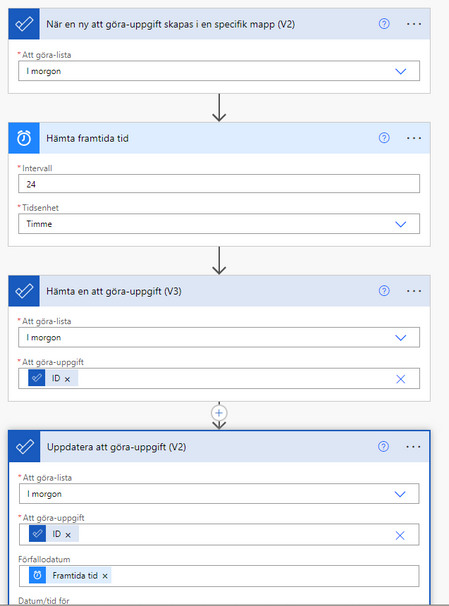- Home
- Microsoft To Do
- Microsoft To Do
- Feature request: Add to My Day (Tomorrow)
Feature request: Add to My Day (Tomorrow)
- Subscribe to RSS Feed
- Mark Discussion as New
- Mark Discussion as Read
- Pin this Discussion for Current User
- Bookmark
- Subscribe
- Printer Friendly Page
- Mark as New
- Bookmark
- Subscribe
- Mute
- Subscribe to RSS Feed
- Permalink
- Report Inappropriate Content
Nov 25 2020 02:40 AM
I love the Add to My Day feature. I love that it disappears when the day is done. It's fantastic. But it only works for that day. I believe there is evidence that setting up a daily list the night before is more effective for productivity.
I would like to request a feature for Microsoft To Do: Add to My Day (Tomorrow). This would be just like Add to My Day, except that the item would appear as already added to my day when tomorrow arrives. That's it.
This is different from setting a due date of tomorrow. It's just putting it on tomorrow's My Day list. It may or not be due, but it's on the list.
- Mark as New
- Bookmark
- Subscribe
- Mute
- Subscribe to RSS Feed
- Permalink
- Report Inappropriate Content
Sep 15 2022 09:21 AM
This is a GREAT idea! I would really like to see this feature added as well.
- Mark as New
- Bookmark
- Subscribe
- Mute
- Subscribe to RSS Feed
- Permalink
- Report Inappropriate Content
Sep 25 2022 03:13 PM
@gtuckerkellogg Absolutely it would be a great enhancement. I don't want to really plan 2days, just as many commenter here the next day at the end of the day.
So much, that for a workaround, I installed an instance to a device, where I changed my timezone 6 hours ahead. On that device I can plan my next day after 6 pm :)
- Mark as New
- Bookmark
- Subscribe
- Mute
- Subscribe to RSS Feed
- Permalink
- Report Inappropriate Content
Sep 26 2022 11:04 AM
@fidvader what a clever idea! So you have like a second mobile phone where you changed the timezone, working with todo app and still see all items on your main device at the correct local time?
- Mark as New
- Bookmark
- Subscribe
- Mute
- Subscribe to RSS Feed
- Permalink
- Report Inappropriate Content
Oct 30 2022 08:54 PM
- Mark as New
- Bookmark
- Subscribe
- Mute
- Subscribe to RSS Feed
- Permalink
- Report Inappropriate Content
Oct 30 2022 09:28 PM
- Mark as New
- Bookmark
- Subscribe
- Mute
- Subscribe to RSS Feed
- Permalink
- Report Inappropriate Content
Nov 02 2022 03:31 PM
- Mark as New
- Bookmark
- Subscribe
- Mute
- Subscribe to RSS Feed
- Permalink
- Report Inappropriate Content
- Mark as New
- Bookmark
- Subscribe
- Mute
- Subscribe to RSS Feed
- Permalink
- Report Inappropriate Content
- Mark as New
- Bookmark
- Subscribe
- Mute
- Subscribe to RSS Feed
- Permalink
- Report Inappropriate Content
- Mark as New
- Bookmark
- Subscribe
- Mute
- Subscribe to RSS Feed
- Permalink
- Report Inappropriate Content
Dec 18 2022 04:17 AM
Yes, this would be a nice feature!
I fixed it for now with Microsoft Power Automate (web-version) in four easy steps:
1. A trigger for new ToDos in my list "Tomorrow"
2. Get a future time (now+24h) to get date of tomorrow
3. Select the current ToDo
4. Update the selected ToDo-task with due date
This make all new ToDos added in list "Tomorrow" automaticly (in a minute or two) get the date of the next day, and the move to ToDay the next day.
In Swedish the 4 steps looks like this (listname in swedish is "I morgon"):
- Mark as New
- Bookmark
- Subscribe
- Mute
- Subscribe to RSS Feed
- Permalink
- Report Inappropriate Content
- Mark as New
- Bookmark
- Subscribe
- Mute
- Subscribe to RSS Feed
- Permalink
- Report Inappropriate Content
Jan 16 2023 12:35 PM
- Mark as New
- Bookmark
- Subscribe
- Mute
- Subscribe to RSS Feed
- Permalink
- Report Inappropriate Content
Jan 17 2023 05:52 AM
Perhaps they have accomodated this request a different way. I noticed that now, tasks with a future due date show up in My Day automatically. Therefore if you want a task to show up "tomorrow", just update the due date for tomorrow and it will show up in My Day.
I'd say it is not the same as being able to add something to My "Tomorrow" Day, but it is a step.
- Mark as New
- Bookmark
- Subscribe
- Mute
- Subscribe to RSS Feed
- Permalink
- Report Inappropriate Content
Jan 22 2023 12:42 PM
- Mark as New
- Bookmark
- Subscribe
- Mute
- Subscribe to RSS Feed
- Permalink
- Report Inappropriate Content
Jan 23 2023 05:44 AM - edited Jan 23 2023 05:55 AM
@RyanW- You are right. This seems to be a recent change. It did not work like that before.
@gtuckerkellogg if this satisfies, maybe mark it as answer...and MS should update the wishlist... it would make several people happy.
- Mark as New
- Bookmark
- Subscribe
- Mute
- Subscribe to RSS Feed
- Permalink
- Report Inappropriate Content
Jan 23 2023 06:46 AM
But automatically adding things with a Due Date is not the same as a Tomorrow List. (or for the Today List not to be wiped clean every day)
- Mark as New
- Bookmark
- Subscribe
- Mute
- Subscribe to RSS Feed
- Permalink
- Report Inappropriate Content
Jan 23 2023 07:58 AM - edited Jan 23 2023 08:01 AM
Maybe my use case will define the request a little better:
I manage a large number of expediting oriented tasks every day. As the day progresses, I have 20-40 tasks I need to address and roll-over for completion the very next day. At the end the day, I would like to prioritize my "Tomorrow" while the information is still fresh, so I can jump right into work the next day, and not have to completely rehash my entire list. I realize that I could just go in and click on all 30 items, and set a date to tomorrows date, but that requires multiple clicks upon clicks to do this. It is EXTREMELY tedious with a large number of tasks.
Unfortunately, 95% of my job focuses on expediting "Today" and "Tomorrow" tasks. I would like a feature similar to the "Next Week" feature, just for "Tomorrow", or even "Next Day". This would allow the tool to work for me, rather than having to work for the tool. I personally think, the Tomorrow feature is way more useful for a task list than "Next Week". Next Week is designed to ignore a task until a later date, whereas Tomorrow (and My Day) is used to plan and execute your next work session.
As @Rob O'Keefe stated, not clearing the My Day list would also be a good starting point, although this could be an optional setting to maintain backwards compatibility. Having date specific tasks show up on "my day" is a nice feature that I will use, but only applies for longer term tasks/projects with due dates outside of "Next Week".
I hope this helps clarify a MyDay / Tomorrow use-case.
- Mark as New
- Bookmark
- Subscribe
- Mute
- Subscribe to RSS Feed
- Permalink
- Report Inappropriate Content
Jan 24 2023 06:43 PM
BUT this does not satisfy the request here, at least not all use cases, as when a specific due date is set to the future, I may still want to tackle the task before and not alter the due date. So back to having to add that task to My Day in the morning.
Another idea, now that To Do items are added to My Day when the due date is today, why not also consider adding the To Do items to My Day when a reminder is set to today? Could be optional/configurable, if deemed necessary.
- Mark as New
- Bookmark
- Subscribe
- Mute
- Subscribe to RSS Feed
- Permalink
- Report Inappropriate Content
Apr 01 2023 01:44 AM
- Mark as New
- Bookmark
- Subscribe
- Mute
- Subscribe to RSS Feed
- Permalink
- Report Inappropriate Content
Apr 11 2023 09:08 PM
@ehrenberg155 Thankyou
I will try to find a way to make it work for me. I will see if I can get the flow to work with planner tasks also.
It is sad that still no word from MS of this request. If only we could forward plan like we could with the old SP Task Lists. If Only we could have some time metrics.... it would reduce a lot of stress about the globe.